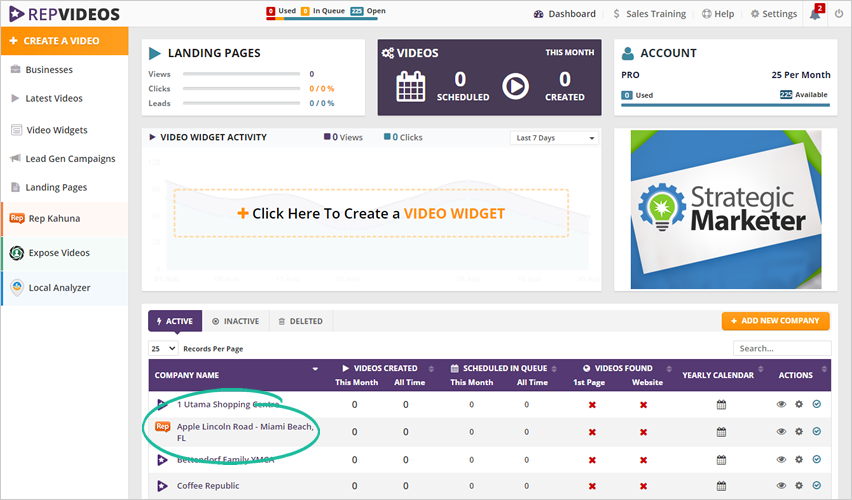
The Facebook RepVideo Cover is specially designed and formatted to fit Facebook's new video cover feature. These specialized RepVideos are downloaded to your computer and manually uploaded to your clients' Facebook Cover.
To get Rep Videos, refer to www.repvideos.com/offer
Complete the following steps to create a video Facebook Social Cover using RepVideos:
Creating a Facebook RepVideo Cover will cost one additional RepVideo credit.
Step 1. Select the Company whose Facebook Social Cover you need to replace with a RepVideo from the dashboard.
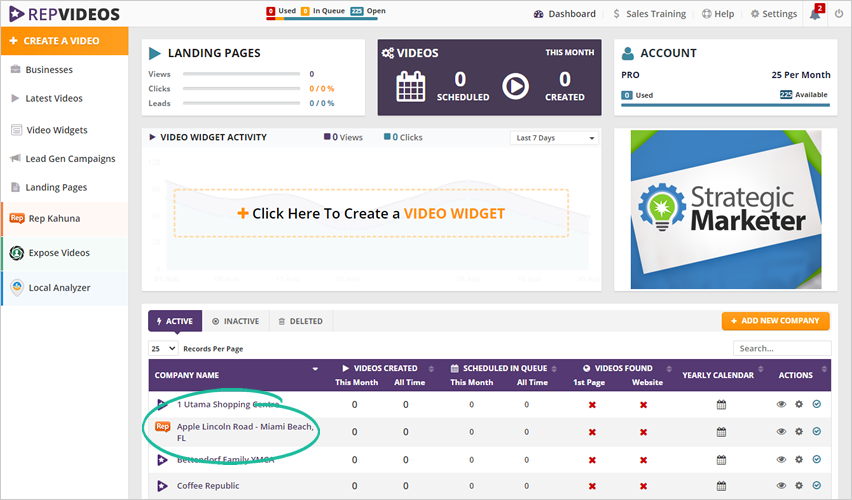
Step 2. Create a video by clicking the New Video button.
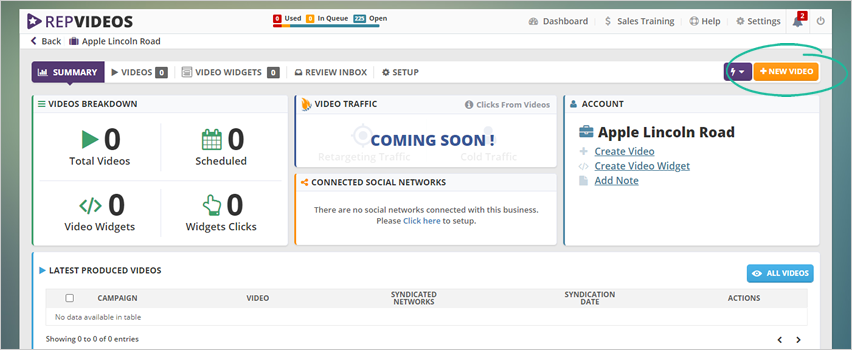
Step 3. Follow the three-step set up by choosing a Review and Style and adding the video to production.
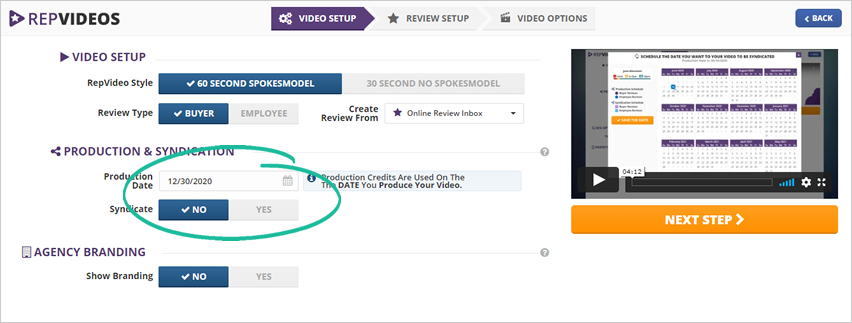
Step 4. Once you created the video, click Create the FB Cover from the Actions on the Production Scheduled.
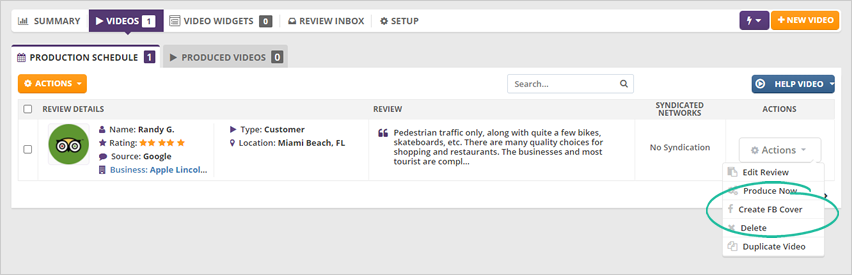
Step 5. When the video has been created, you will receive an email. You will be able to download your video from the Actions on Produced Videos dashboard.
A video Facebook Social Cover can take up to 24 hours to create.
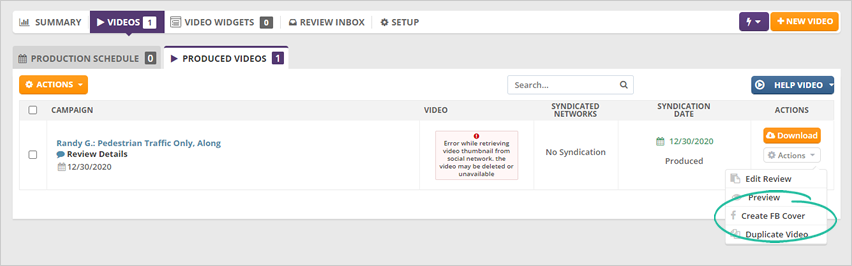
Step 6. Click Download Facebook RepVideo Cover.
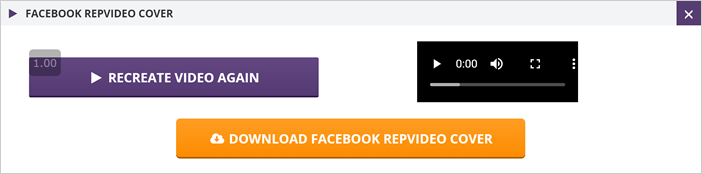
Once you downloaded the video, upload it to the Facebook Page of your choice.
Step 7. Navigate to the page of your choice and upload a video in a post.
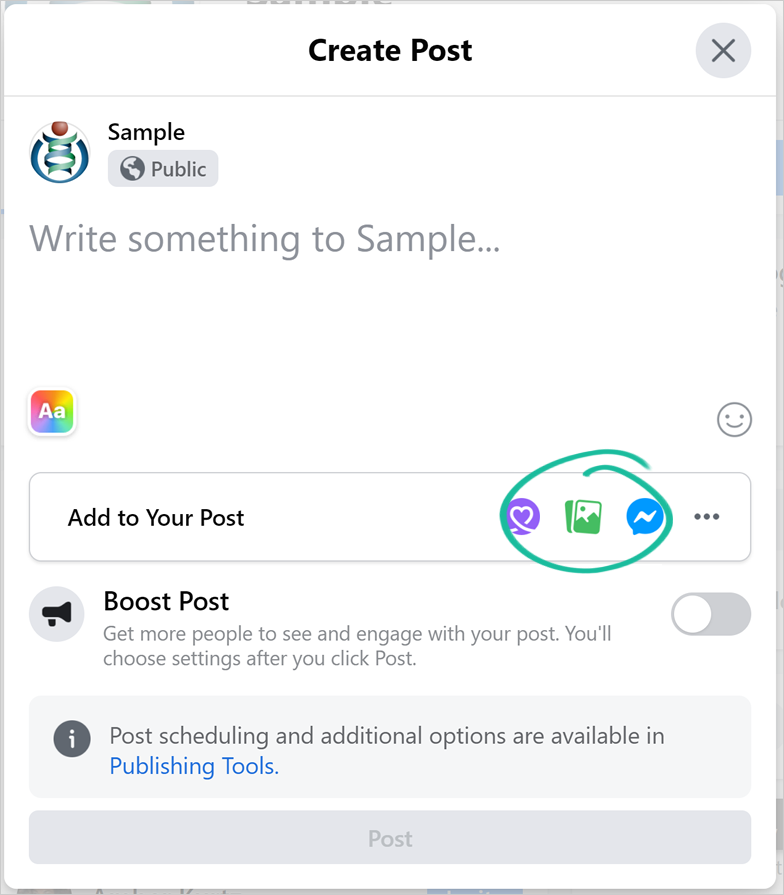
Step 8. Fill out the details for the video: Title, Description, Tags and then click Publish.
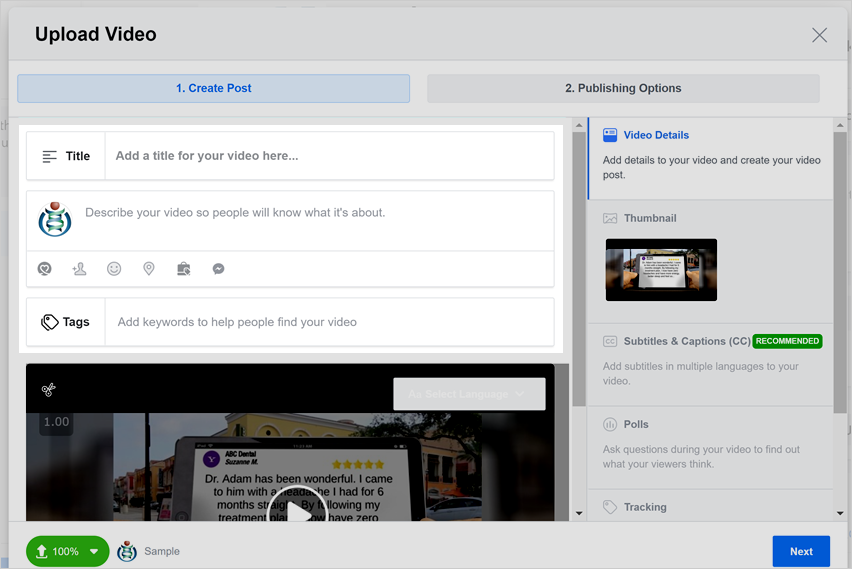
Step 9. Select the Video to show on the cover of the page by clicking the Edit button on the cover.
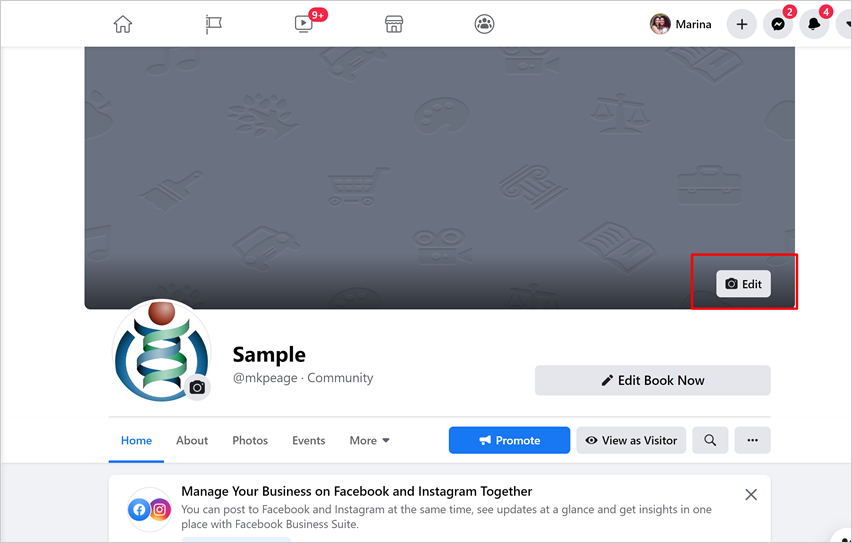
Step 10. Choose your video from the dropdown.
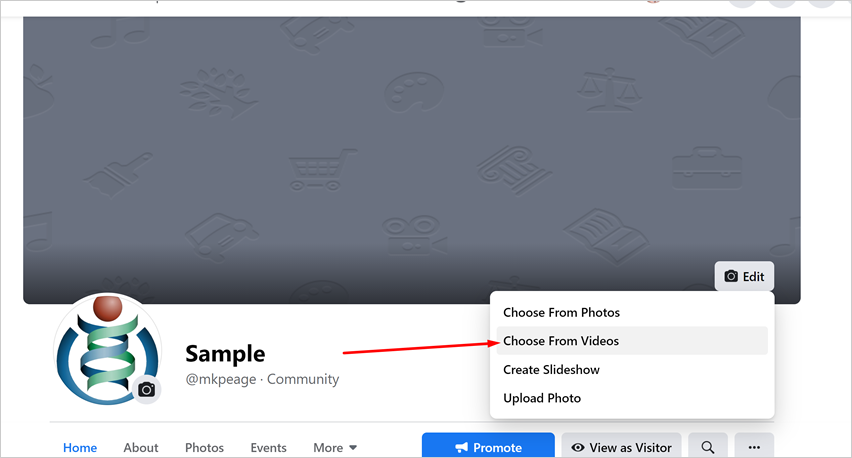
Step 11. Choose the video that you'd like to show on the cover.
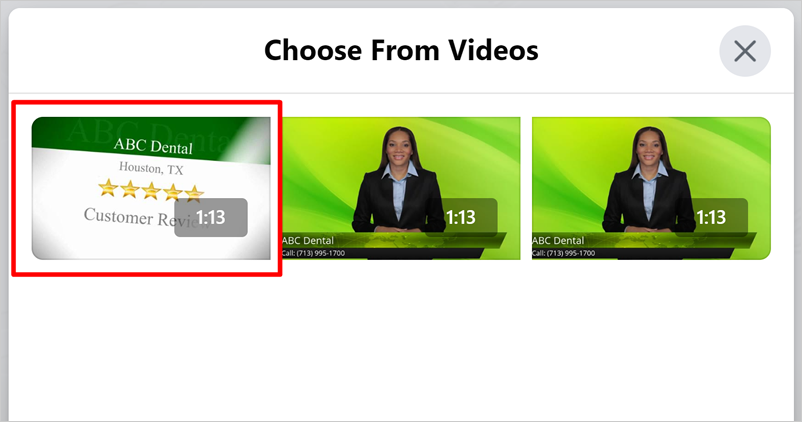
Step 12. Review the cover and click the Save Changes button.
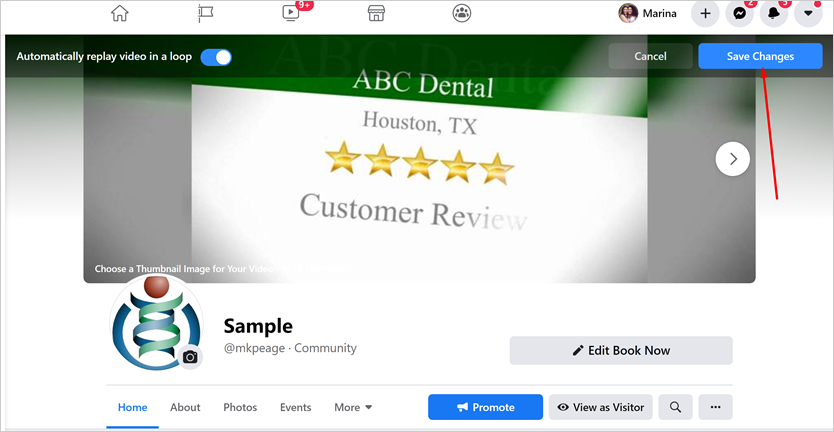
Related Articles:
How to Create a Rep Video
How to Download a Rep Video
How to Update the Video Options