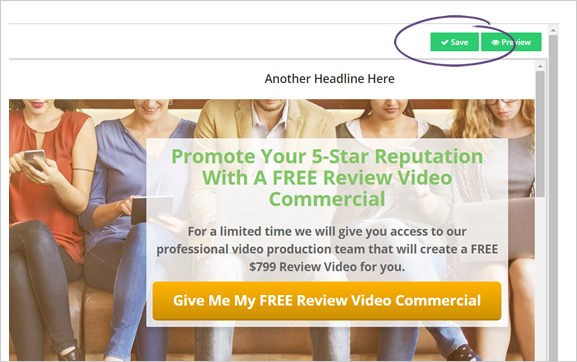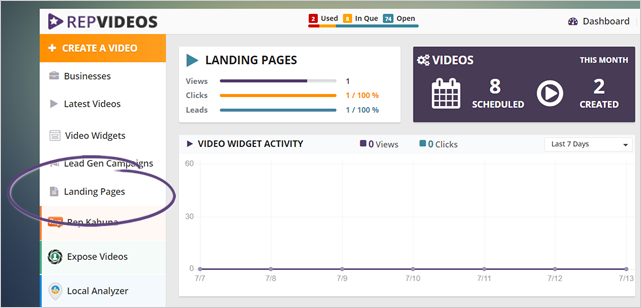
Landing pages allow potential prospects to view your offer online and opt-in for your services.
It is quick and simple to set up a landing page from scratch. Inside Social Covers are many, beautifully designed templates that you may customize. The Landing Page Controls will help with this customization. With just a few clicks, you can customize the landing page to your liking.
From the main dashboard, click Landing Pages.
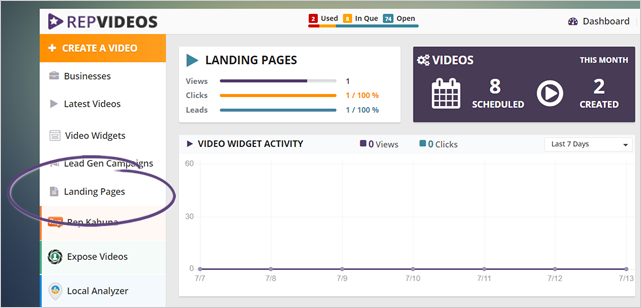
Click the Edit Page icon on the landing page that you want to edit.
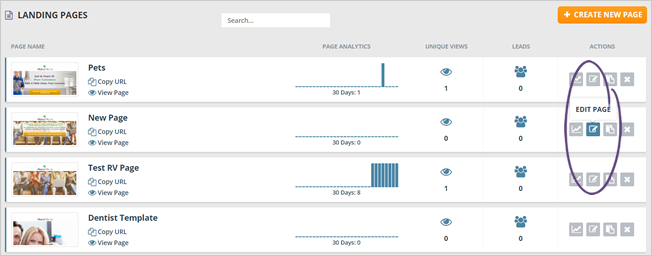
Use the Order Blocks tool to move your page's block into your desired arrangement.

Click the cogwheel icon to see the different configuration tools of a block.

To see your actual page, click Preview.
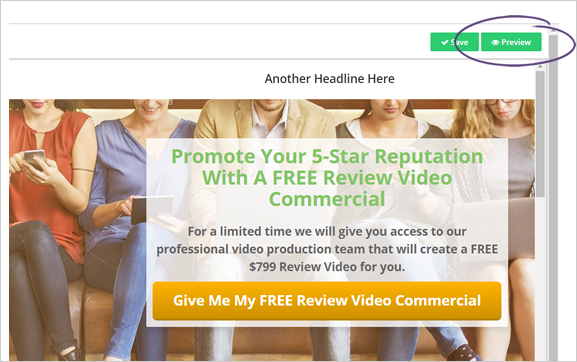
If you are happy with the changes you have made, click Save.