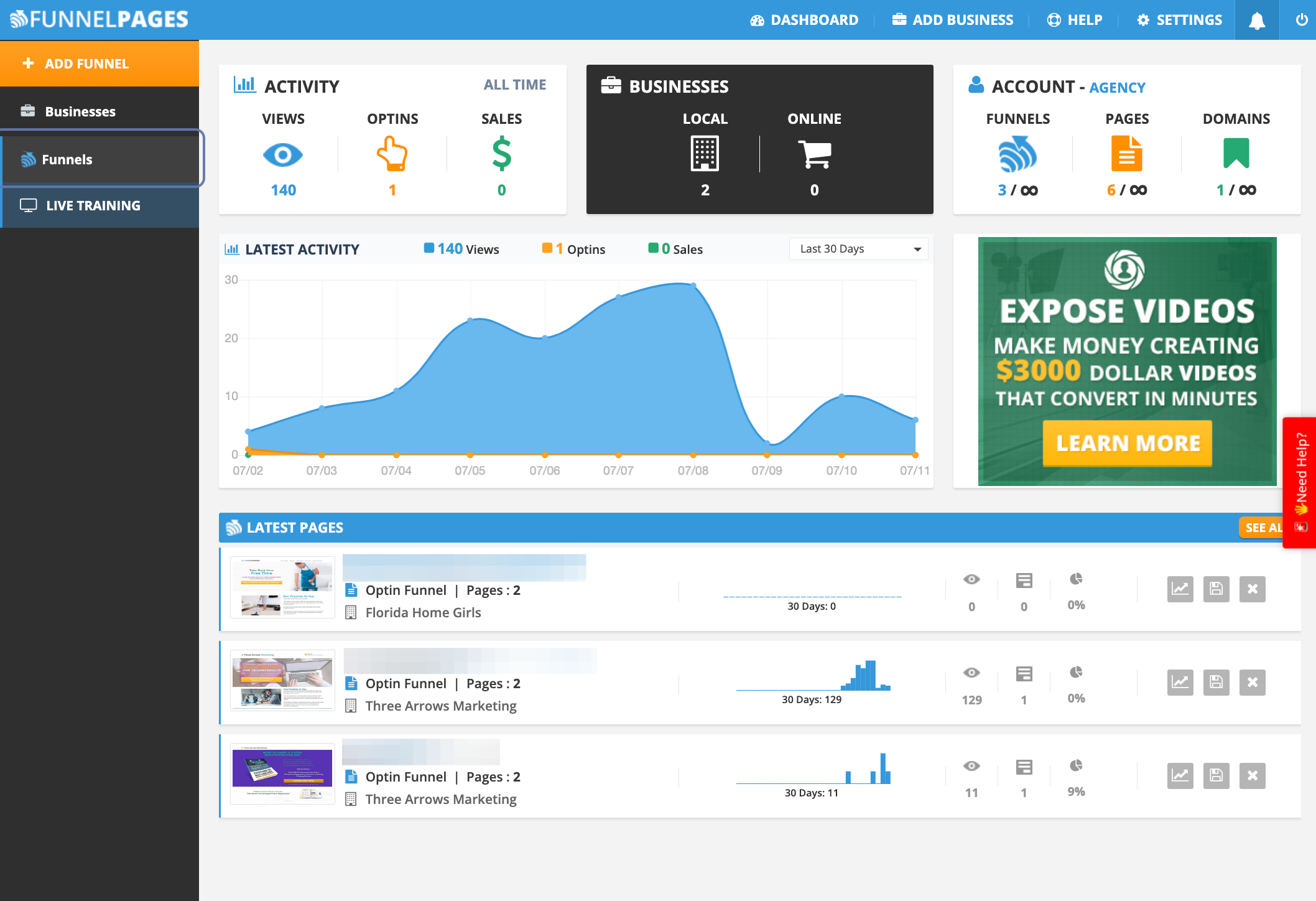

From your Funnel Pages Dashboard, select the Funnel you’ve created in which you will assign the White Label Domain that was assigned to a business previously.
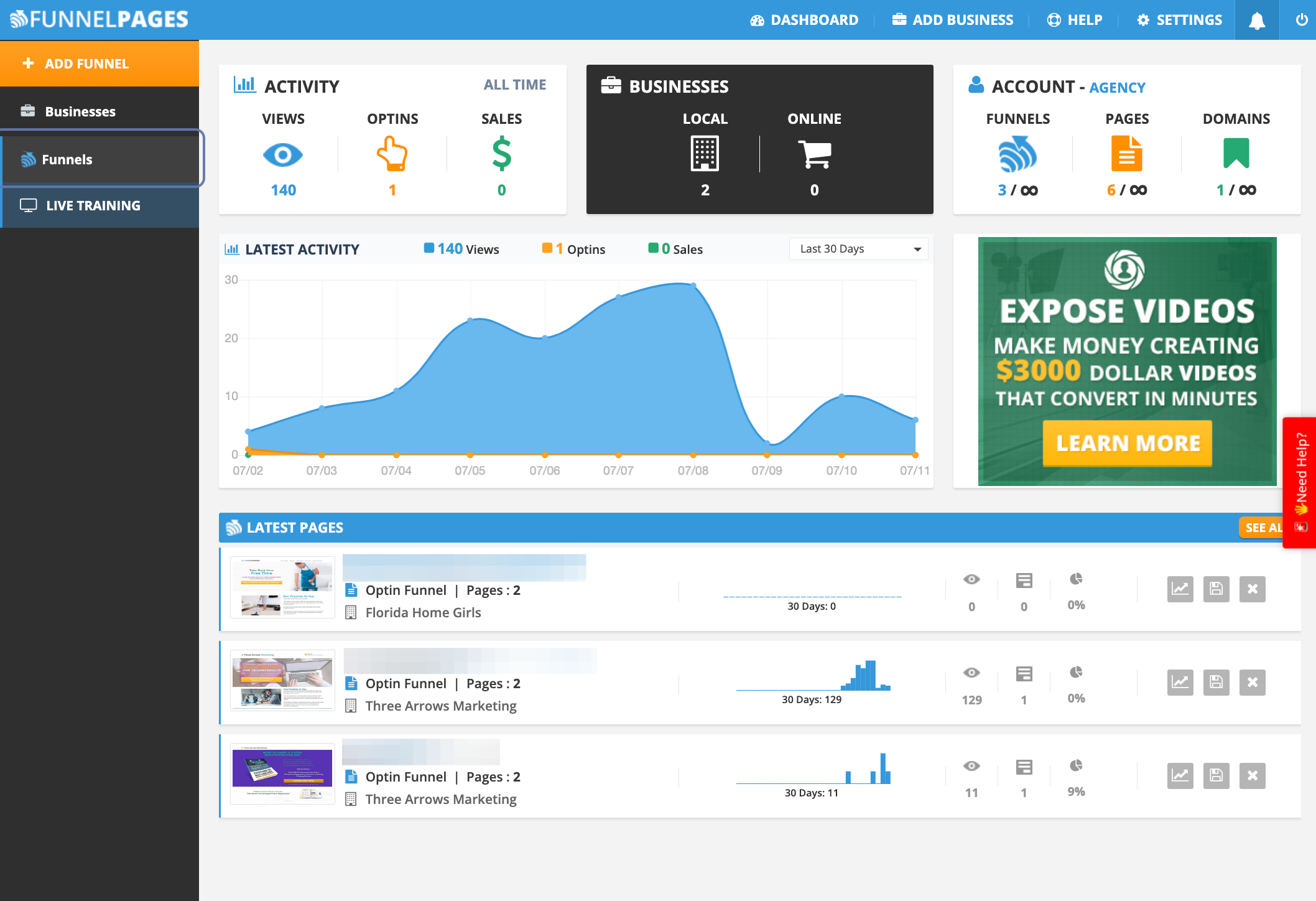

Once you select the Funnel, click SETTINGS.

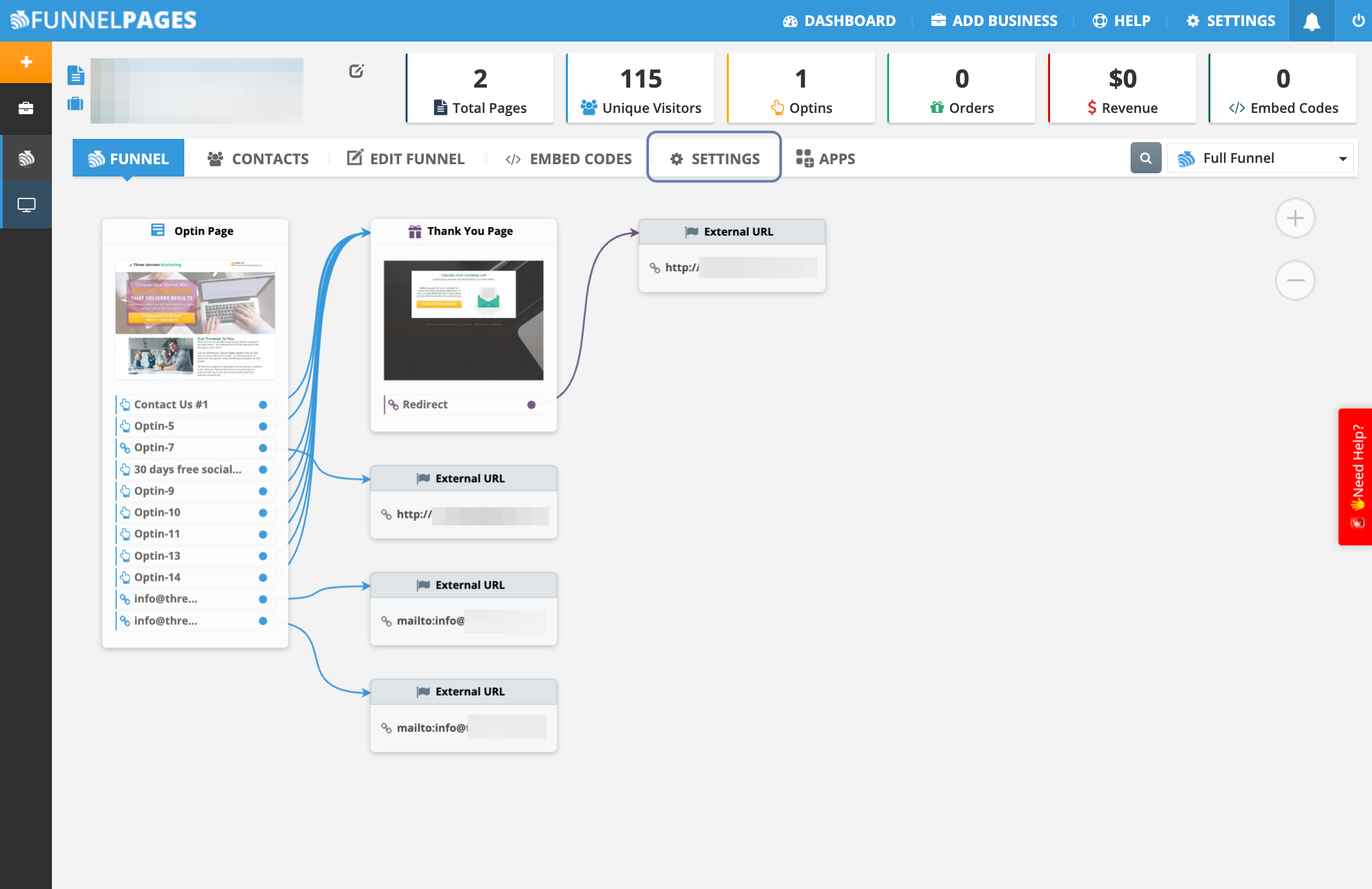
From the Current Domain drop-down menu box select the White Label Domain created previously.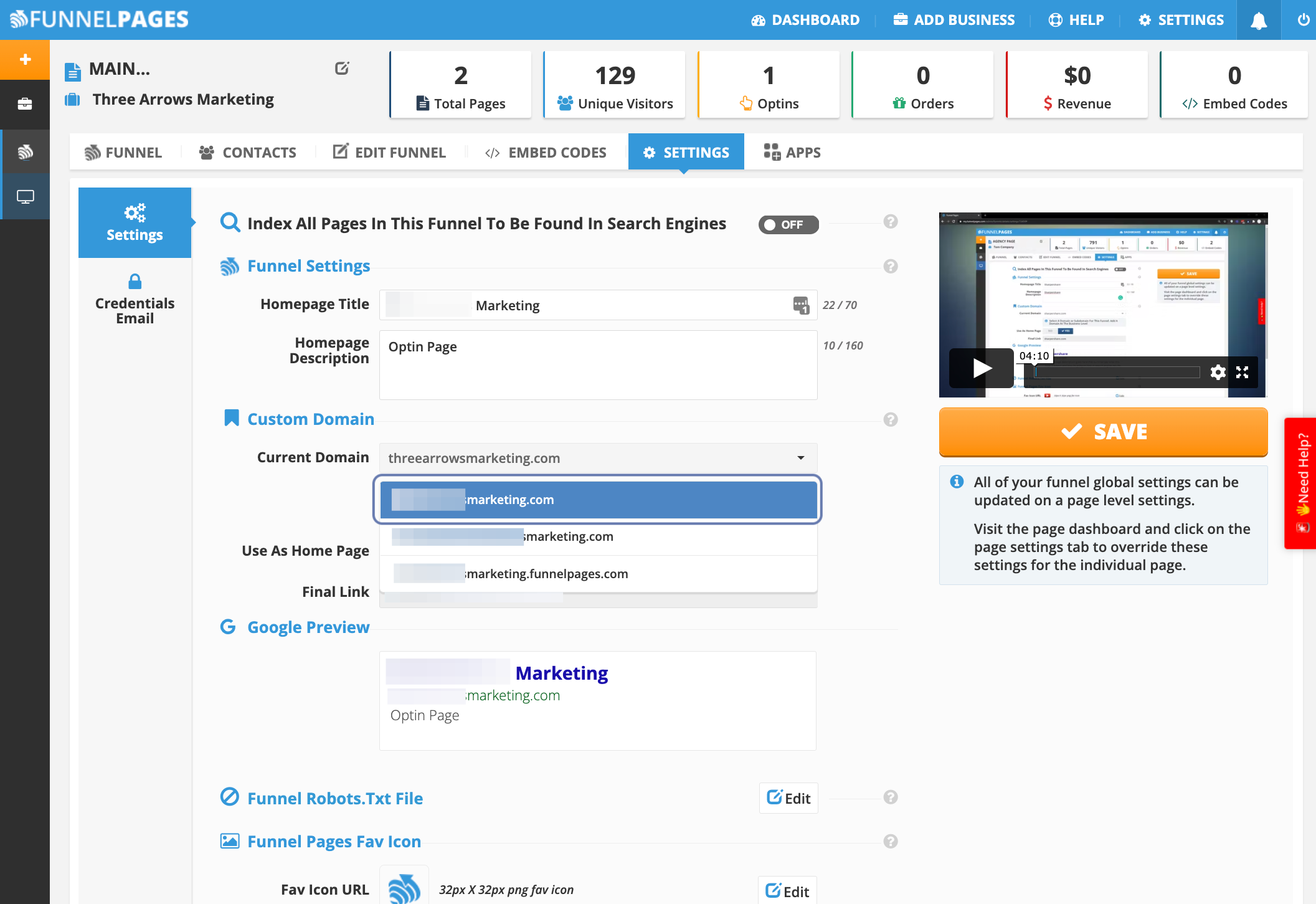
Set Use as Home Page to Yes if you would like the page to be the homepage of the selected domain.
If you would like for the pages of the funnel to appear as extensions of the domain ("/home" or "/about" eg.) leave the "Use As Home Page" set to NO and then choose the extension for the page/funnel.
Next, make any desired edits to the Google Preview for how the site will be labeled when navigated to.
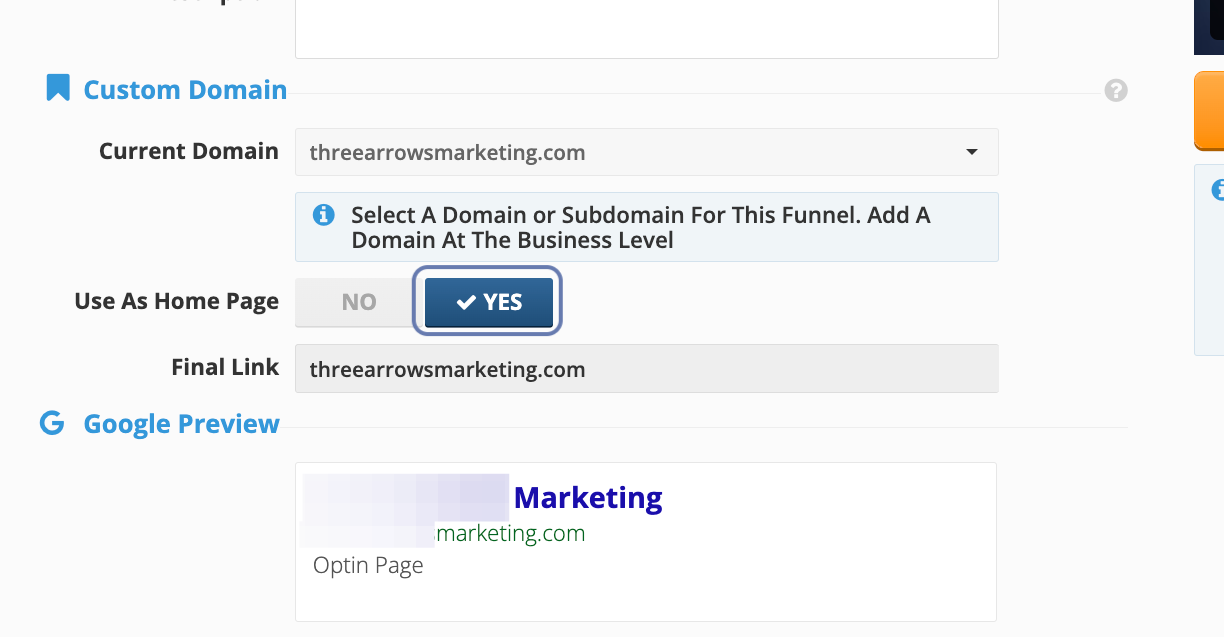

Click Save
How to Set Up White Label Settings to use with a Funnel Page
How to White Label your Domain and/or Subdomain by Changing your A Record and/or CNAME on your Domain Provider Website