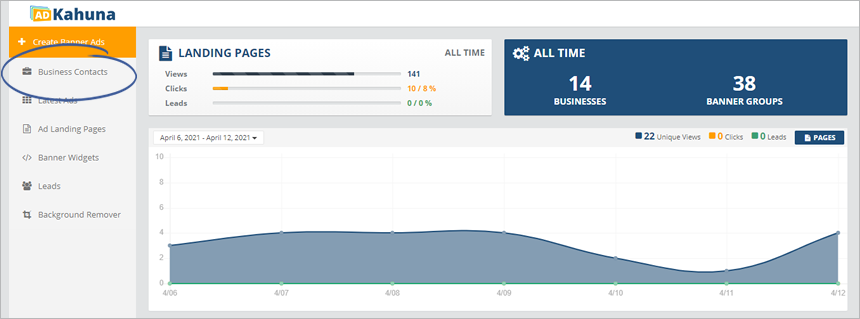
Add notes to keep track of your Leads and record information about the business that you are working on.
To add a note, complete the following steps:
Step 1. From the main dashboard, click Business Contacts.
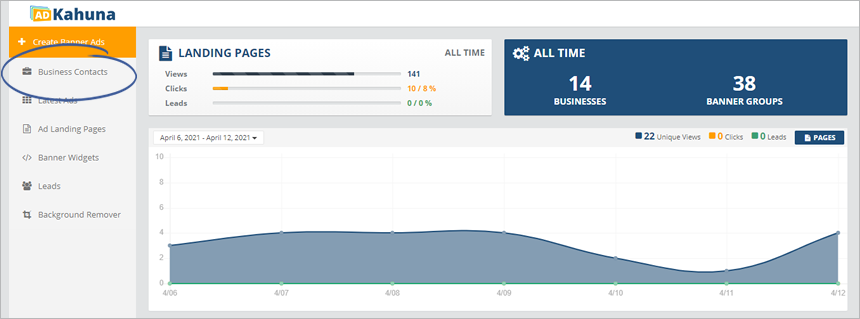
Step 2. Select a Business Contact.
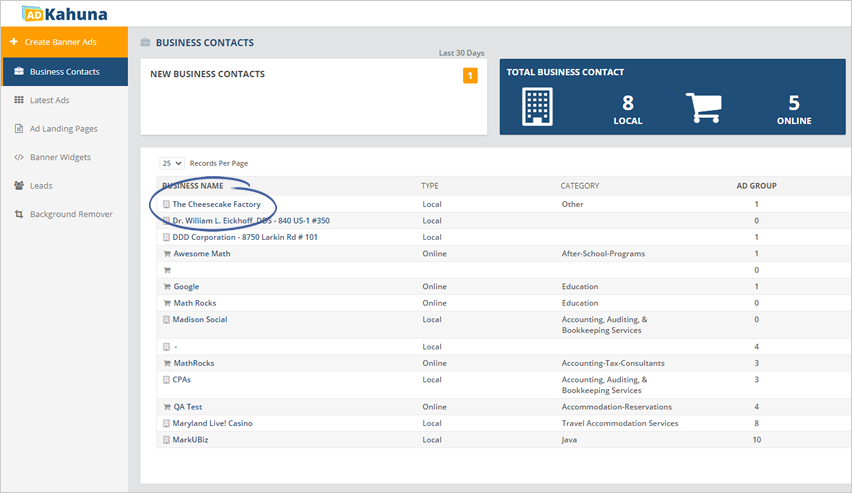
Step 3. From the Next Steps panel, click Add Note.
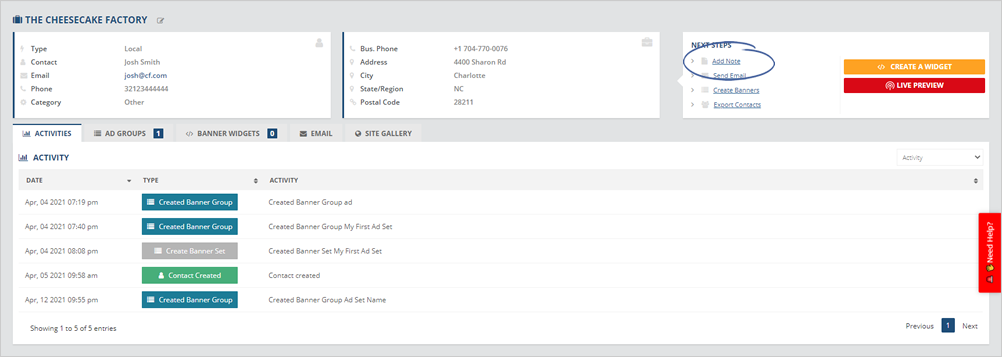
Step 4. Type your note for this business.
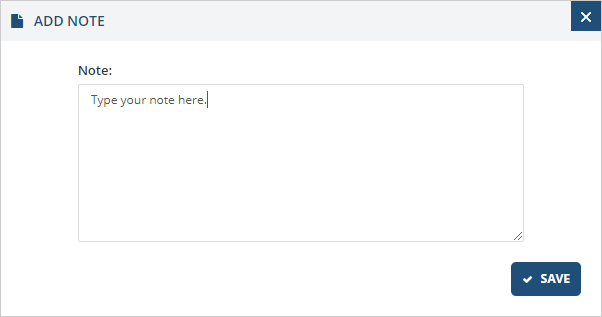
Step 5. Once you are done, click Save.
Related Articles:
Overview of Contact Records (Business Contacts)
Creating Your First Client
Business Contact Setup
Contacts Vs Leads