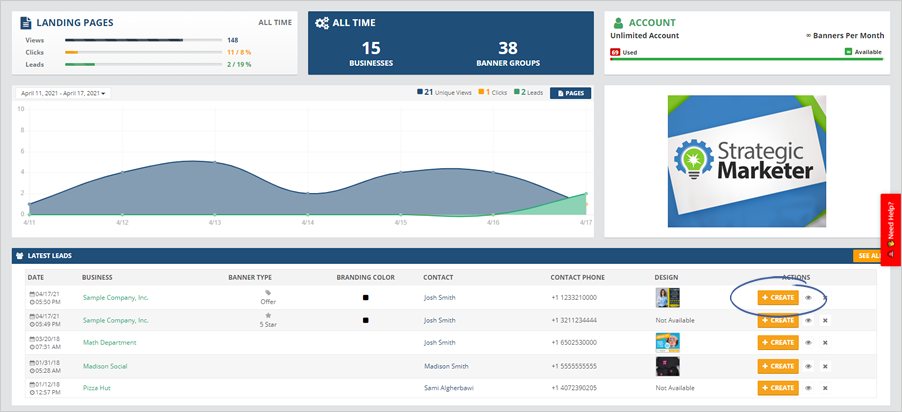
To quickly add a new business from one of your Leads, navigate to the main dashboard and click the Create button found in the Latest Leads section.
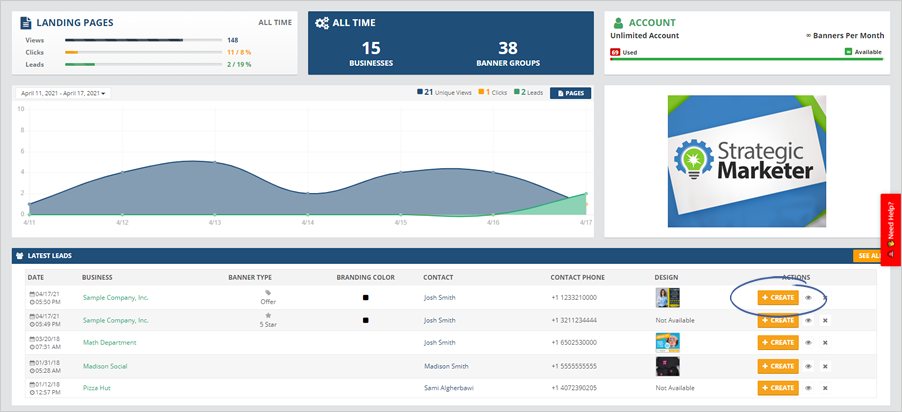
You will be redirected to the Business Contact Creation Wizard, which will automatically populate all the basic details of that contact.
Be sure to complete all the required fields marked with a red asterisk (*) before clicking Next.
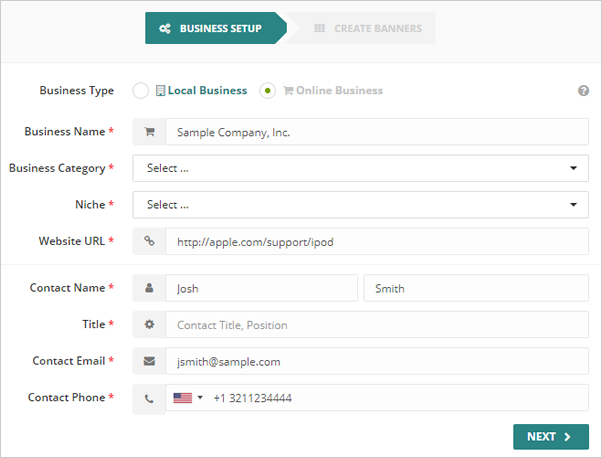
Related Articles:
Leads Analytics Panel
Leads Contact Card Preview in Ad Kahuna
Lead Wizard Heat Map
Open Leads Record
Closed Leads Record
Exporting Leads to CSV