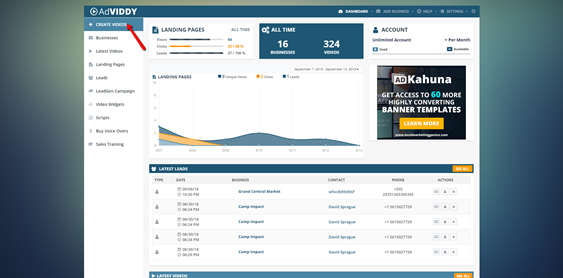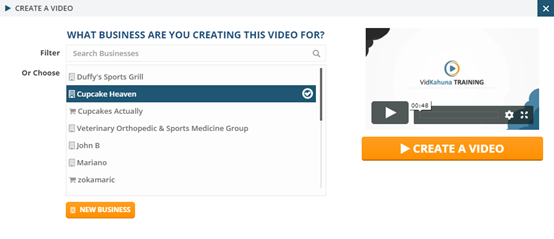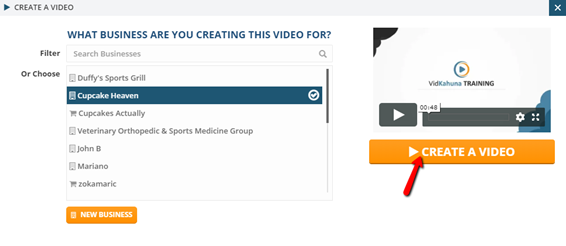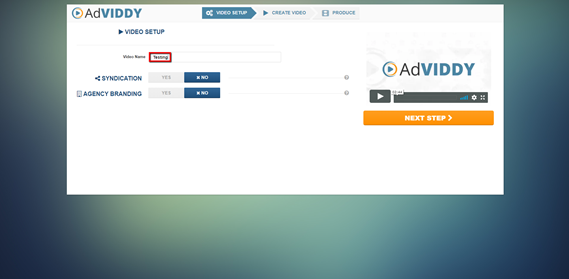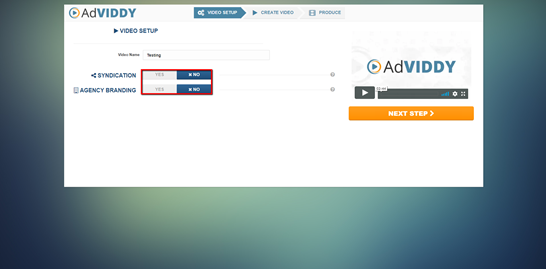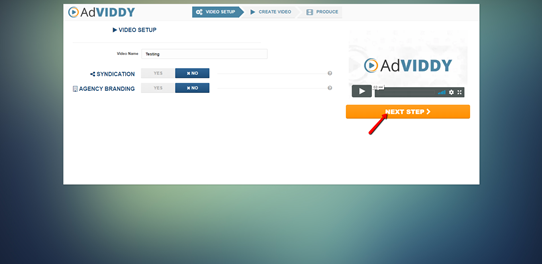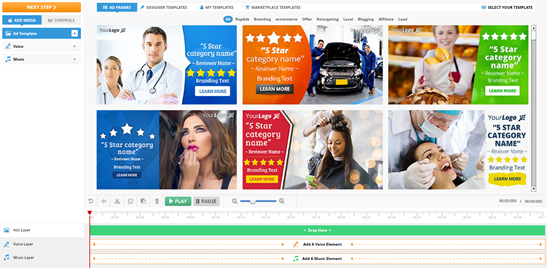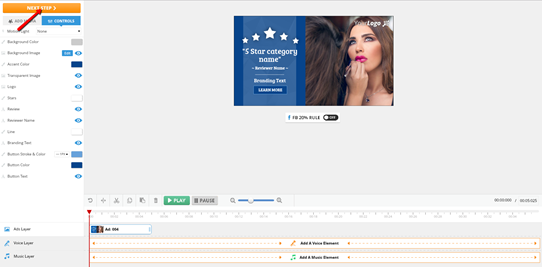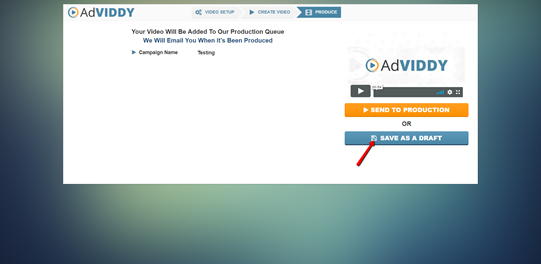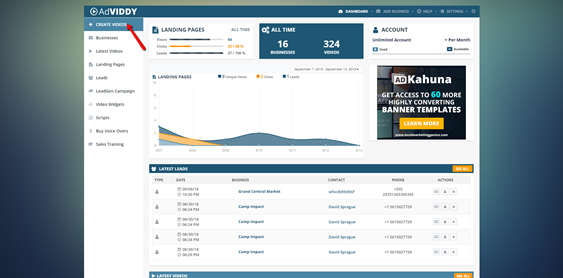
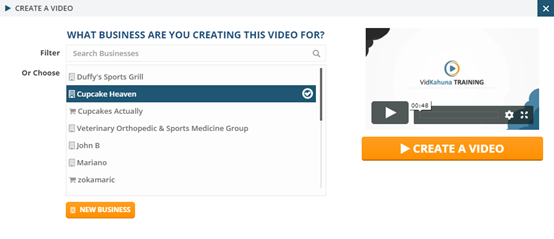
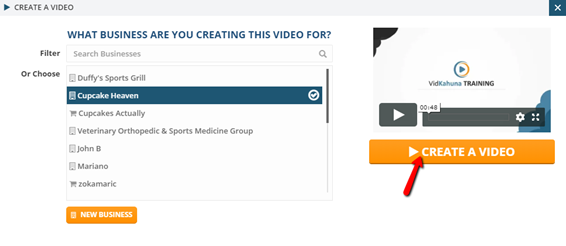
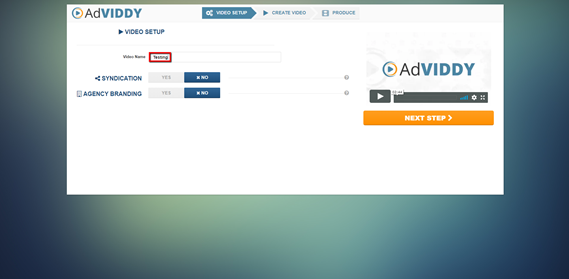
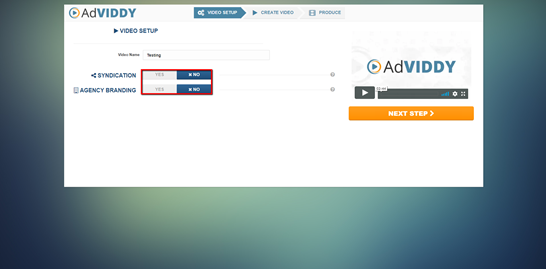
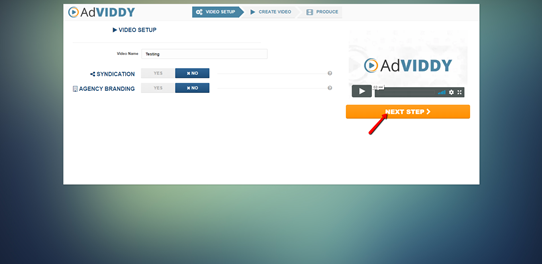
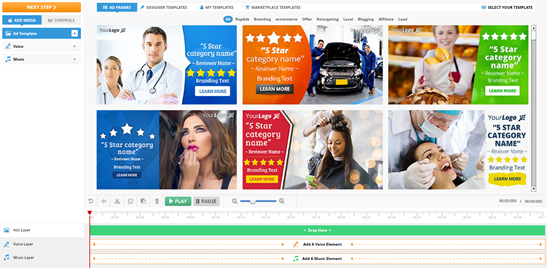
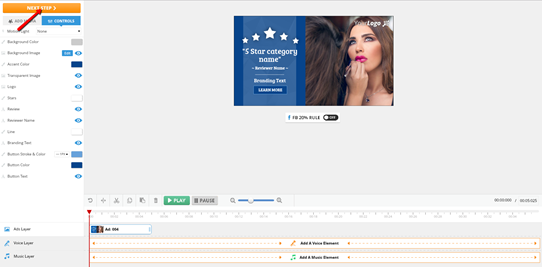
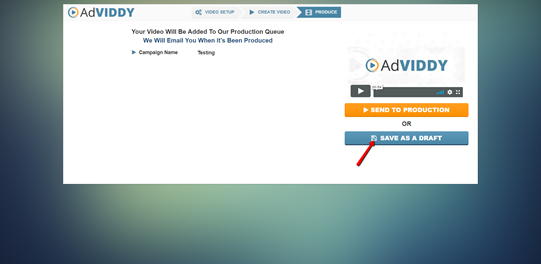
This article addresses:
Creating the draft of an AdViddy video allows you to save your progress and return to it later. Sometimes, creating the perfect AdViddy video takes a while. Taking a break and returning it later can give your AdViddy video an edge.
Complete the following steps to create the draft of an AdViddy video: