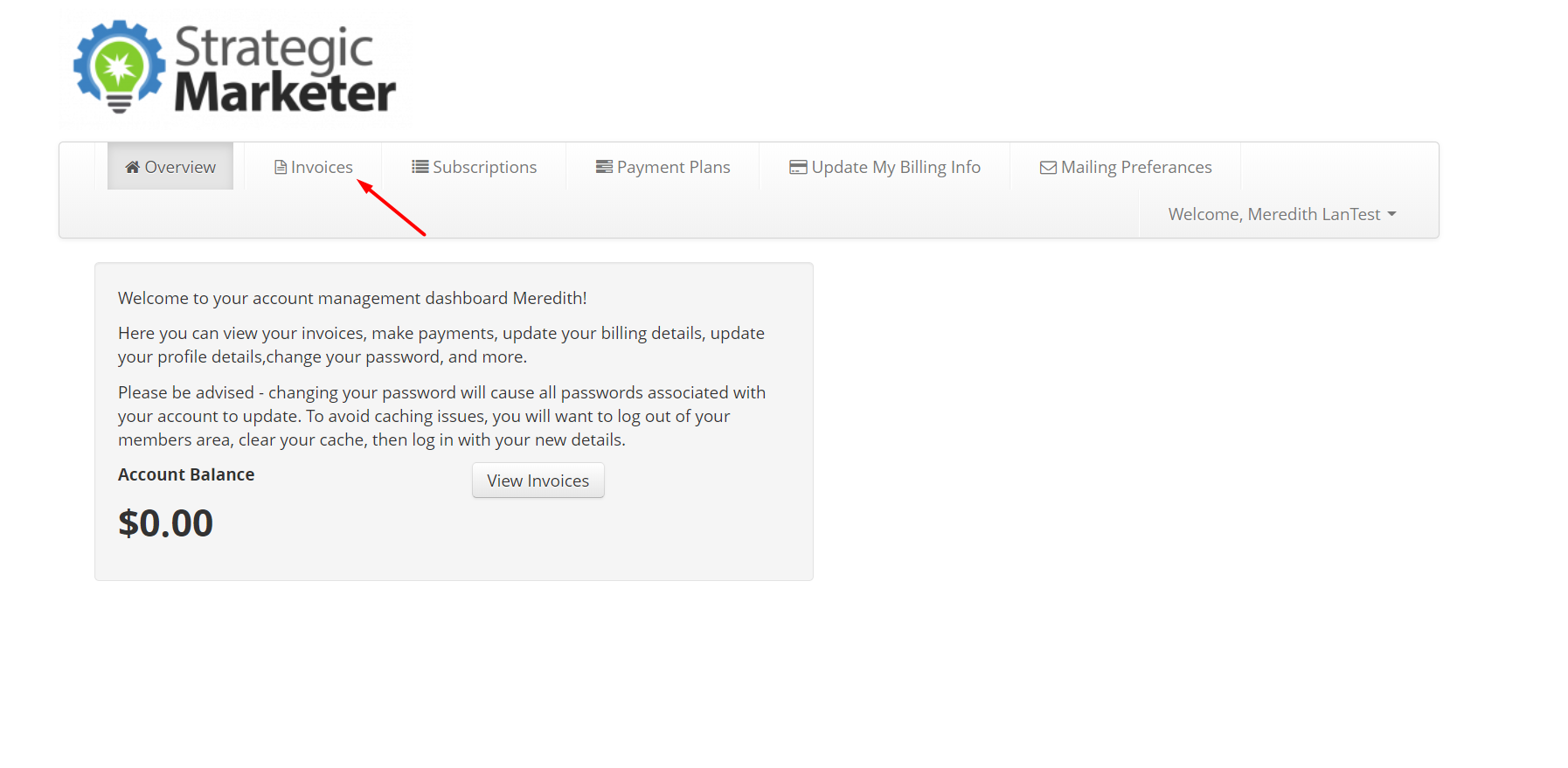
Using your Strategic Marketer account management portal, you can quickly and easily access, view, and print all of your invoices for the year.
To access the portal, you will need to use the same email address and password combination that you use when logging into your software. (Note if you have multiple accounts for multiple licenses, you will need to log into each account to pull the related invoices)
Step 1 - Select the "Invoices" tab from your home screen.
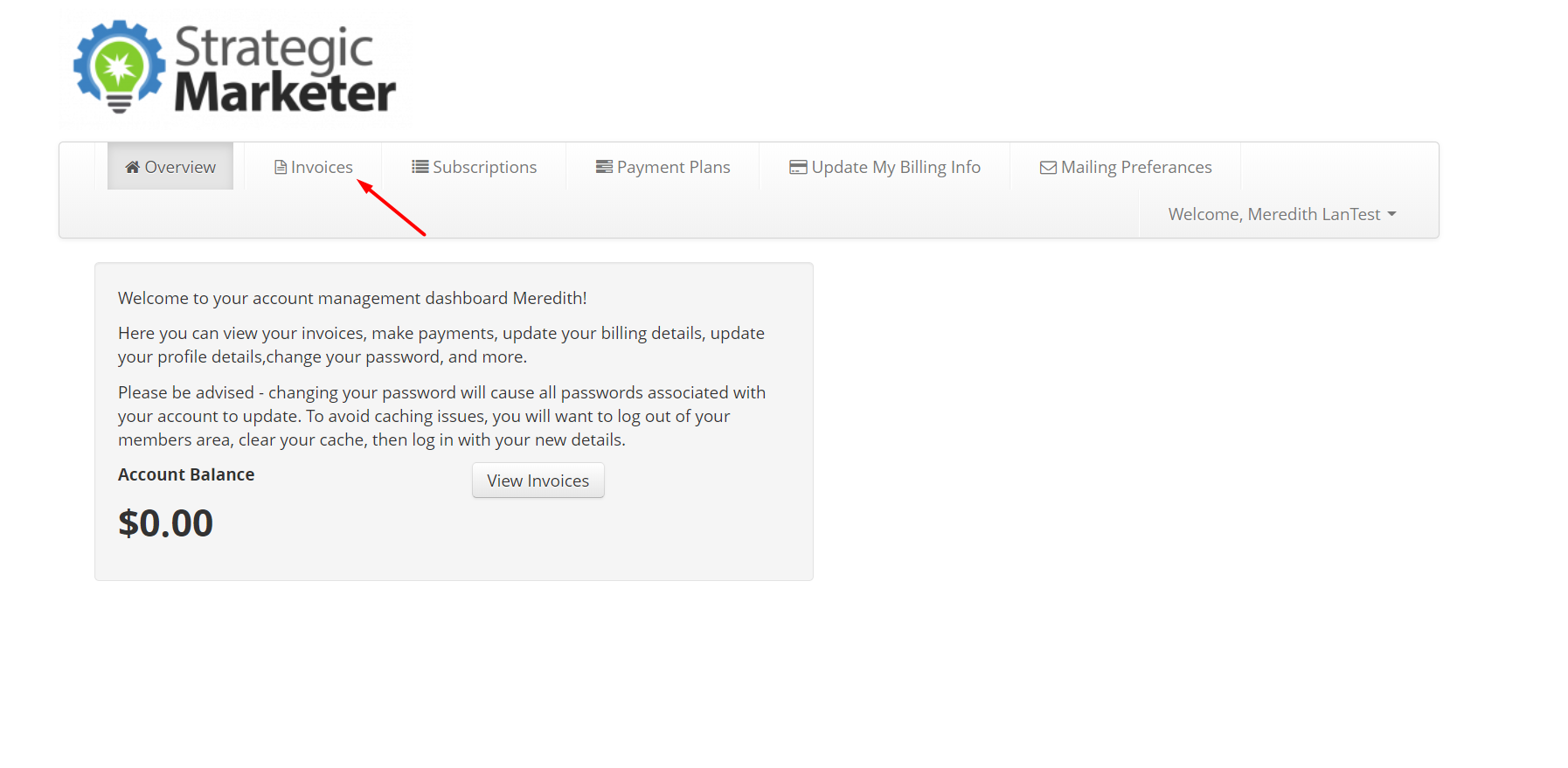
Step 2 - Select the Invoice # for the invoice you would like to see full details for.
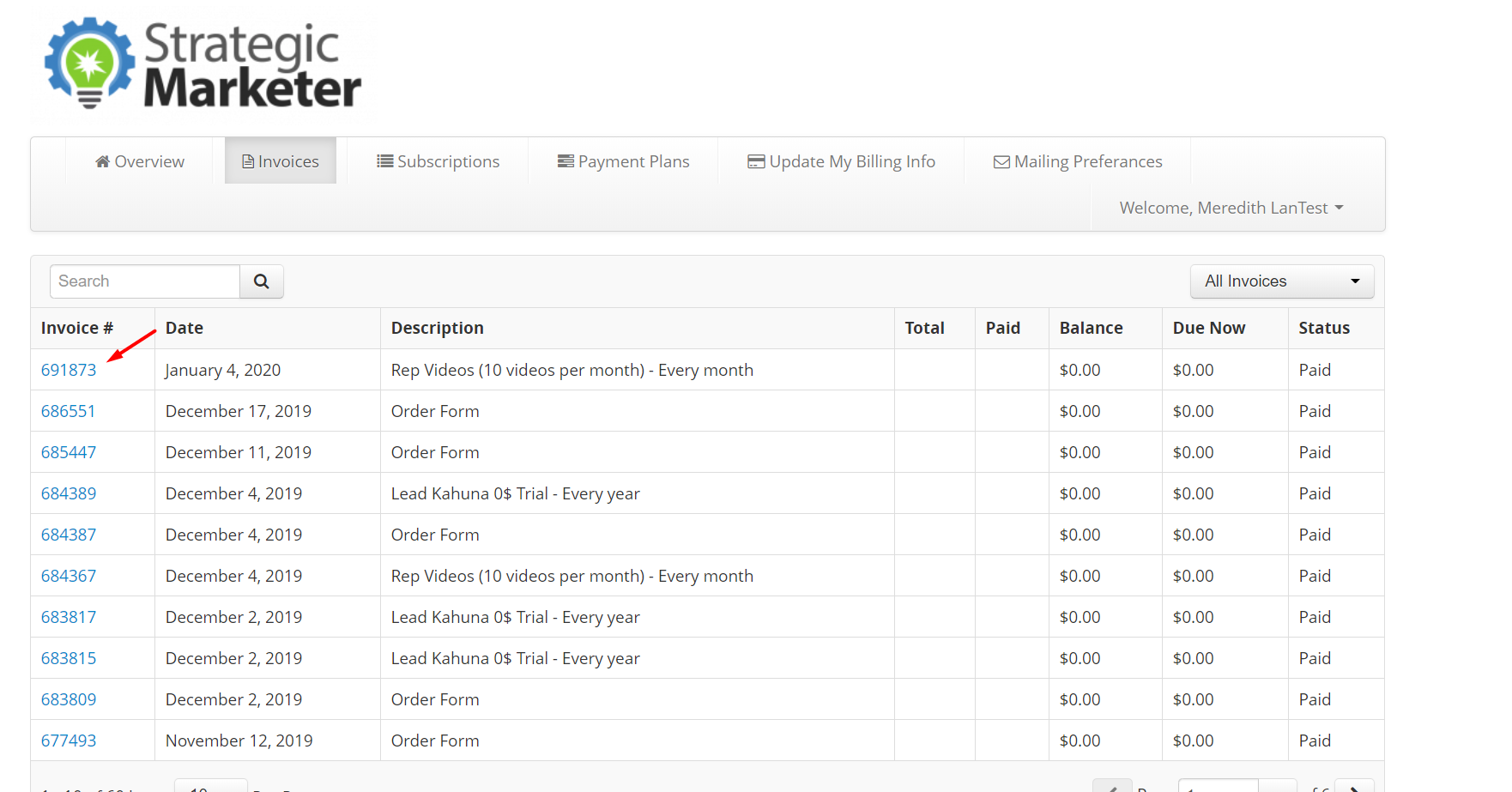
Step 3 - In the upper right corner you can select to either print a paper copy for your records or save as a PDF file.
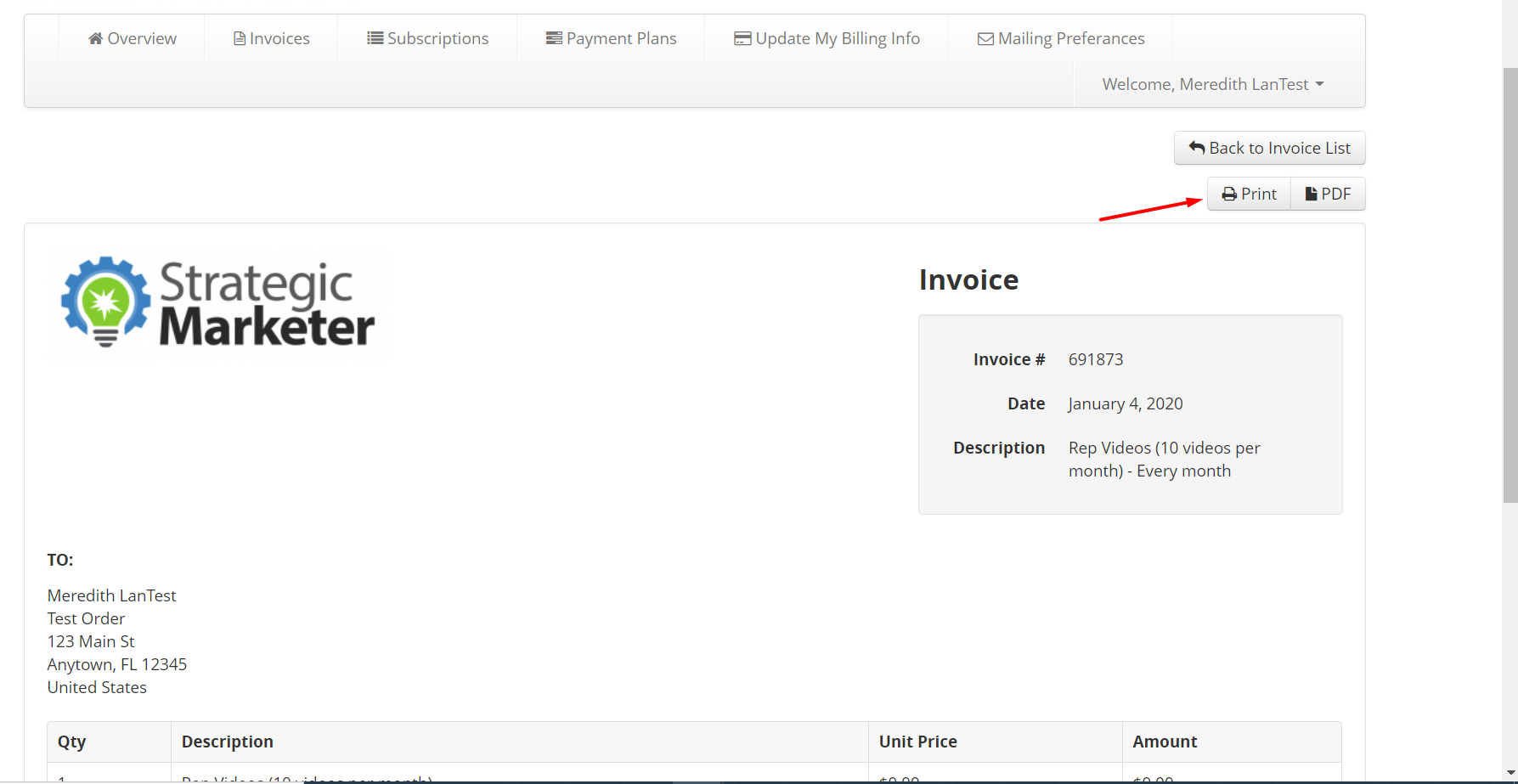
Step 4 - To go back to your full available invoice history list, select the "Back to Invoices" from the upper right hand corner.
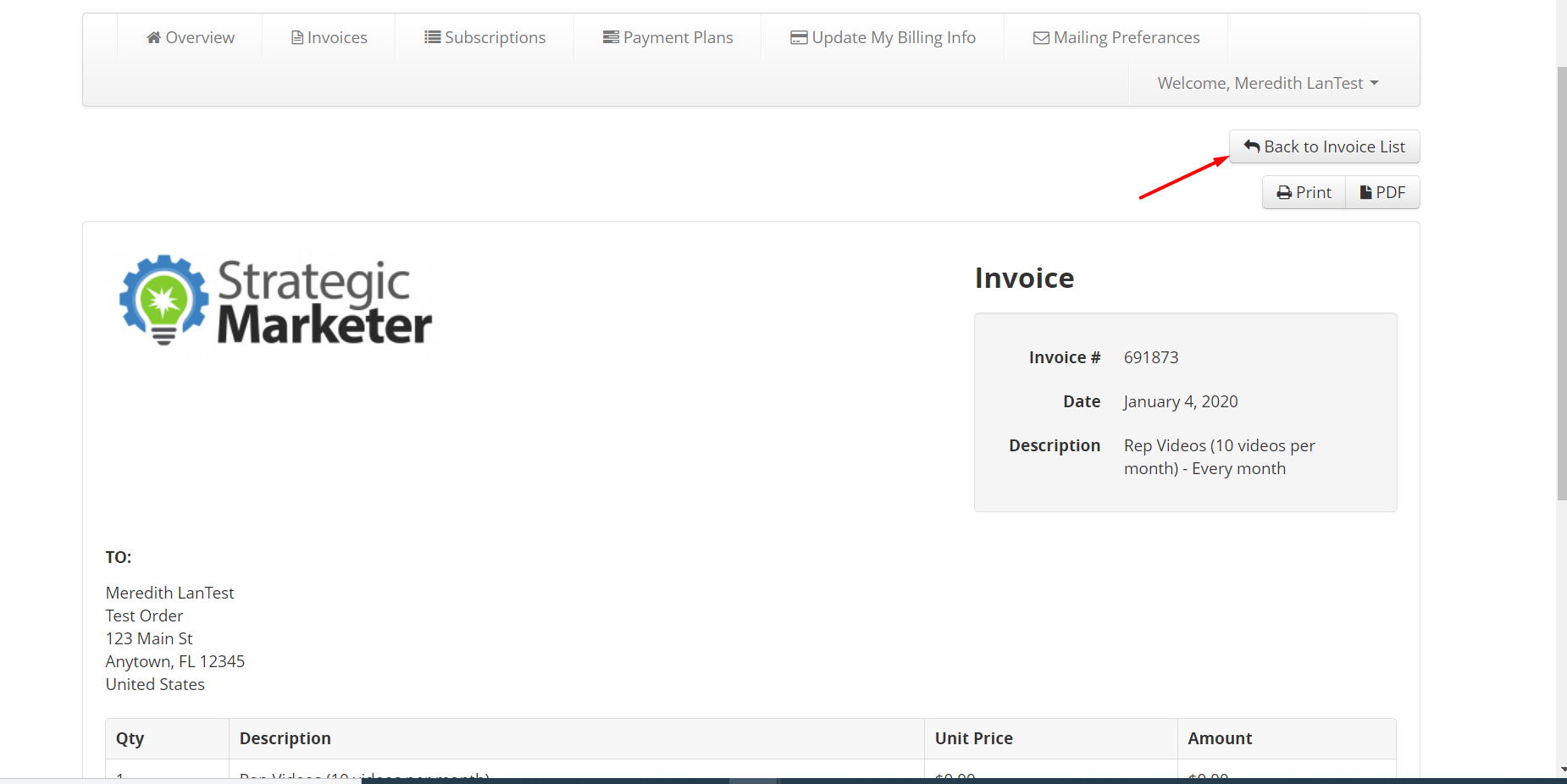
Dependent on the number of accounts and length of your account history, you may want to adjust the the number of invoices you see per page. That feature can be adjusted by using the options at the bottom of the invoice page.
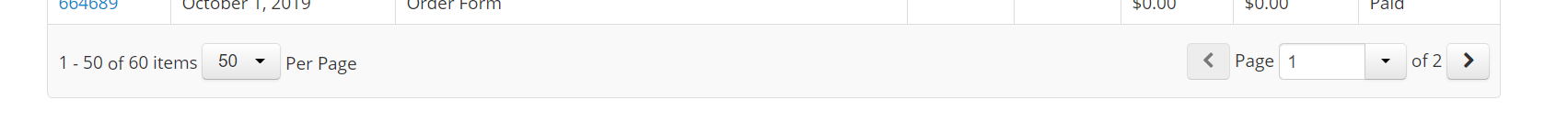
If applicable for your needs, you may also take a screenshot of the invoice summary list.