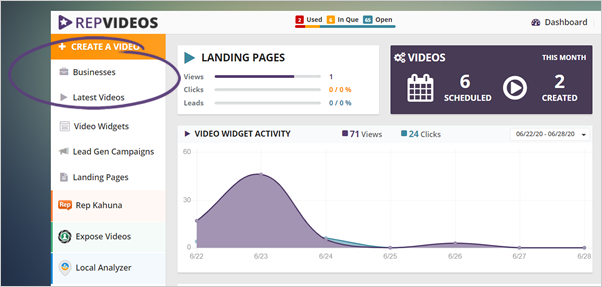
Adding a company is always your first step inside RepVideos. As you fill-up the company’s information, we automatically grab their reviews online and post them instantly to YouTube, Facebook, Dailymotion, and other popular video sharing sites.
On the other hand, when you add a company from the Main Dashboard, you will need to configure your Syndication Setup first before you can post your videos online. You also can customize your video first and set a schedule on when it will be posted on the internet.
To start adding new business in Rep Videos, follow the steps below:
Step 1. From the main dashboard, click Businesses.
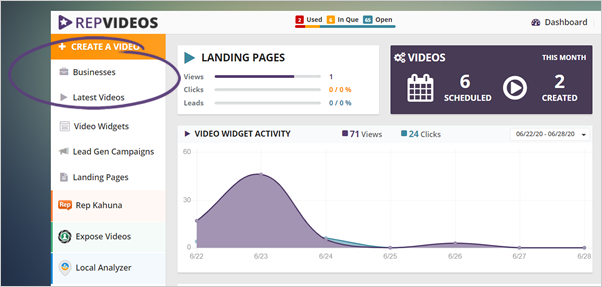
Step 2. Click Add Businesses.
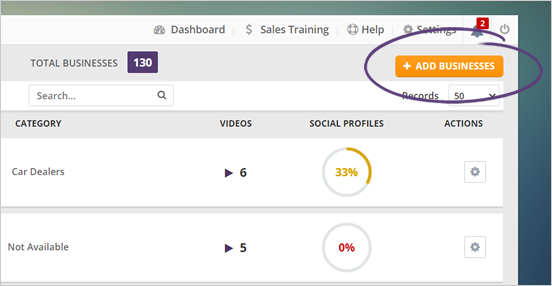
Step 3. Complete the details needed for that business.
Read this article to learn more about the add business wizard.
Related Articles:
Where Can I Get Support for Rep Videos Technical or Software Questions
How to Complete Your Software Wizard
How to Create a Rep Video