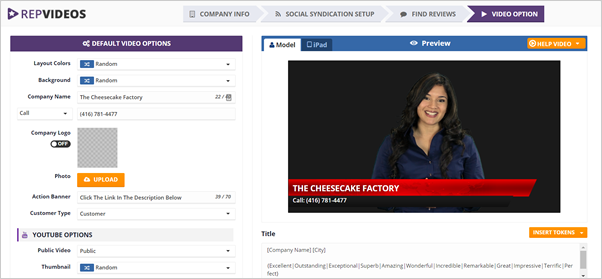
Once you have completed the steps to add company information, connect a video account, and find 5-star reviews for your new company, it’s time to set up the video options for the way each review video will be presented. This process is done through the Business Setup Step 4.
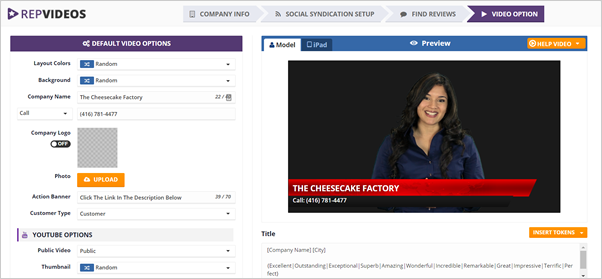
Your Video Options include choosing its Layout Colors, Background Image, Company Logo, Action Banner, Model Accent type, iPad Style and more.
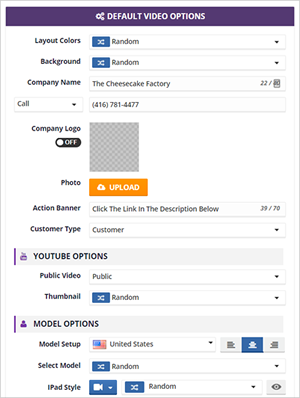
Want to learn how you can use these amazing features? Go to this link.
Related Articles:
How Do You Find Reviews to Use in Review Wizard Setup
How Does the Live Preview Work for Review Wizard Setup
Select Business for Video Creation
Lead Gen Campaigns Dashboard Overview