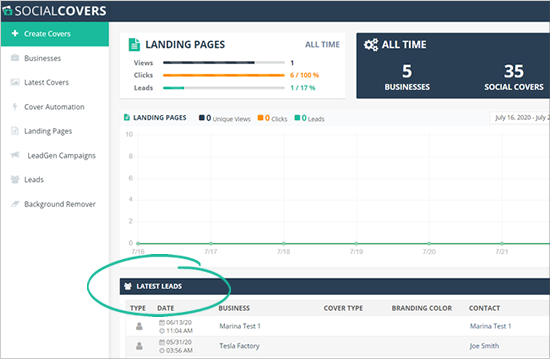
When you gather leads using a Social Covers landing page, the information provided by the lead gets stored in your dashboard.
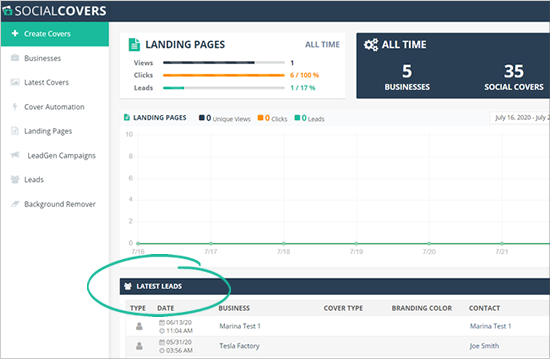
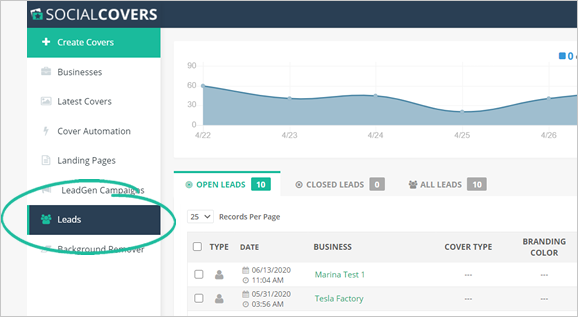
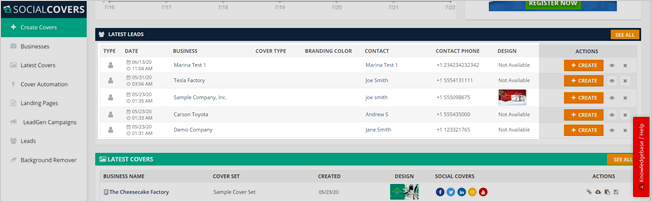
To view more detailed information on the lead, click the View icon:
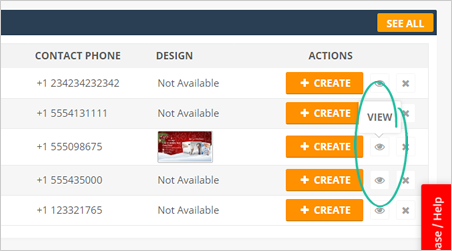
The Lead Info pop-up will appear, which allows you to view or edit the lead's contact information, create a note, view activity on this lead, and create a new business from this lead:
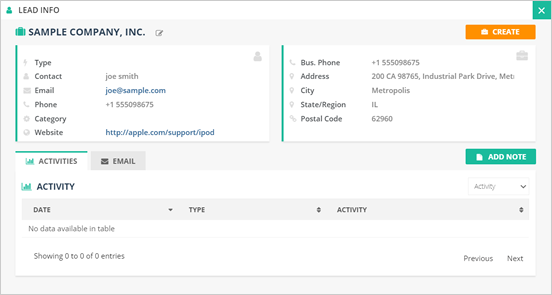
You can also create a new business contact from this lead and design their cover by clicking the Create button:
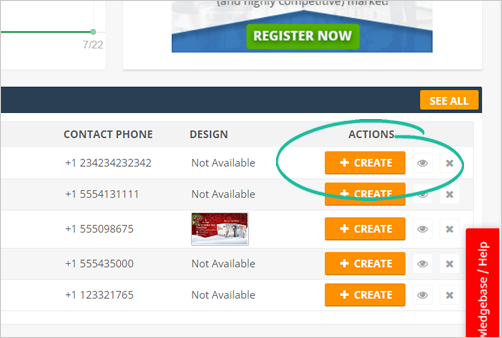
Enter any additional information via the Business Setup form and click Next to begin designing their cover set:
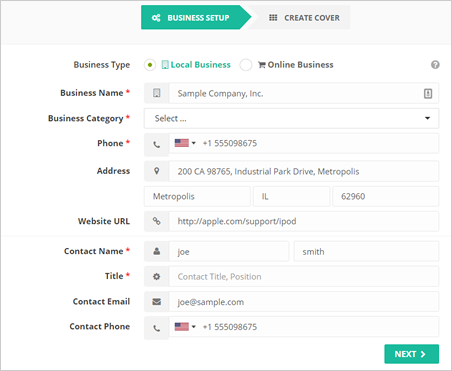
Related Articles:
How To See The Design That Your Lead Selected
How to Export Your Leads to CSV
Open Leads Record
Managing Leads
Closed Leads Record
Leads Dashboard Overview