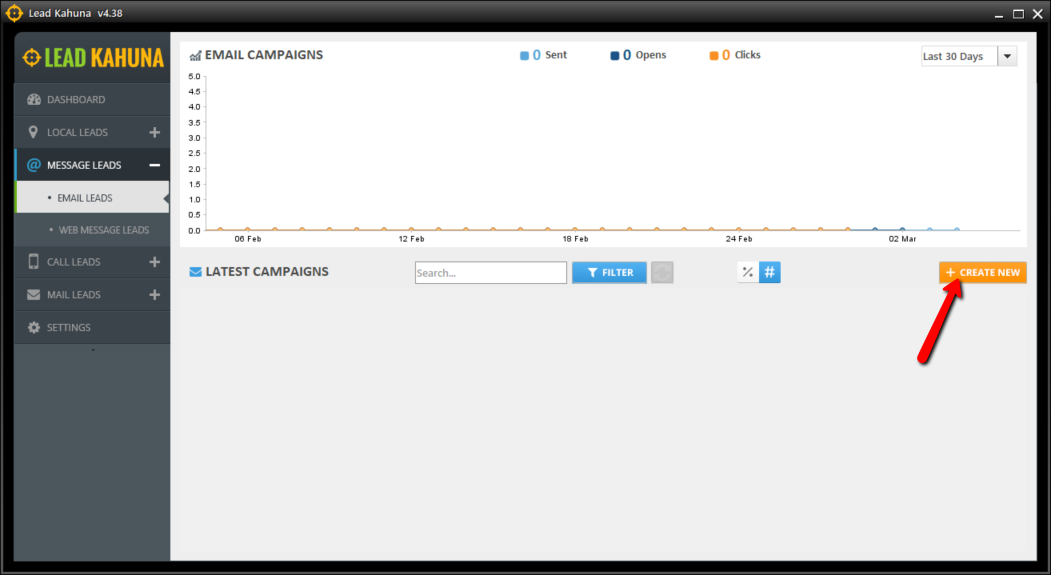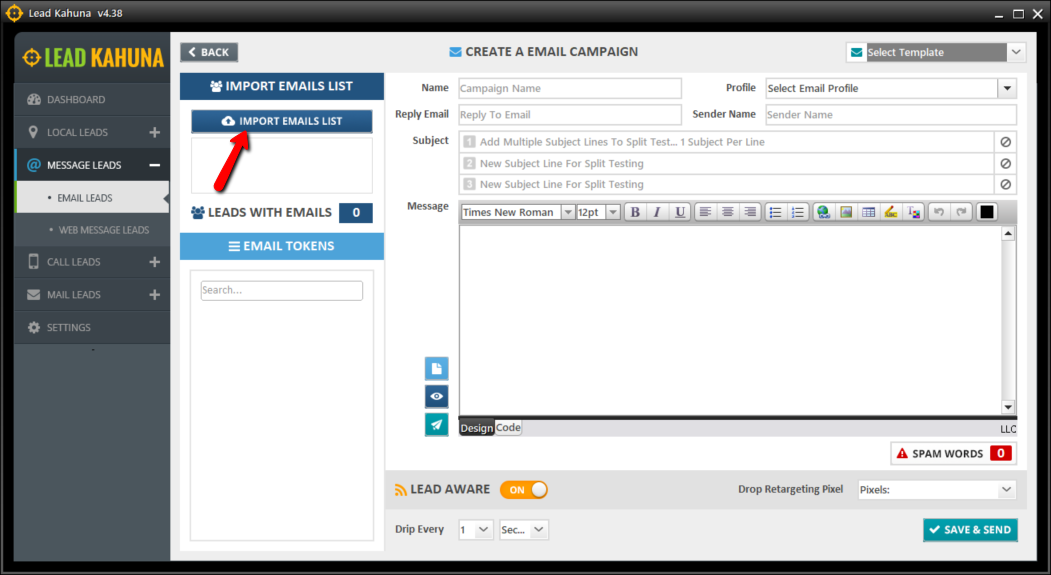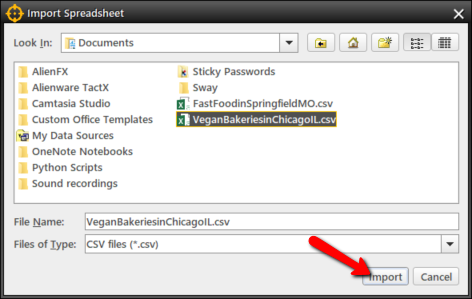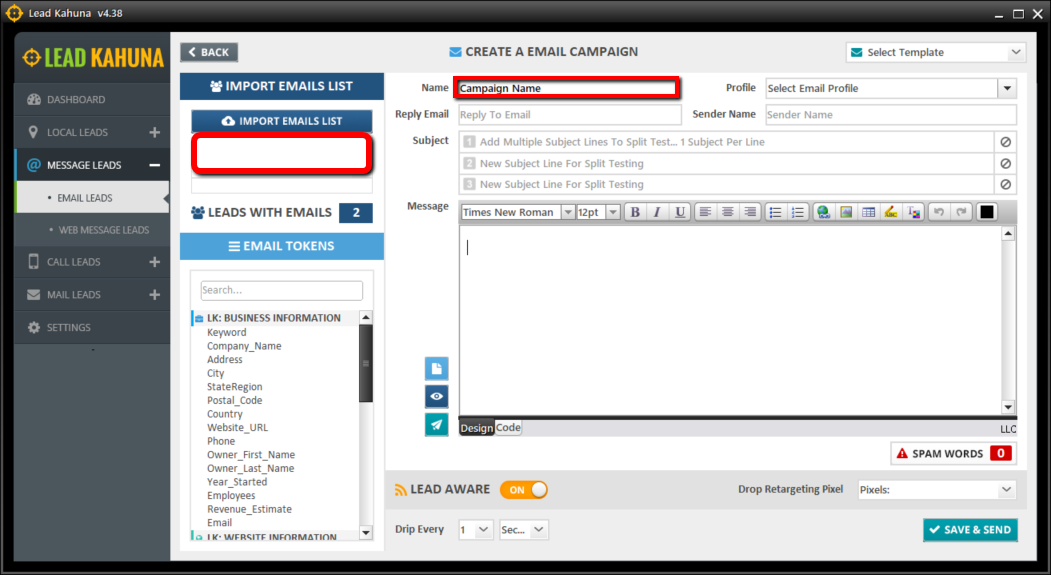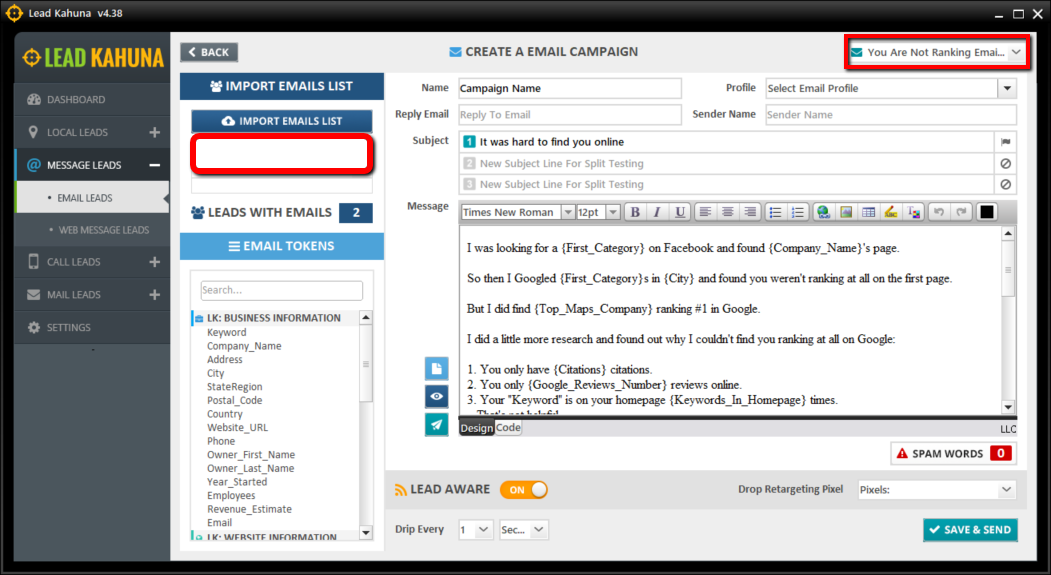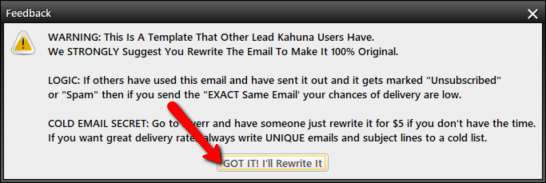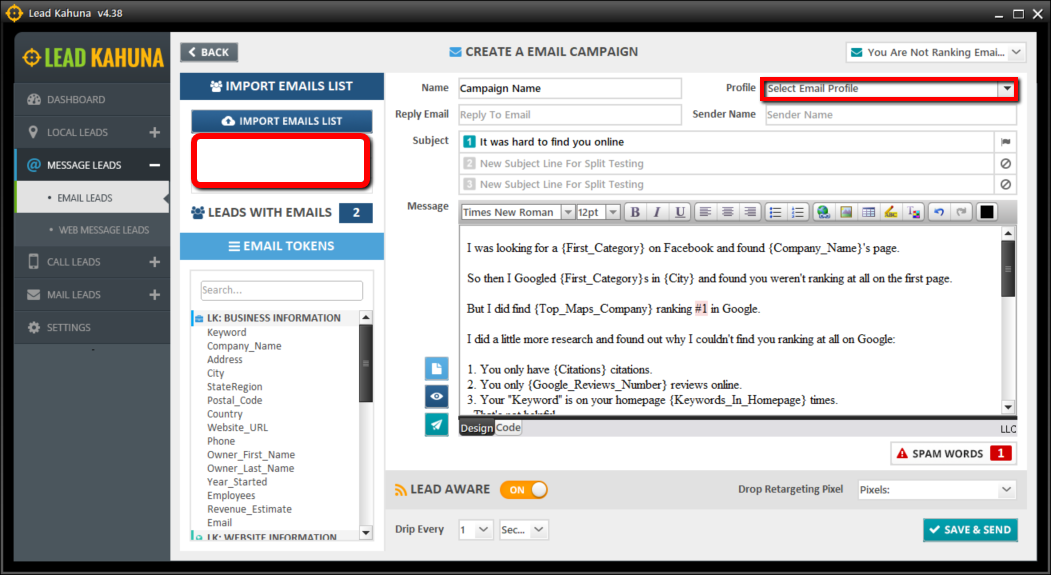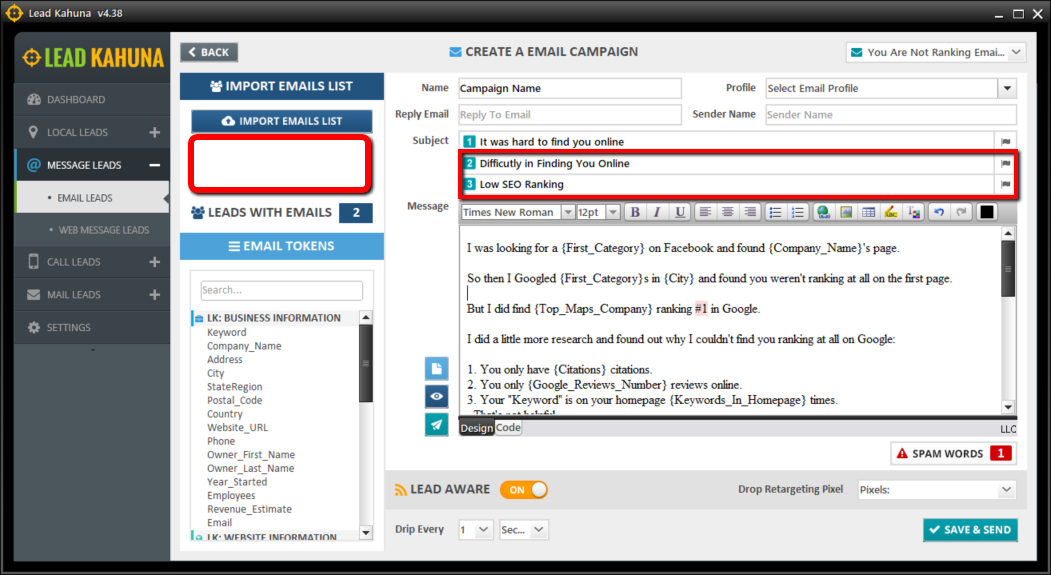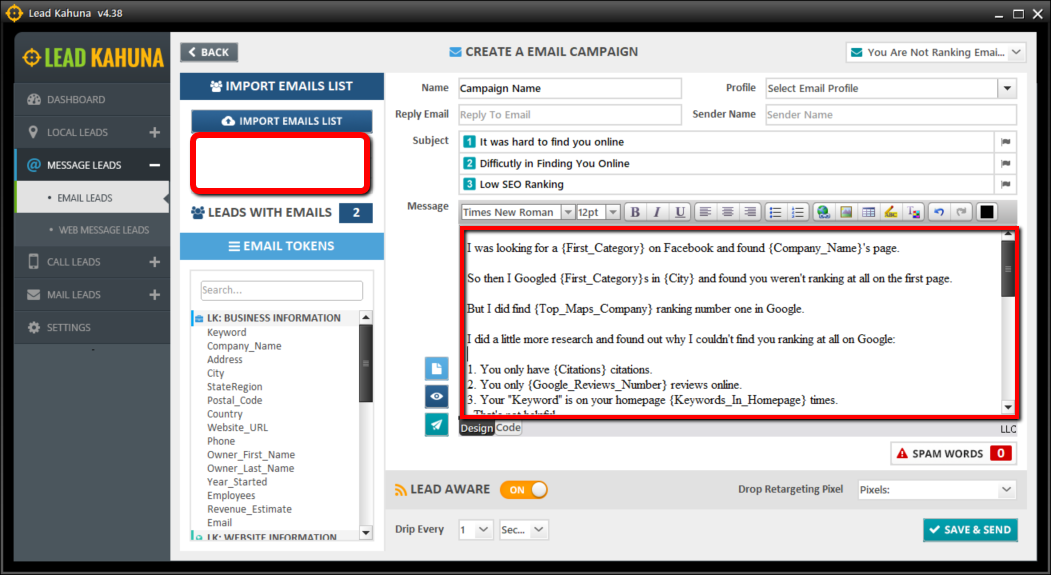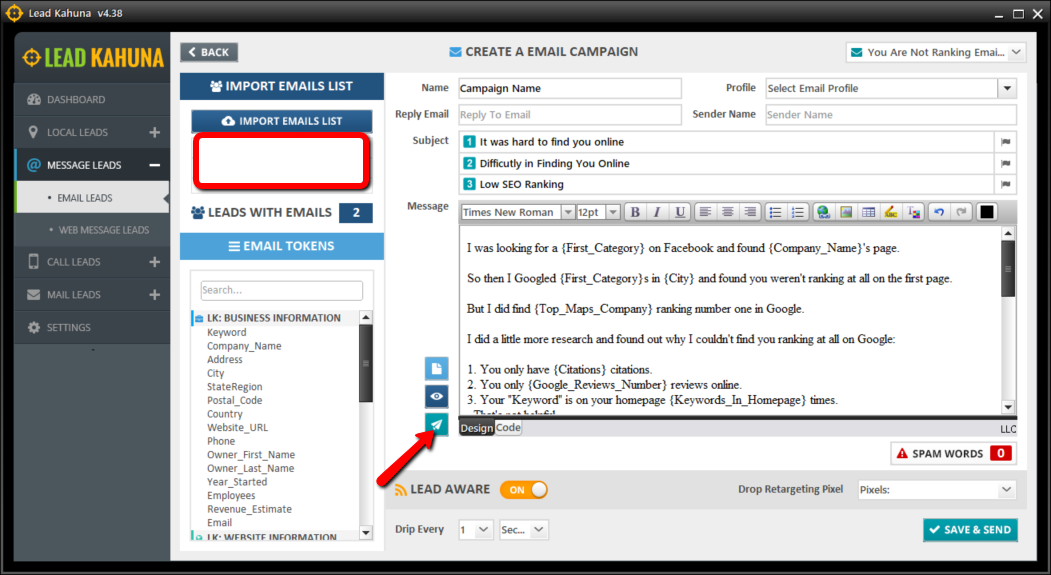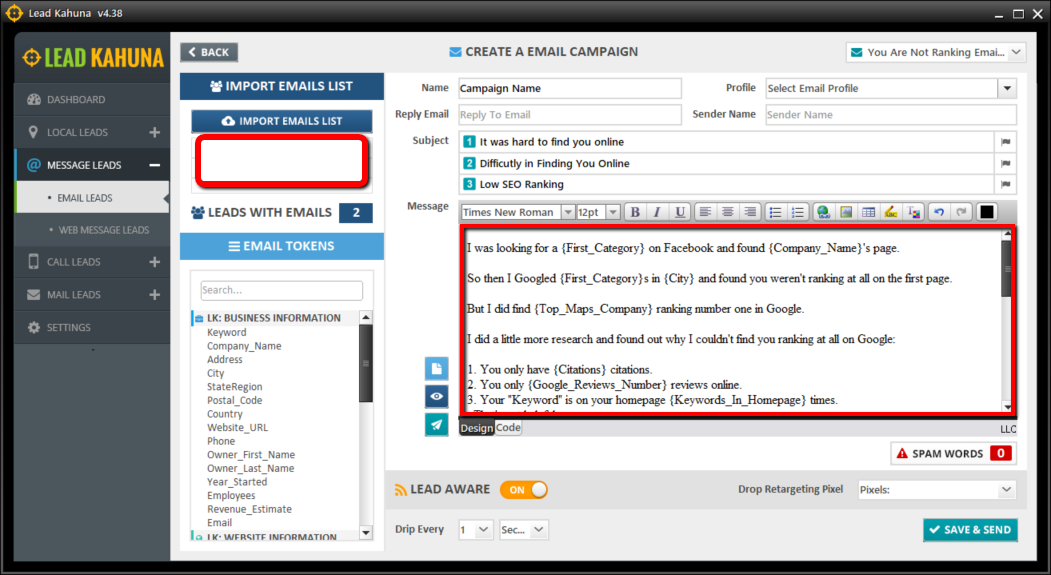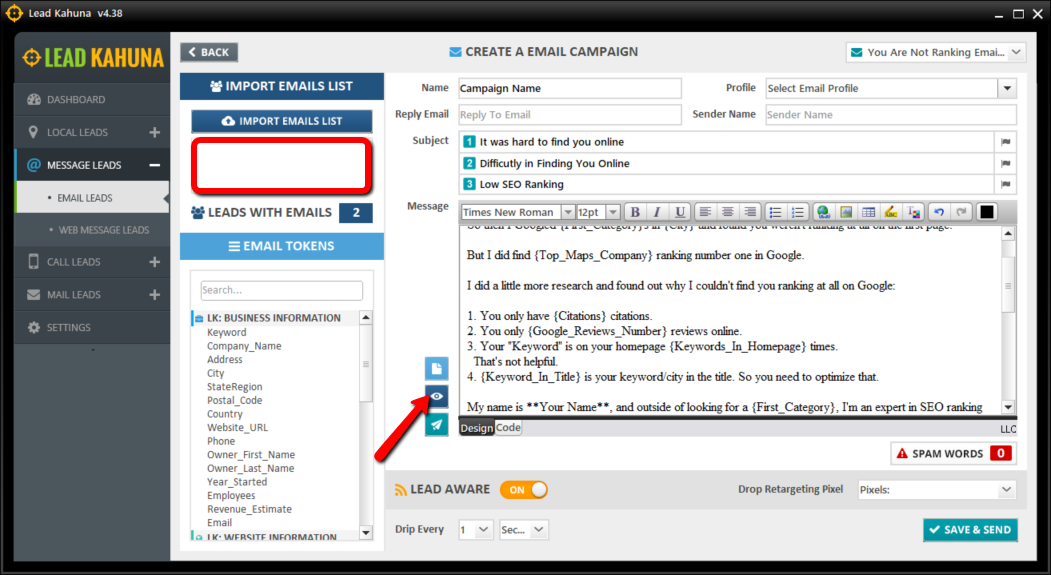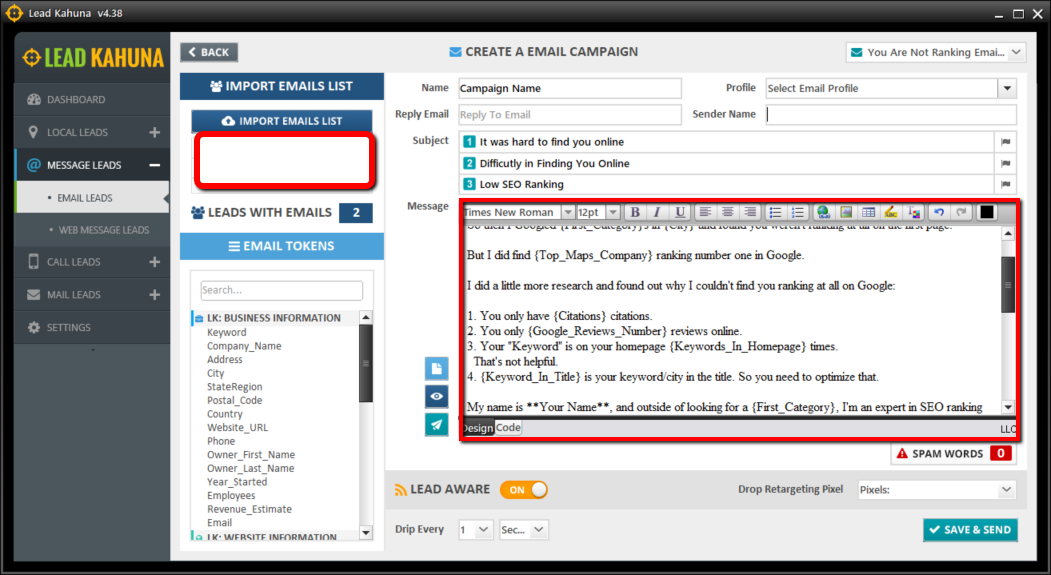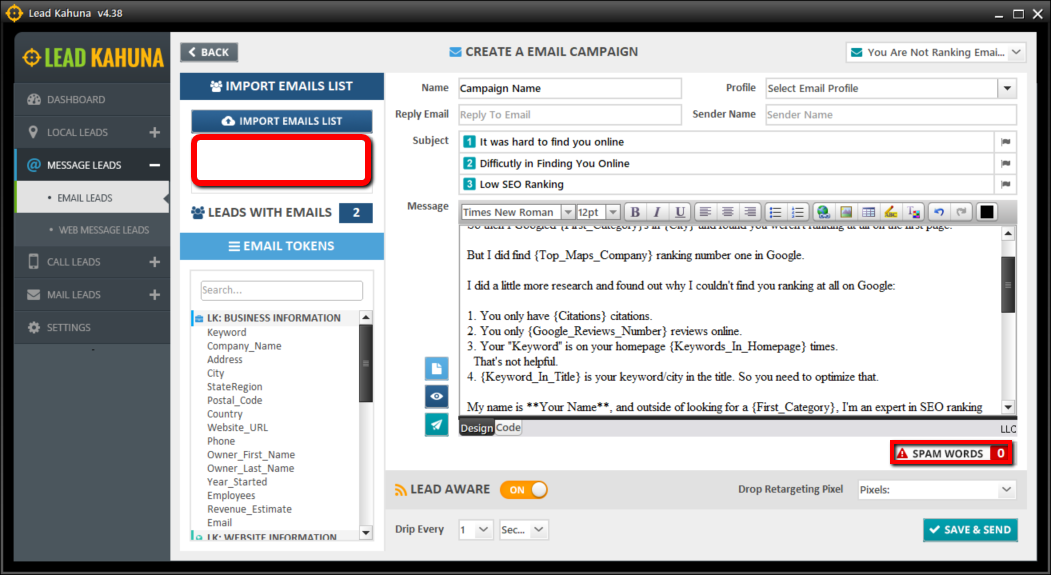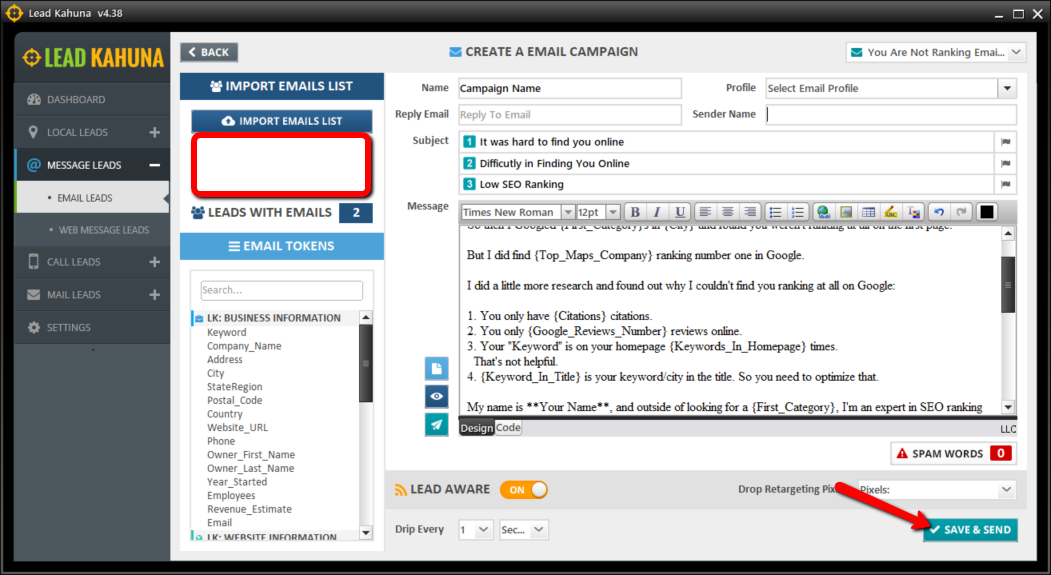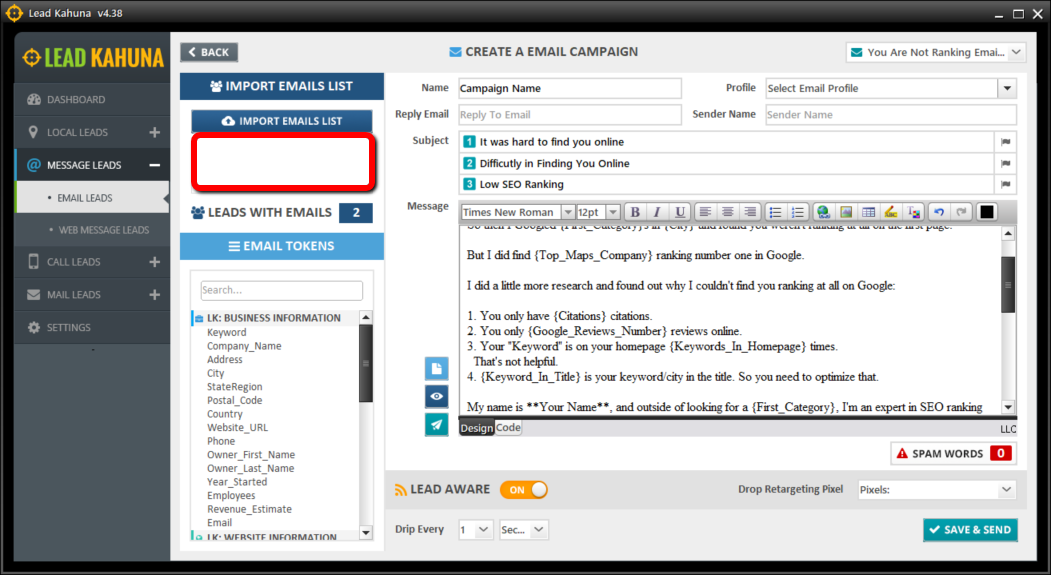
This article will demonstrate how you can create email campaigns and use the Split Testing feature for Subject lines within Lead Kahuna.
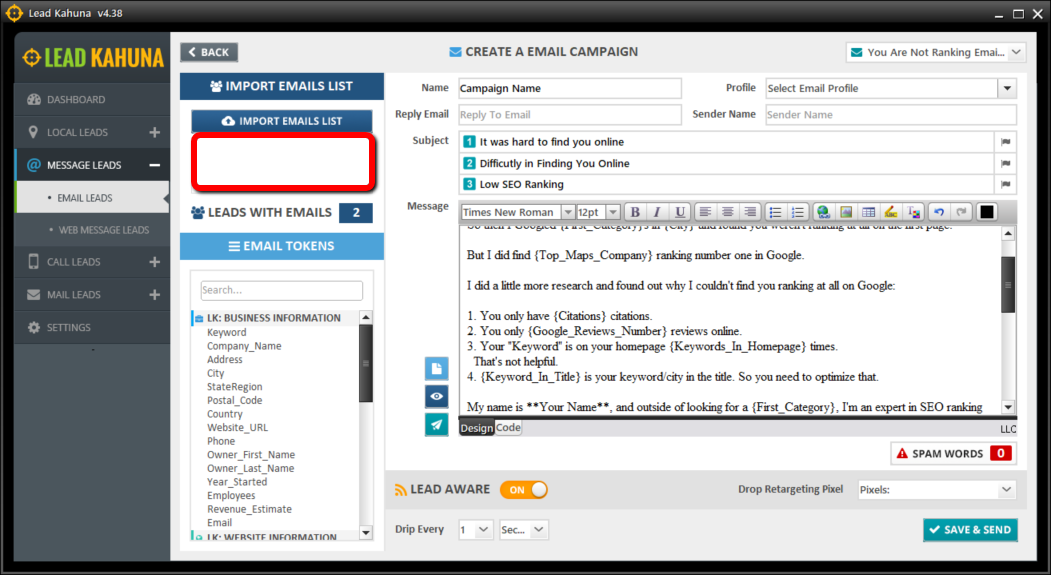
Split testing your email subject lines can increase the percentage of your emails that are opened. Complete the following steps to split test your email subject lines: