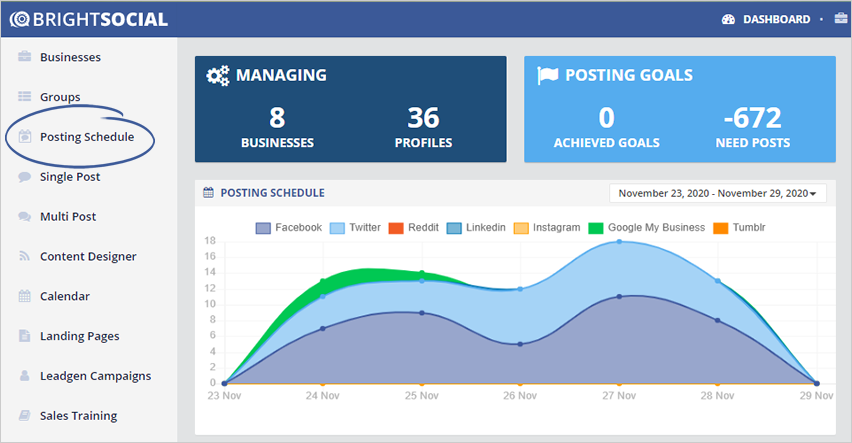
In this article we look at ways to update your schedule settings and get the Posting Goals refreshed.
Complete the following steps to change your posting goals for a business:
Step 1. Click Posting Schedule from the sidebar.
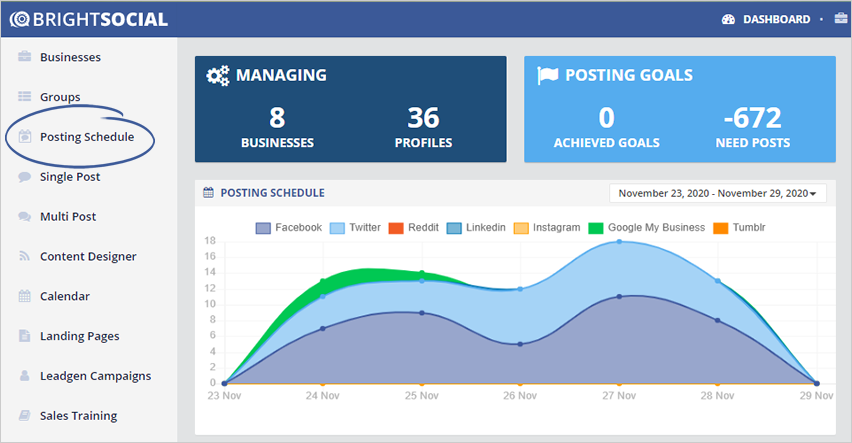
Step 2. Click the edit icon on the company that you want to set up.
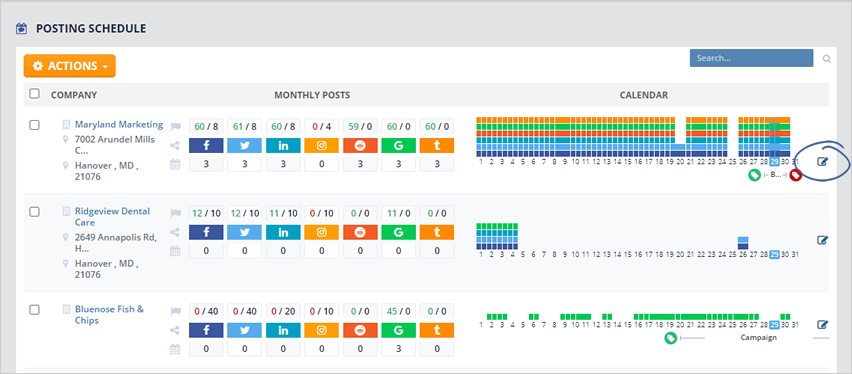
Step 3. Change the Posting Goal and click Save.
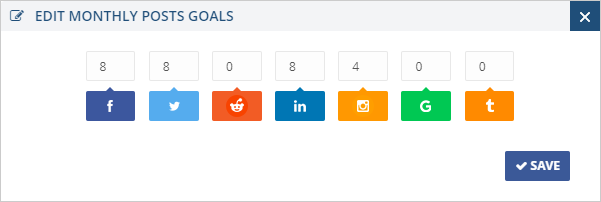
Step 1. Choose a Business and Navigate to the Posting Schedule Dashboard.
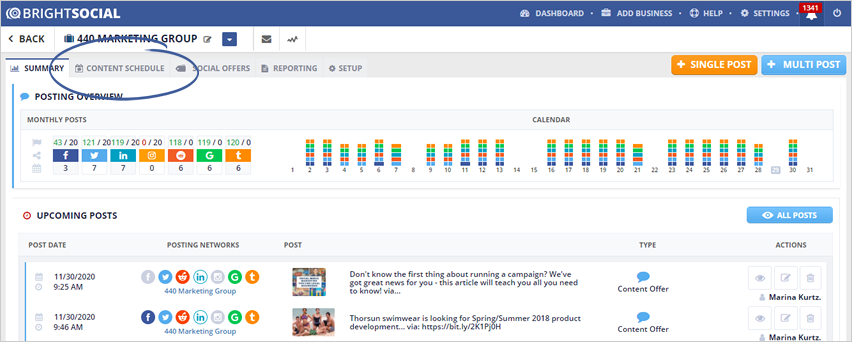
Step 2. Click Auto Schedule Settings button.
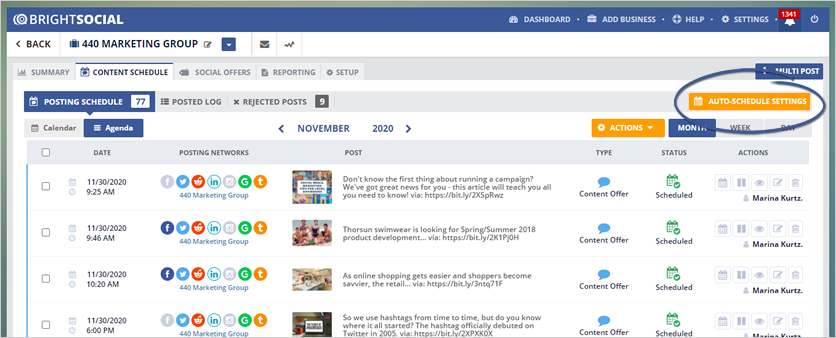
Step 3. Update the Posting Goals.
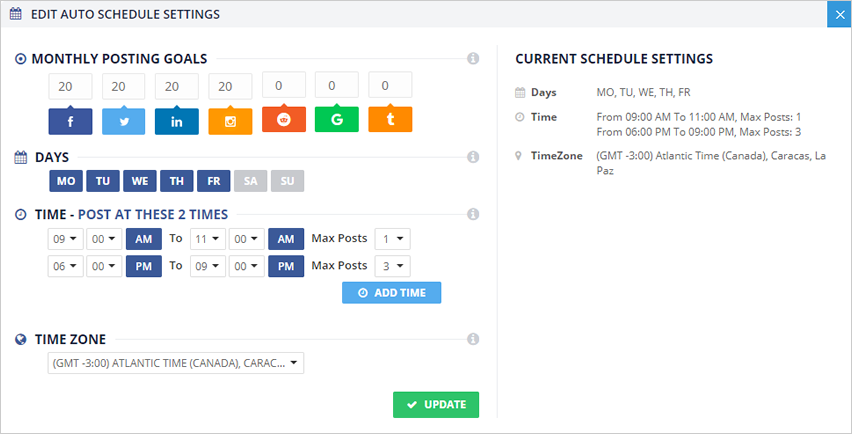
Step 4. Once you are done, click Update.
Related Articles:
How to Set Up A Business
How to Update the AutoSchedule
Can I Use Brightsocial to Post Multiple Posts at Once
Can I Use Brightsocial to Post Multiple Posts to a Social Media Simultaneously
Why Are Images Not Showing on My Googlemybusiness Posts