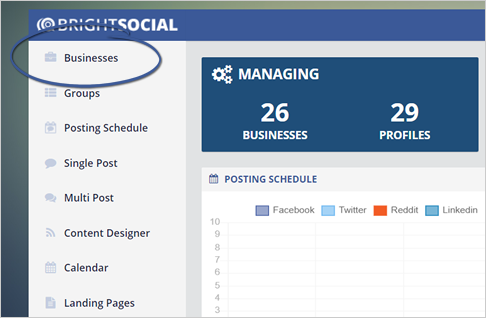
In this article, we will show you how to update the schedule for the posts in your queue.
Complete the following steps to change the time and time from a post in the posting schedule:
Step 1. From the main dashboard, click Businesses.
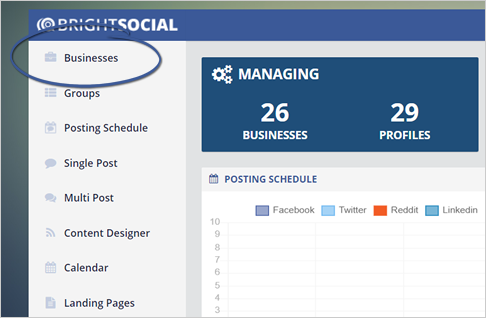
Step 2. Select a business from the list of active businesses.
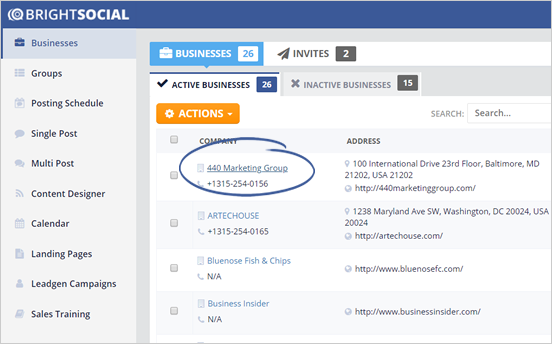
Step 3. Click the Content Schedule tab.

Step 4. Make sure you are in the Agenda tab.
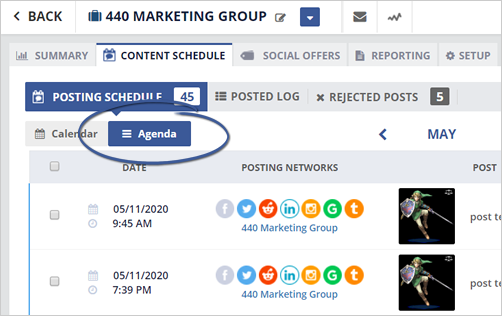
Step 5. Click the Reschedule Post icon on the post that you want to reschedule.
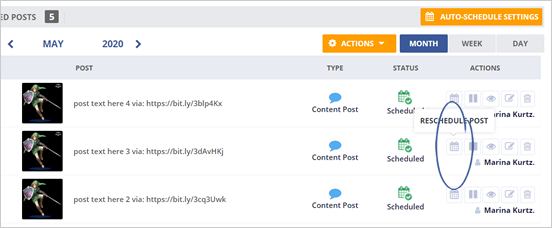
Step 6. Change the date and time.
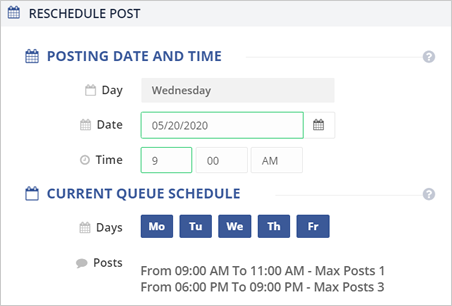
Step 7. Once you are done, you can either add this post outside your schedule by clicking the Approve Posting Outside The Schedule button.
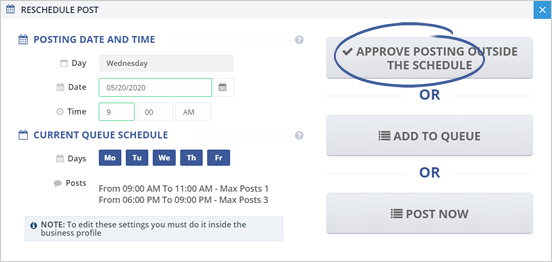
Step 8. To add this post to your existing queue, click Add To Queue.
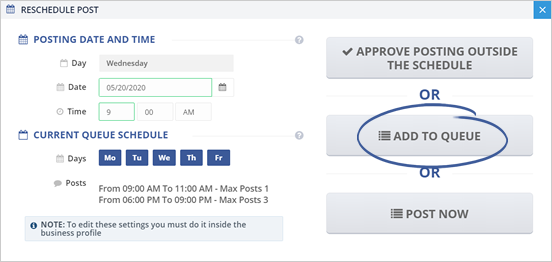
Related Articles:
How to Edit the Post
How to Create and Schedule a Single Post
How to Create Multi-Post