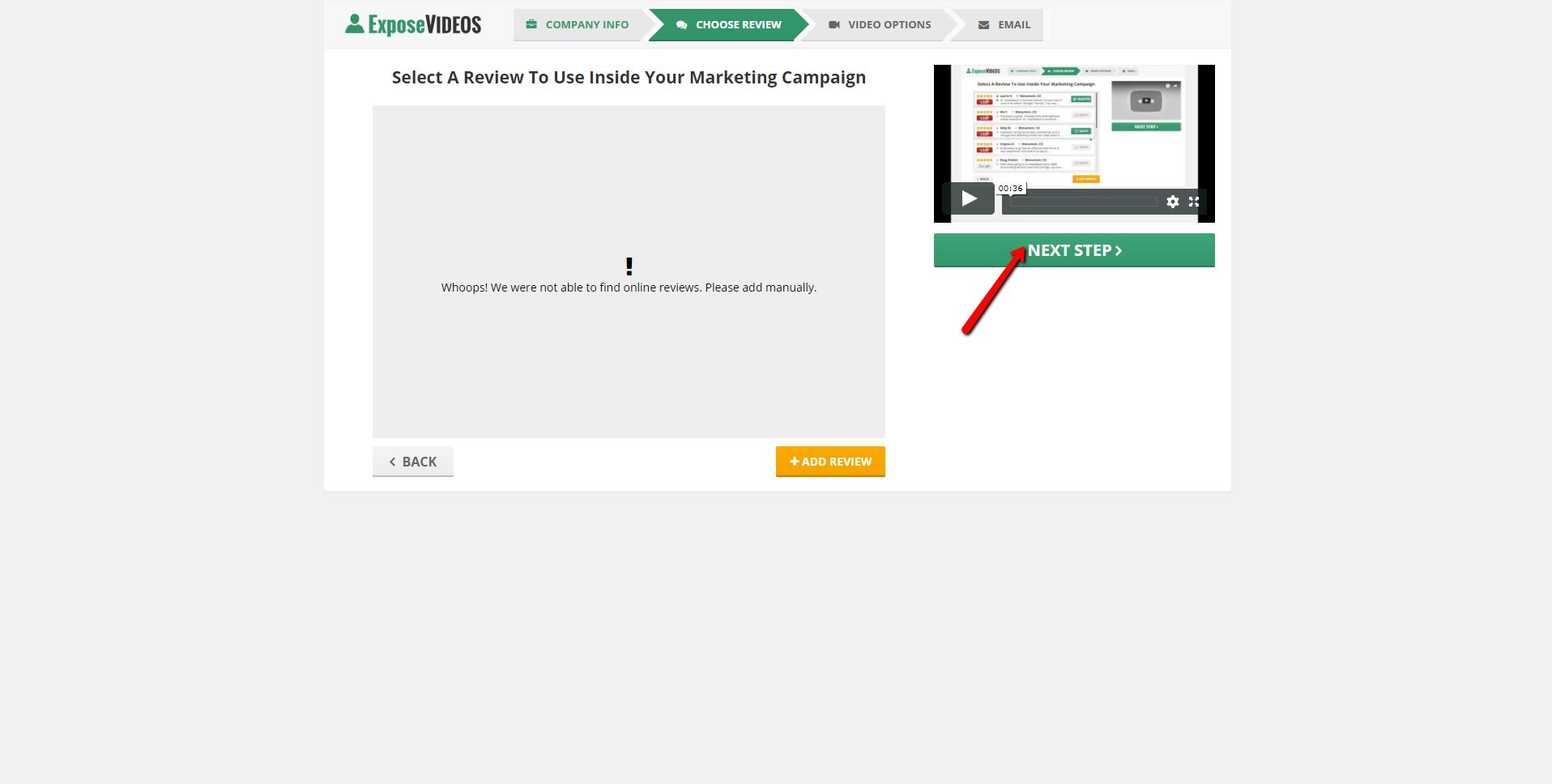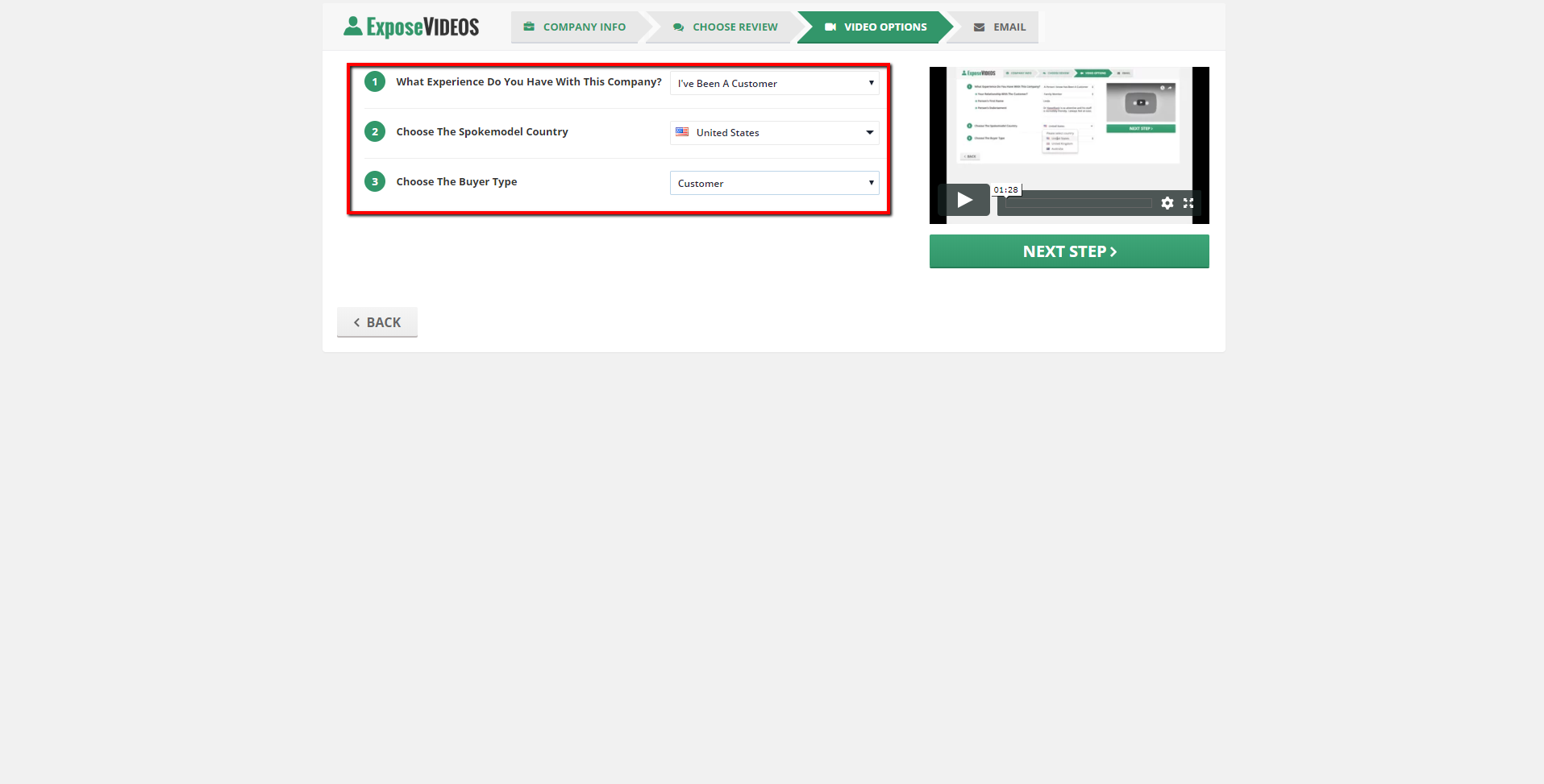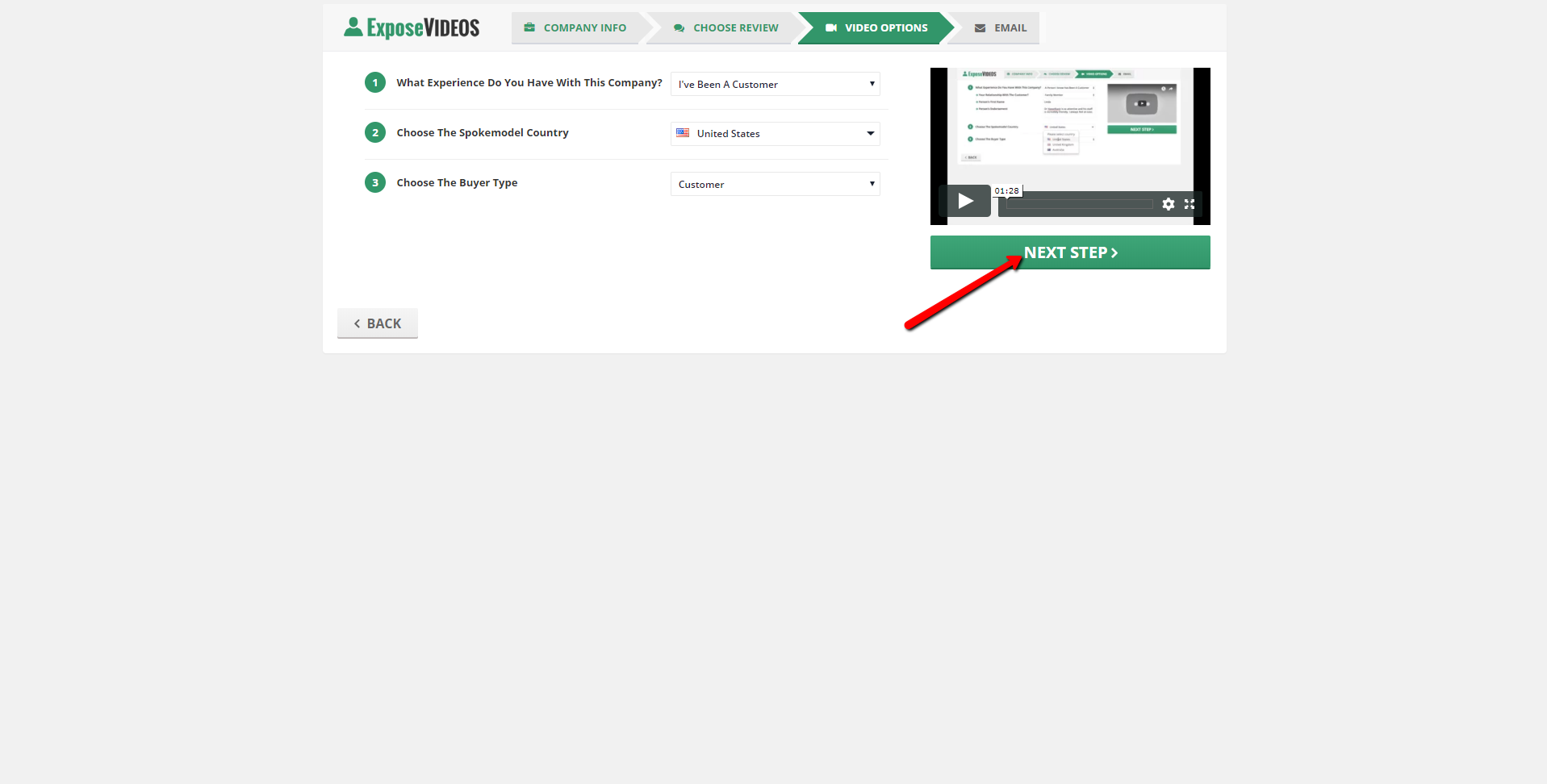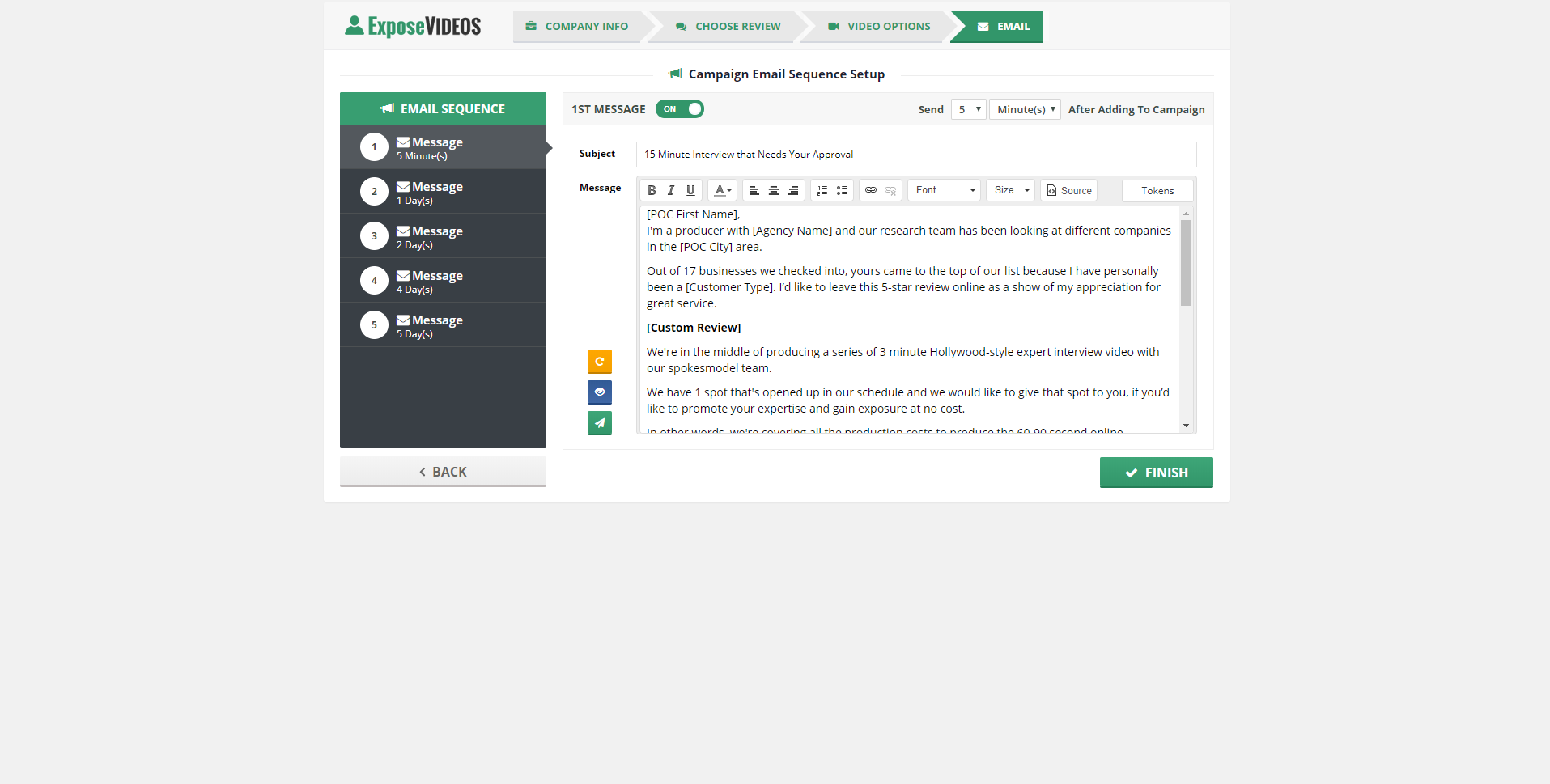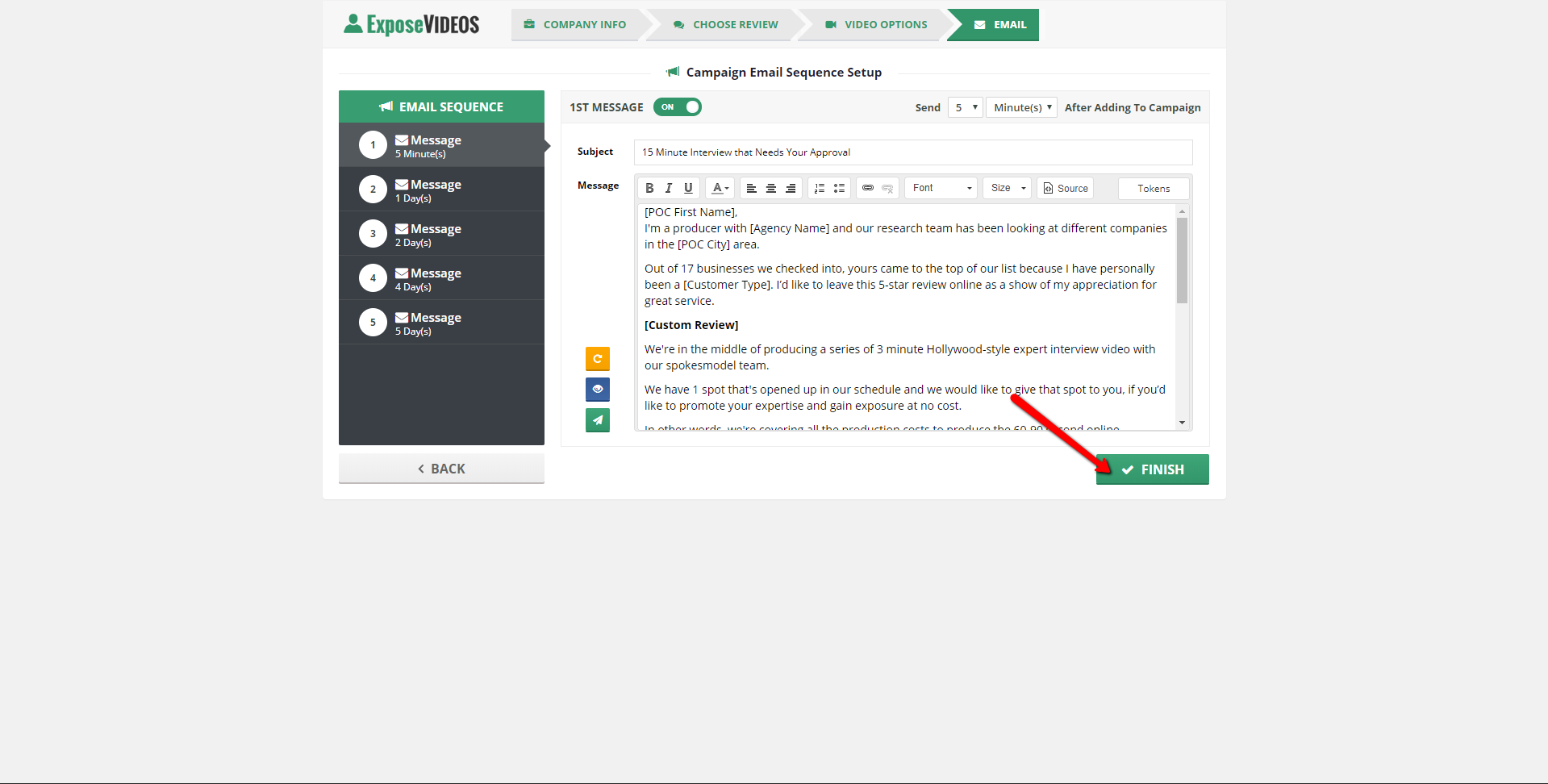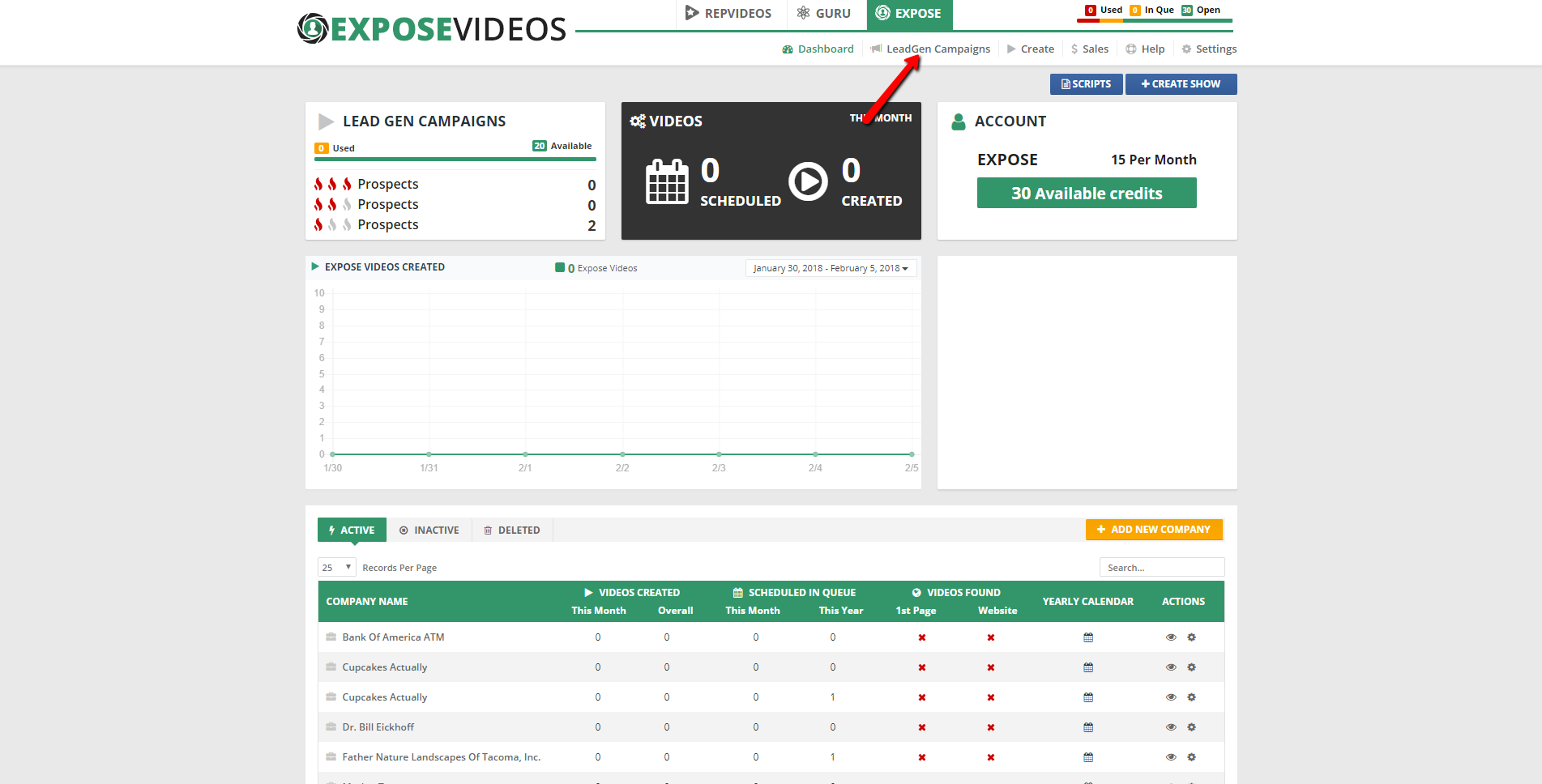
- Your LeadGen Campaigns Summary.
- Your Hottest Leads, which are ranked from hottest to least-hot.
- The table that displays:
- Your latest Campaigns.
- Their status.
- Their number of opens.
- Their number of clicks.
- Their latest action date.
- Buttons that allow you to see Campaign Details, start and stop the Campaign, and to delete the Lead.
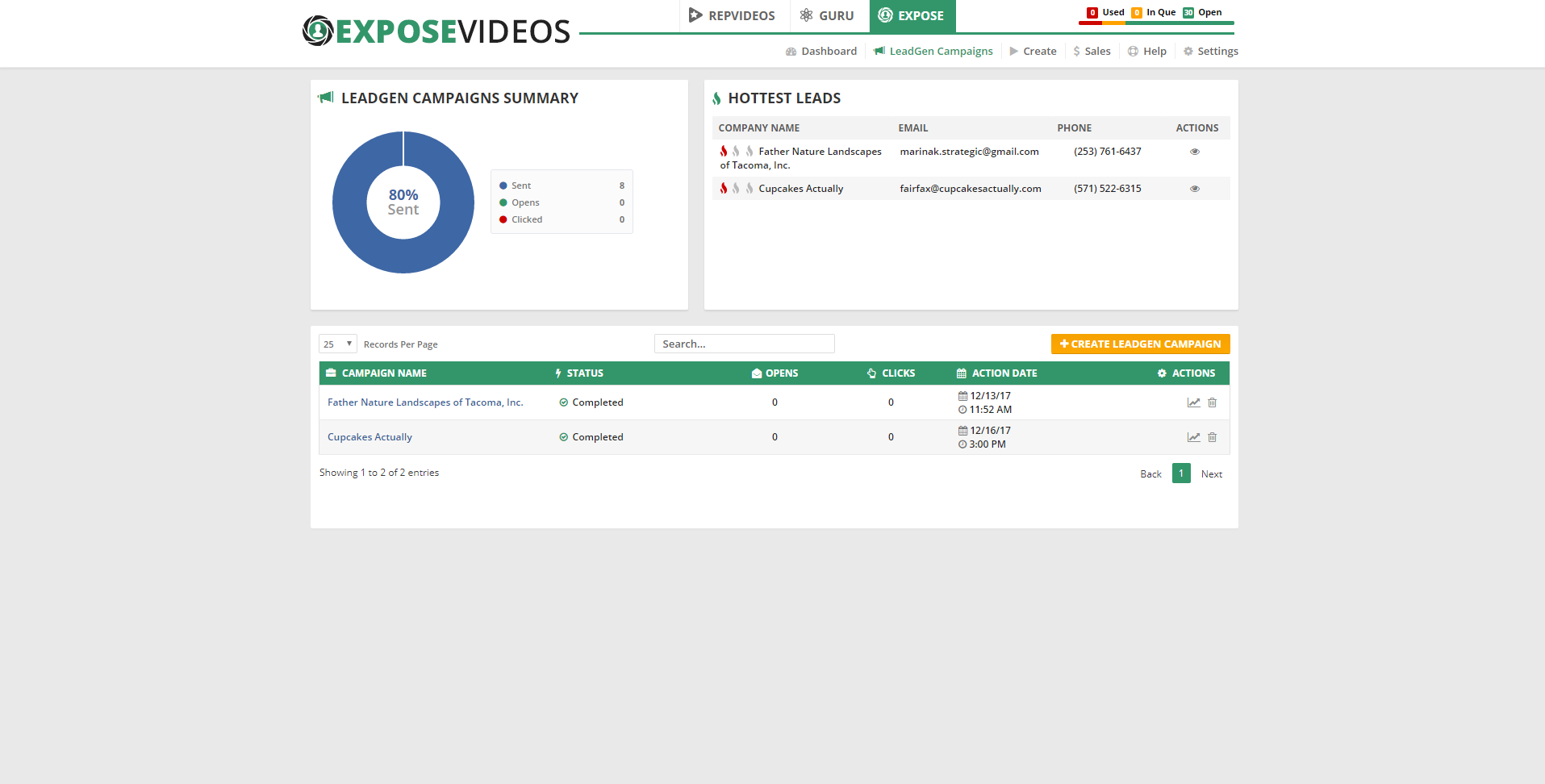
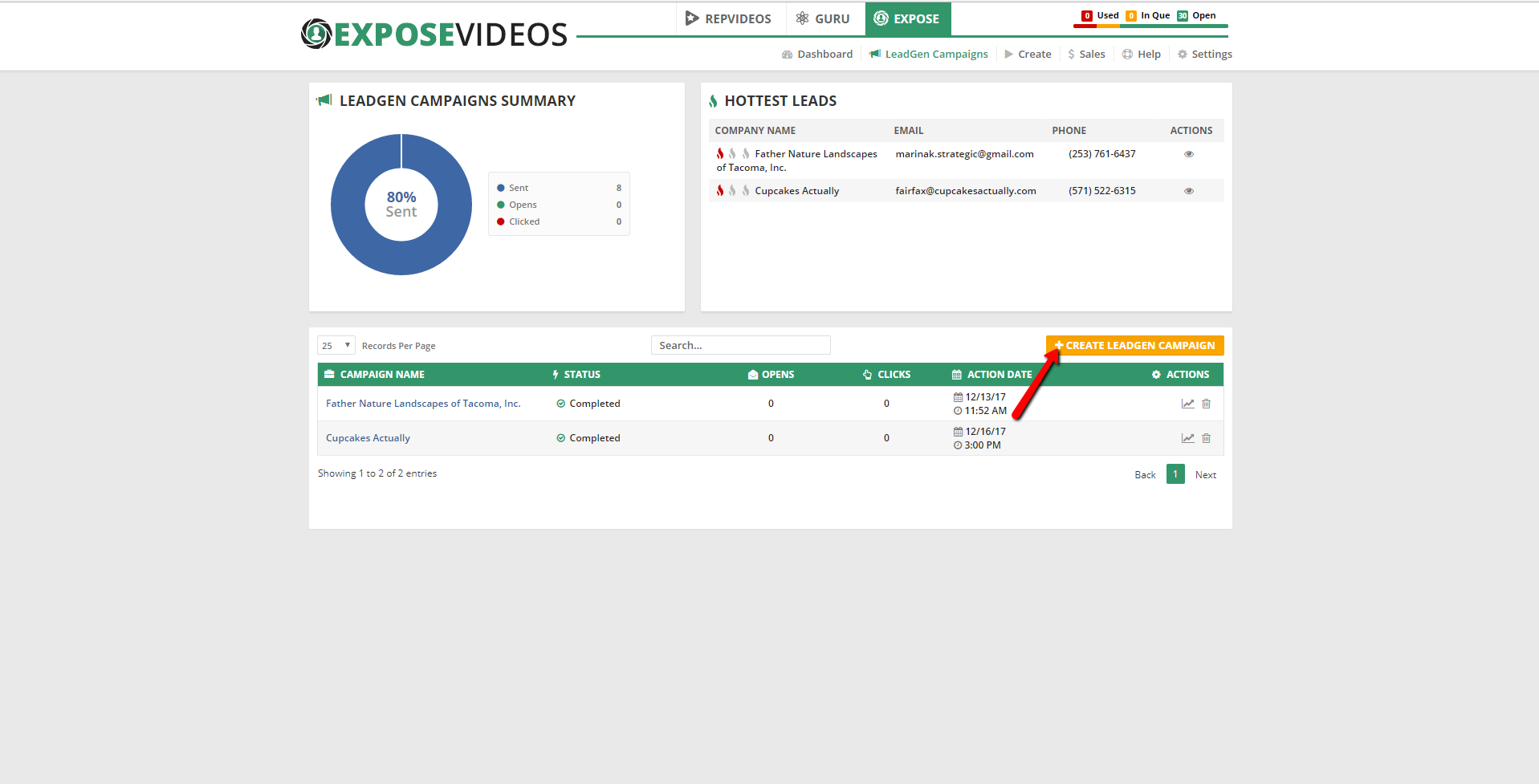
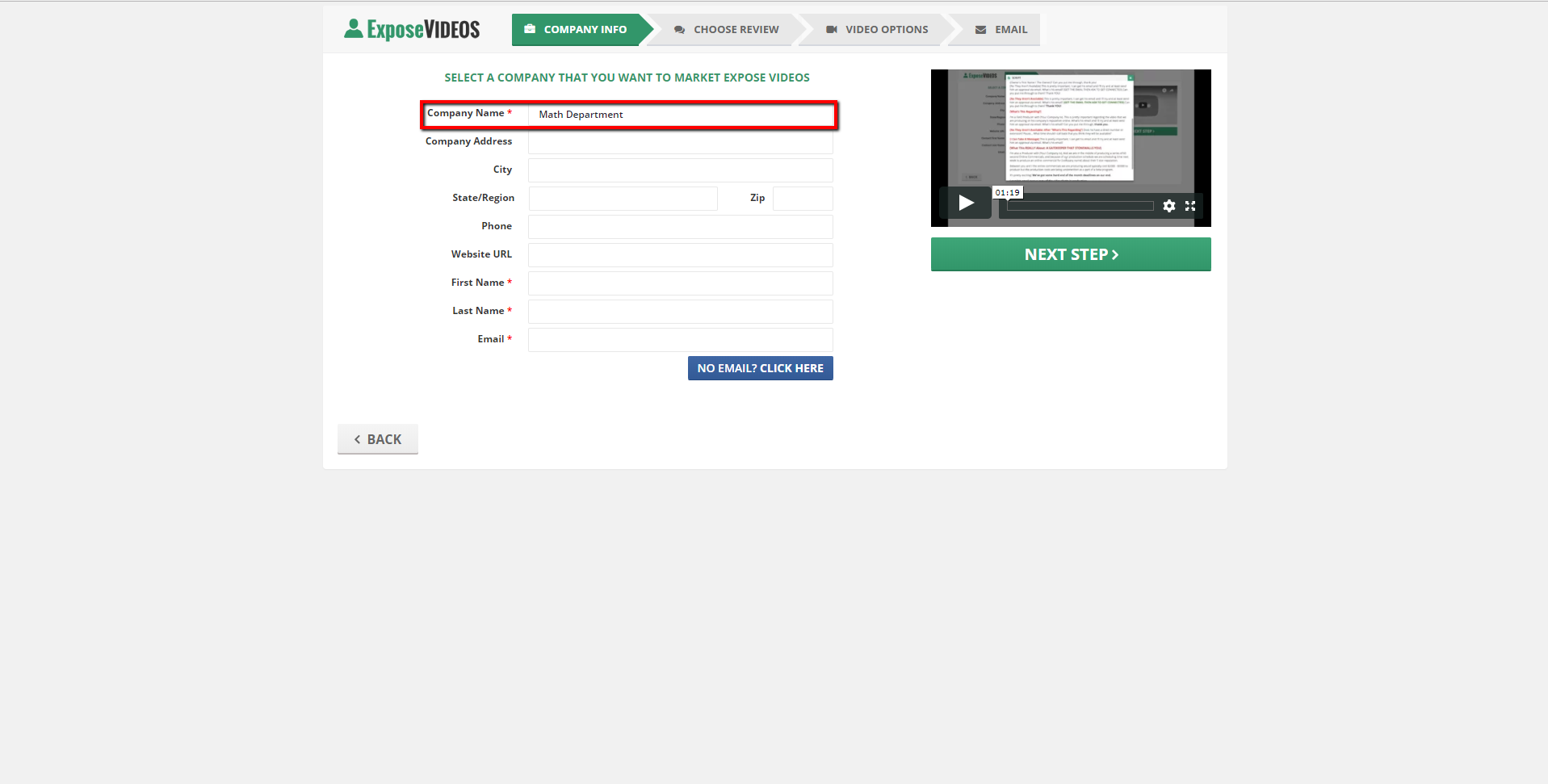
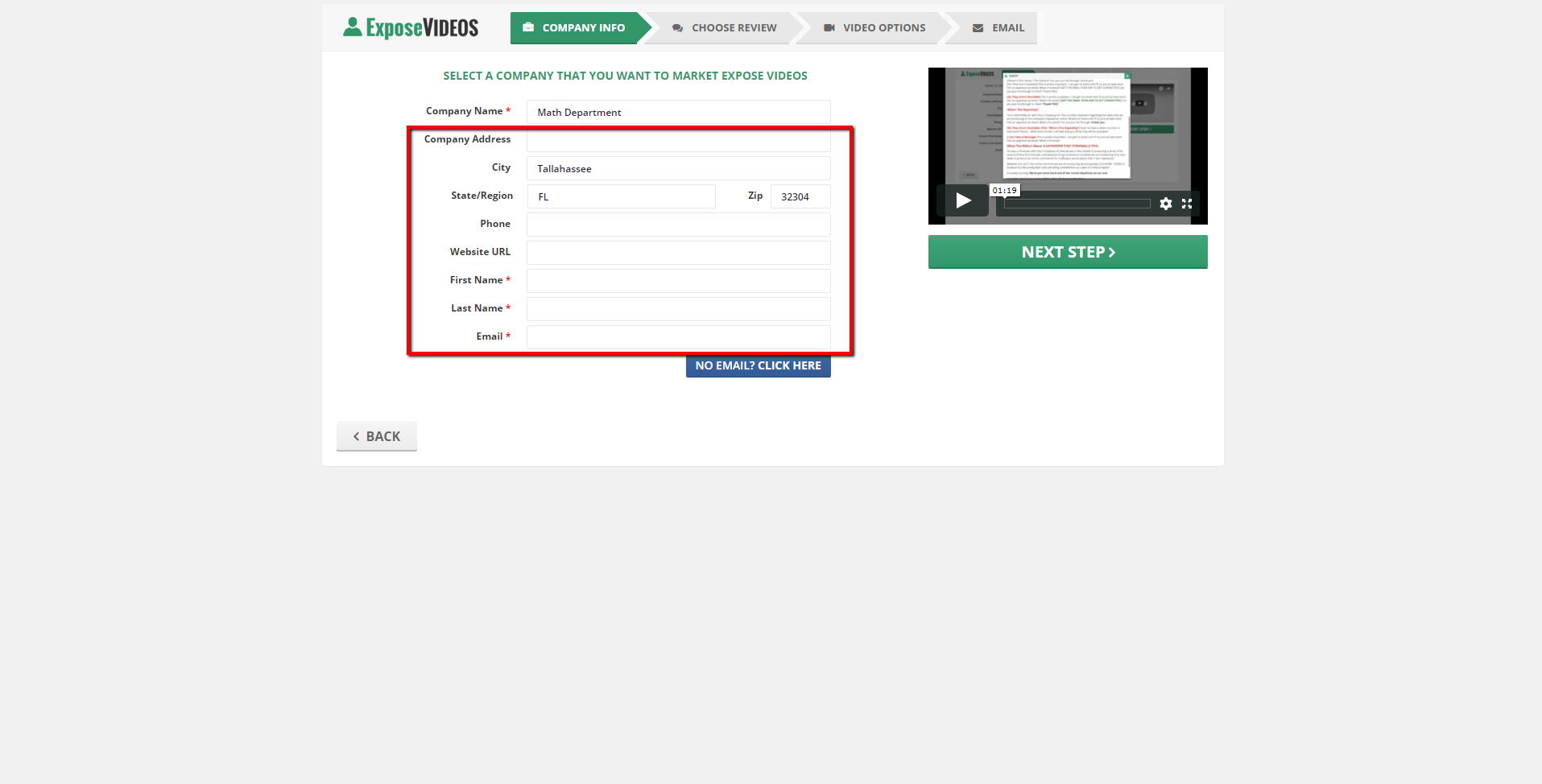
💡 If you do not know the business's email or contact person's name, click No Email? Click Here. This will open a script that allows you to gain access to the business's email and the contact person's name.
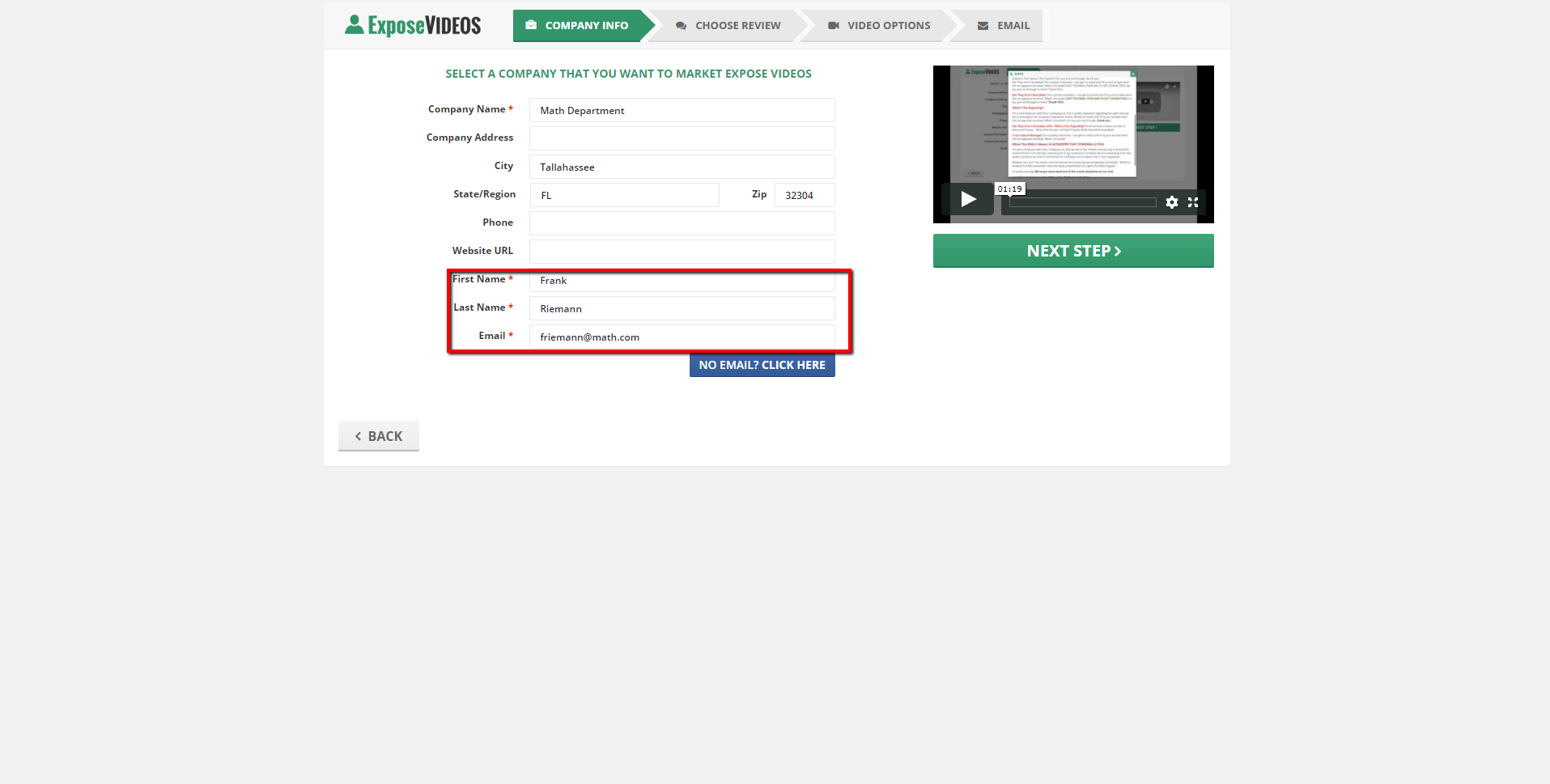
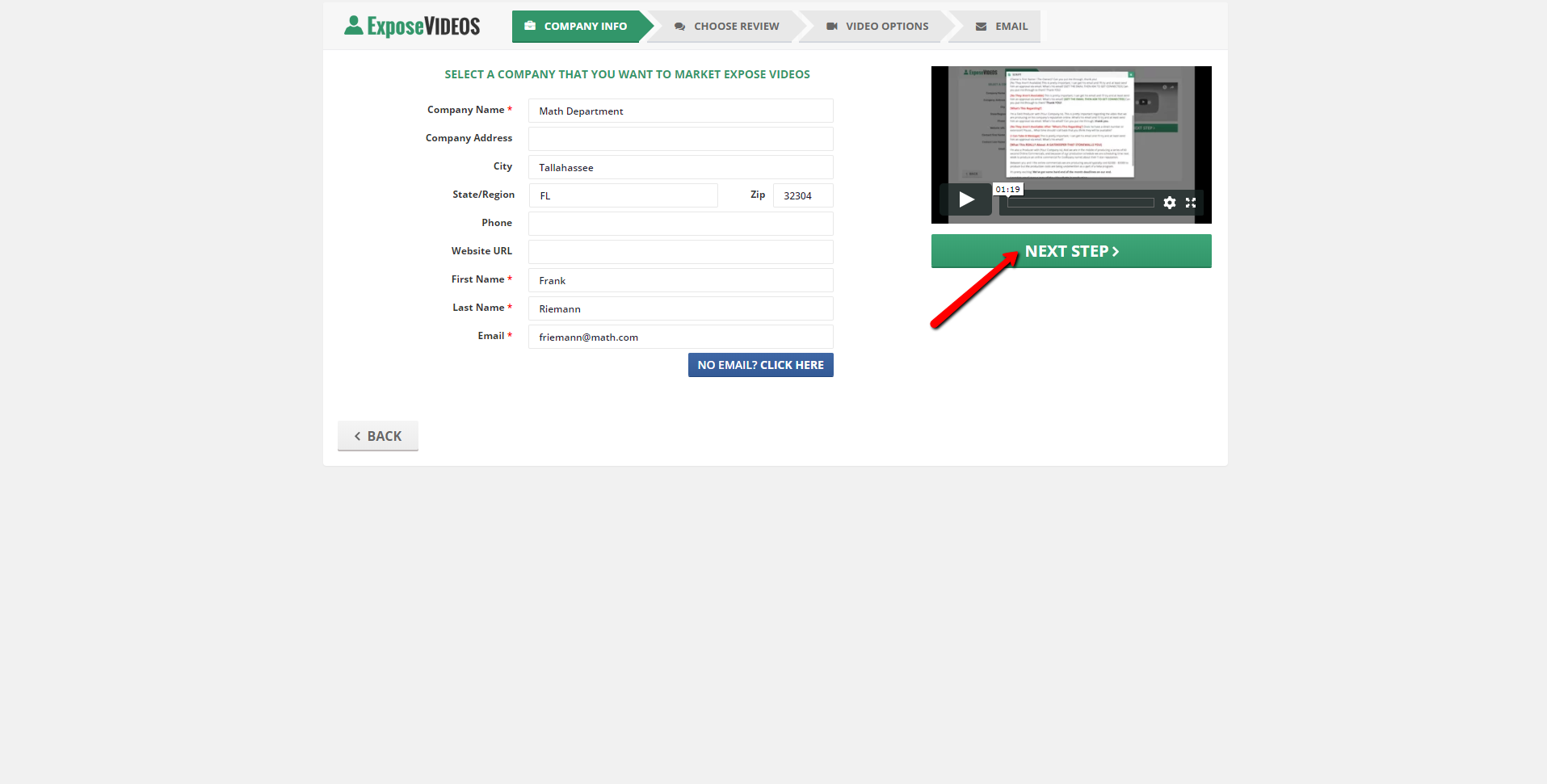
💡 Click + Add Review to manually add a review.
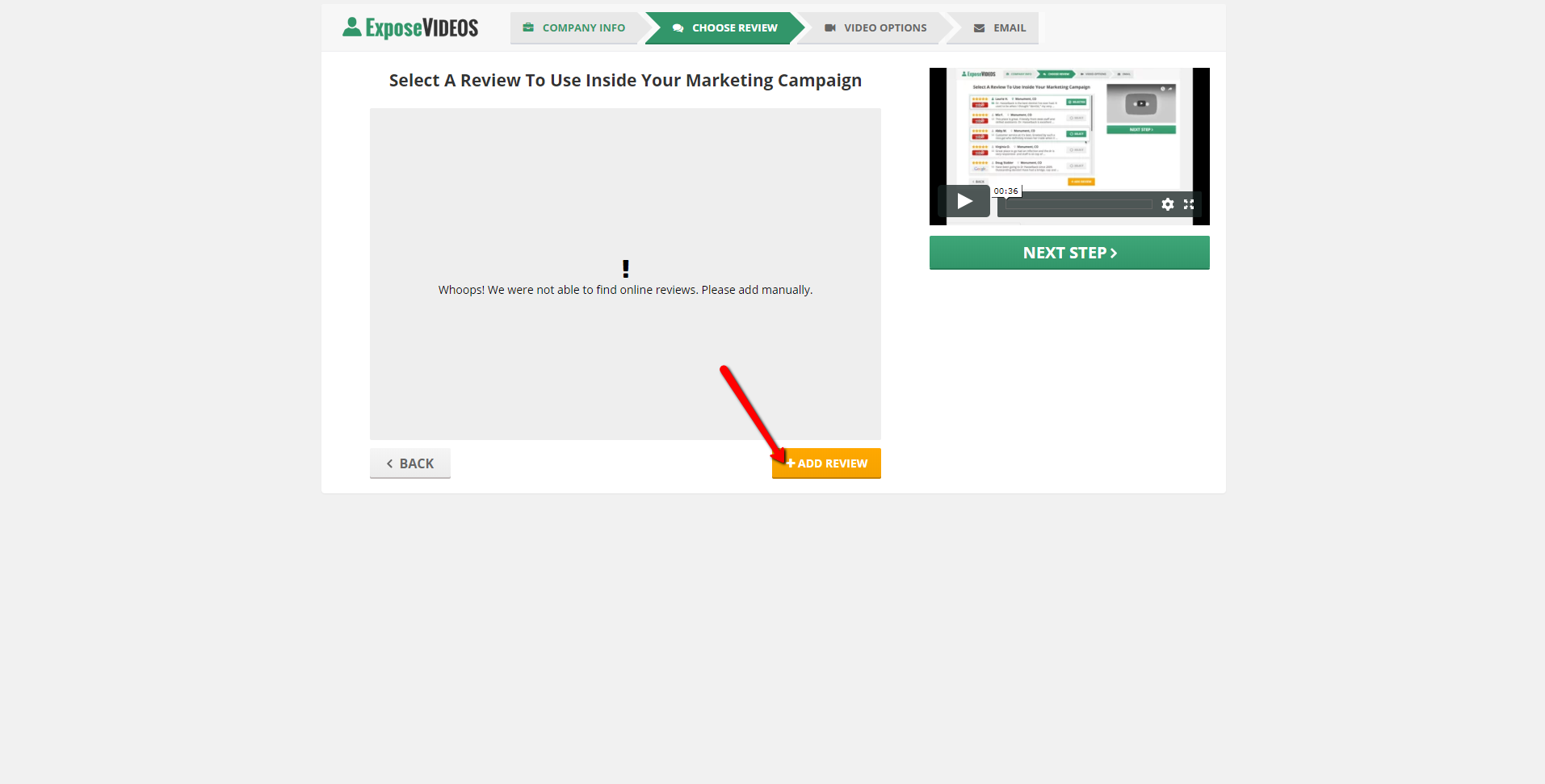 | 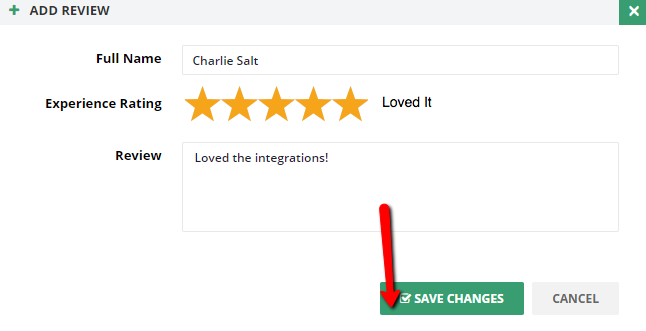 |