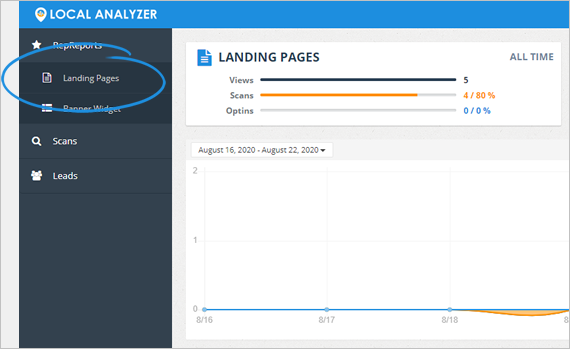
Complete the following steps to generate a country-specific report:
1. From the main dashboard, click Landing Pages.
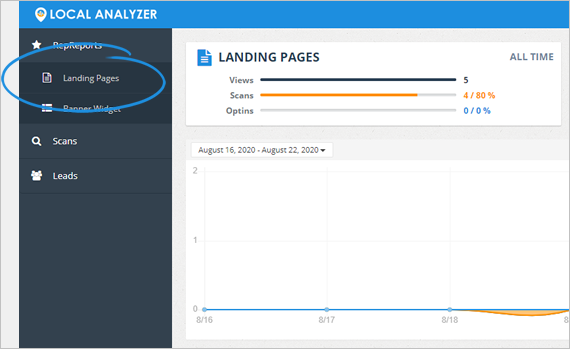
2. Select a Landing Page from the list.
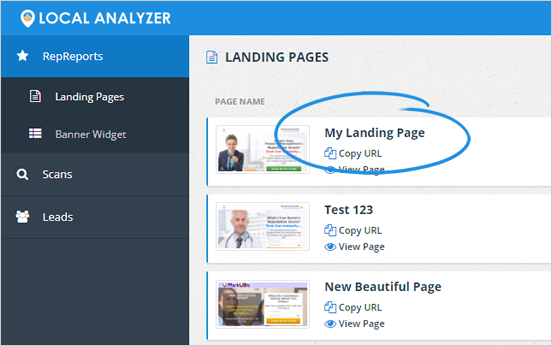
3. Click View Page.
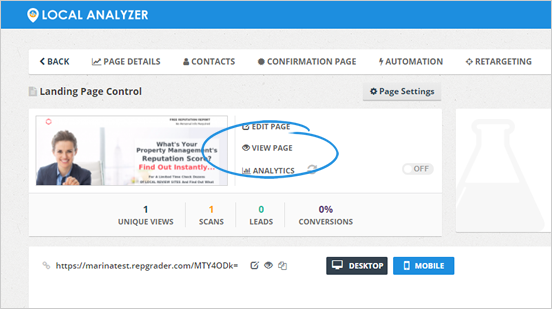
4. Click Show Me My Score.

5. Enter the company's name and phone number.
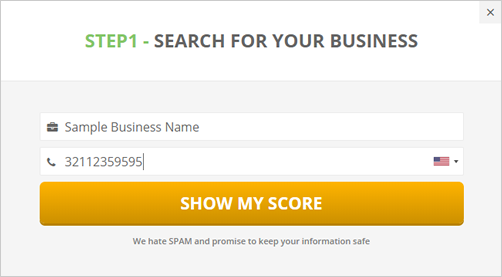
6. Select the correct country flag.
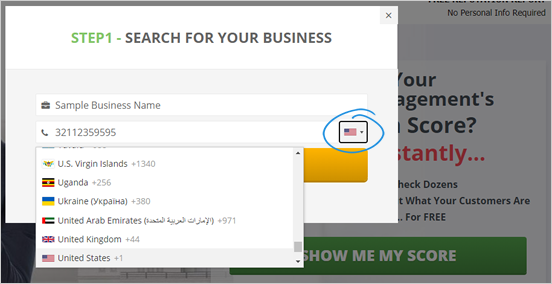
7. Click Show Me My Score.