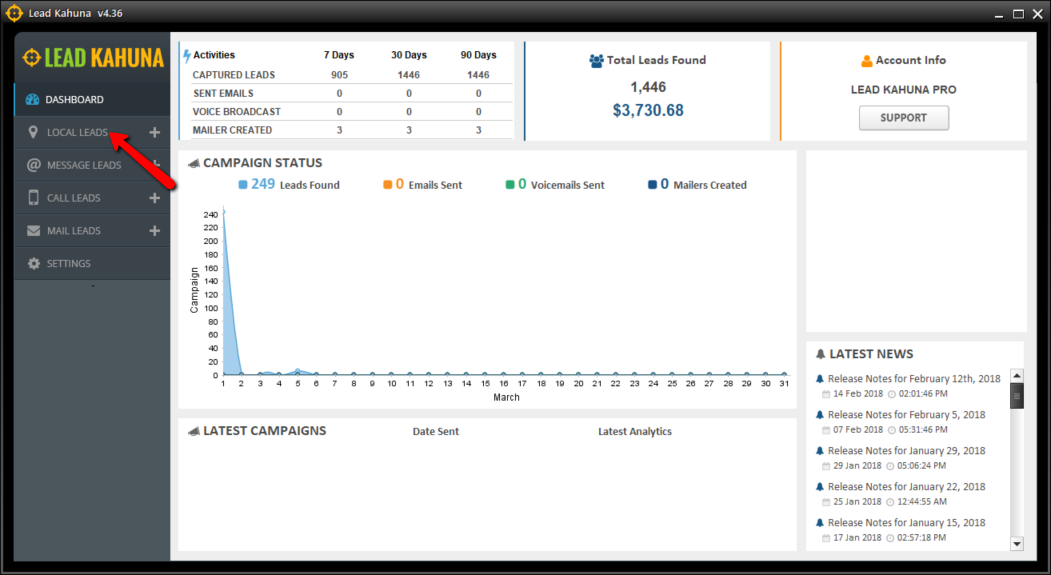
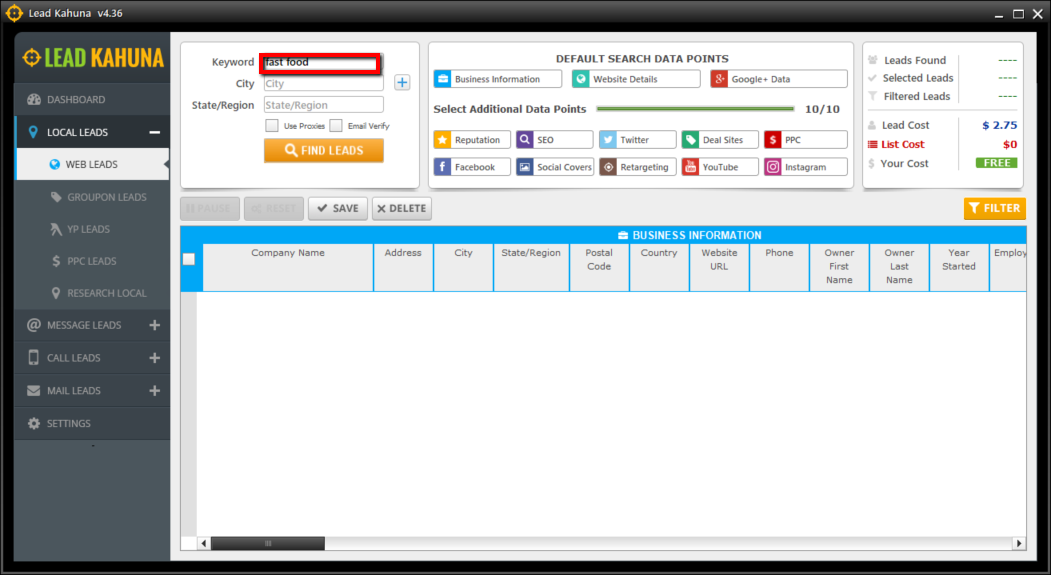
💡 Click here to learn how to use the multicity search.
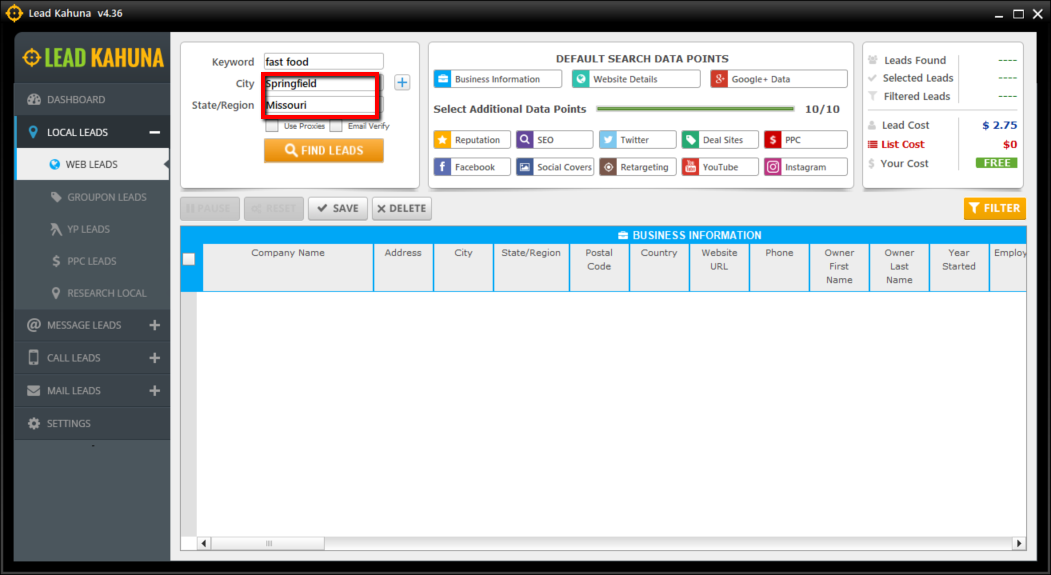
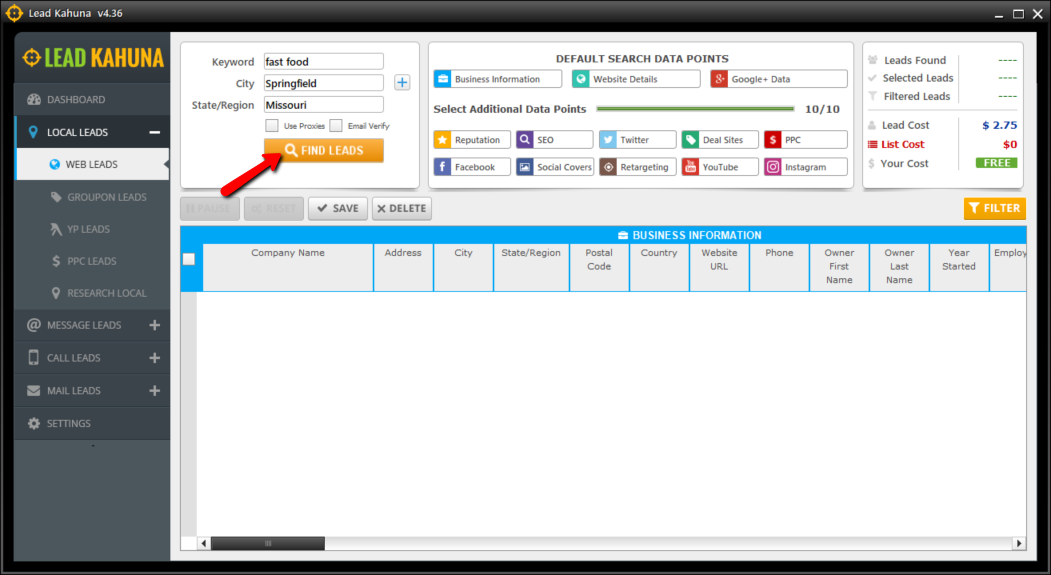
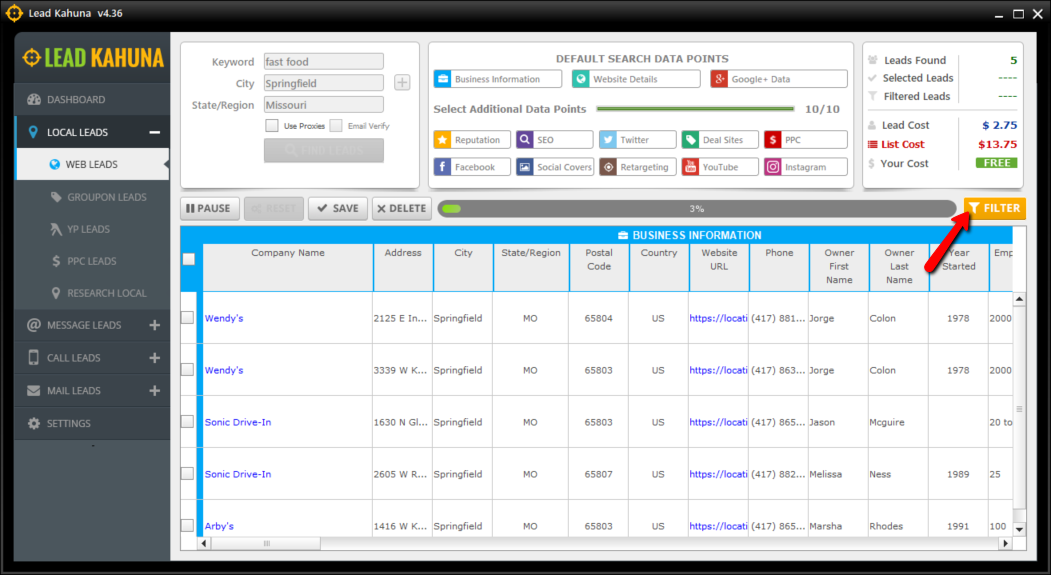
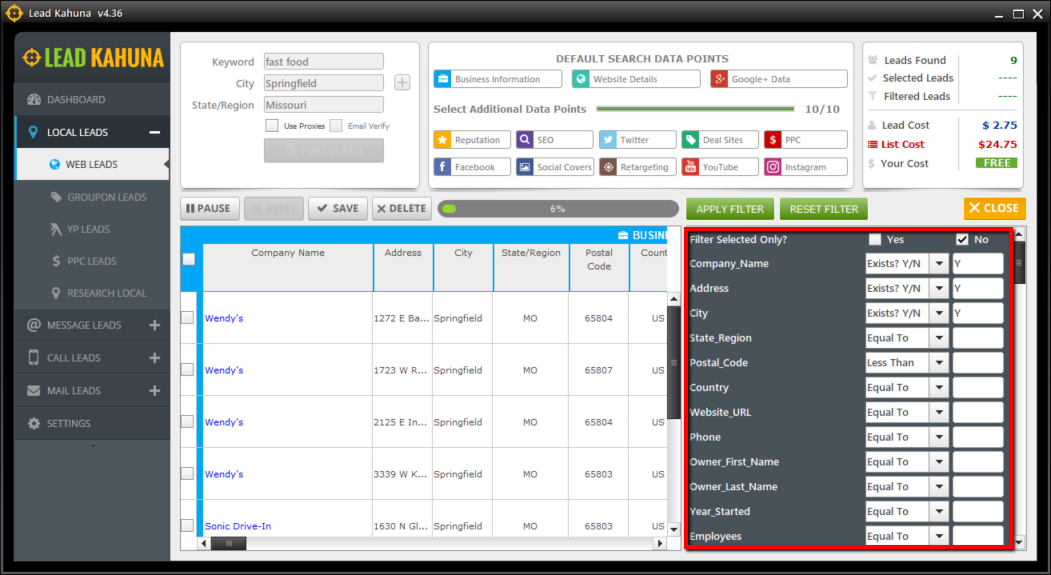
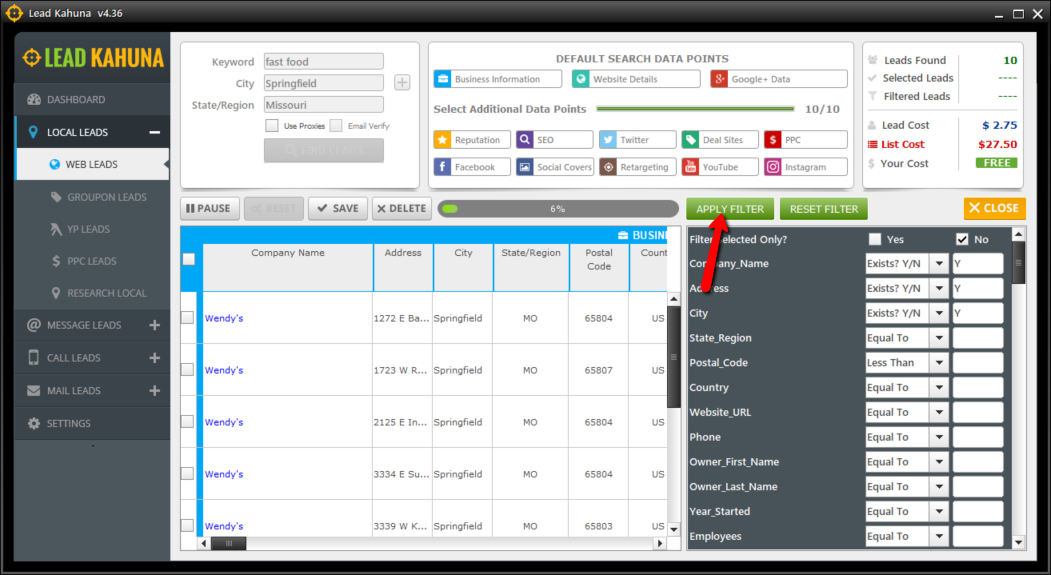
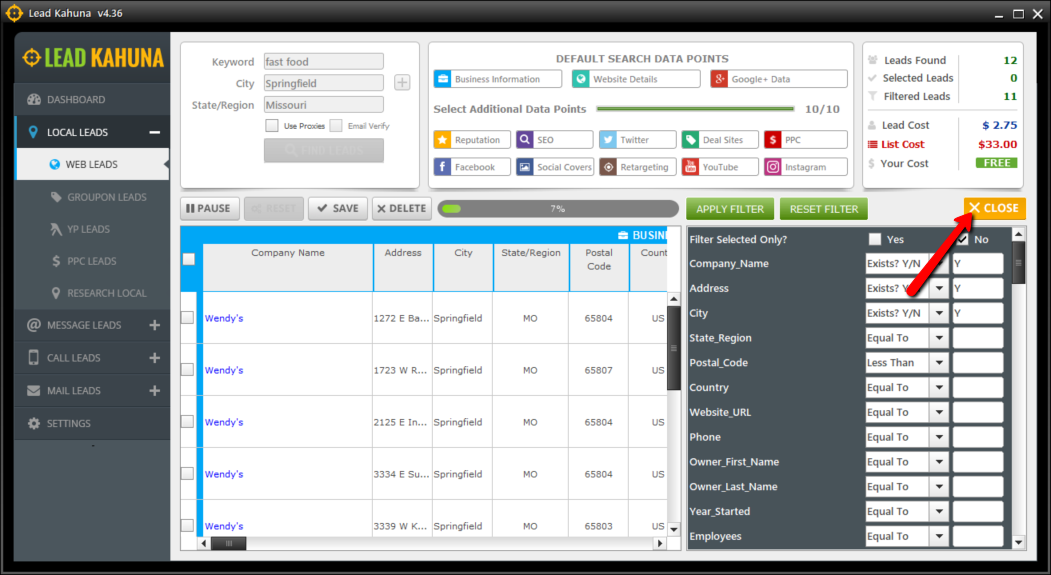
This article addresses how to filter Leads within Lead Kahuna.
Filtering Leads can help you find the exact Lead or Leads that you need. Complete the following steps to filter your Leads or Leads:
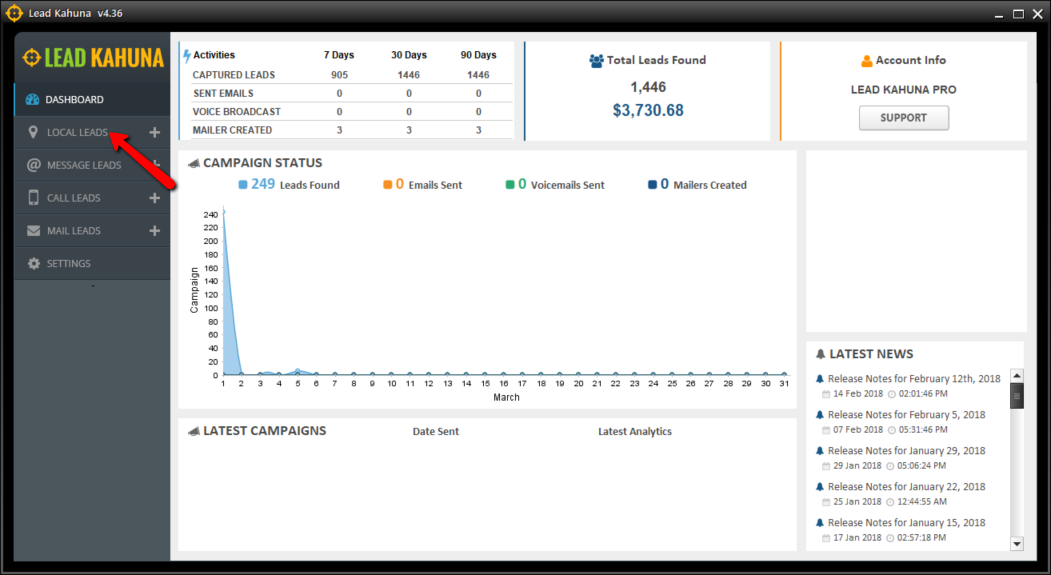
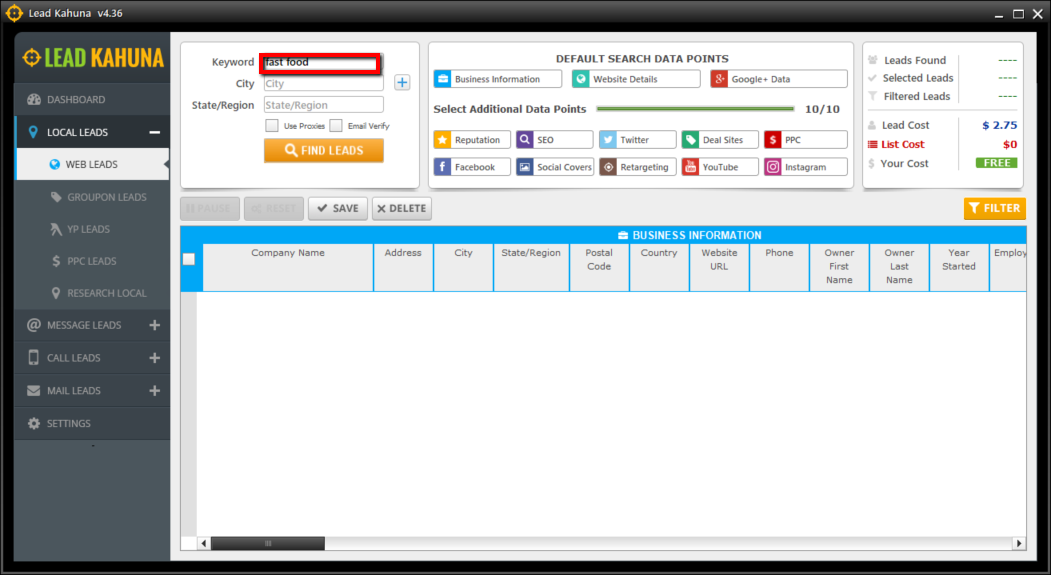
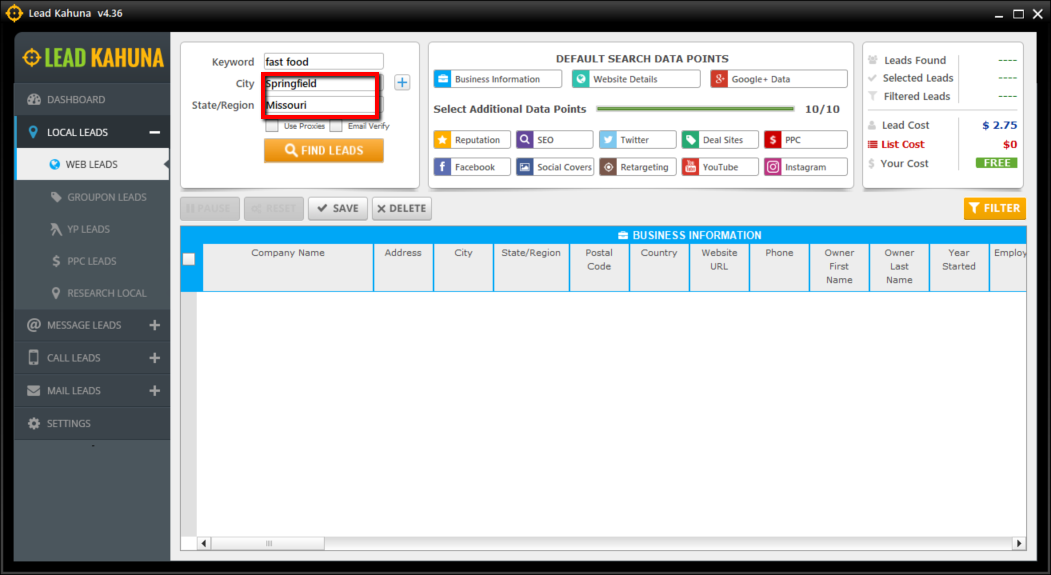
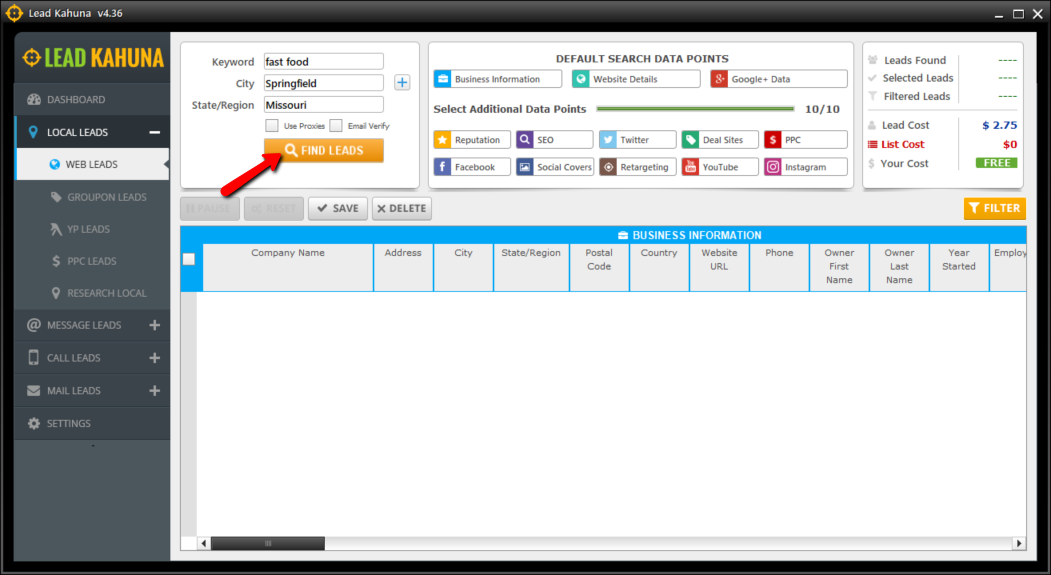
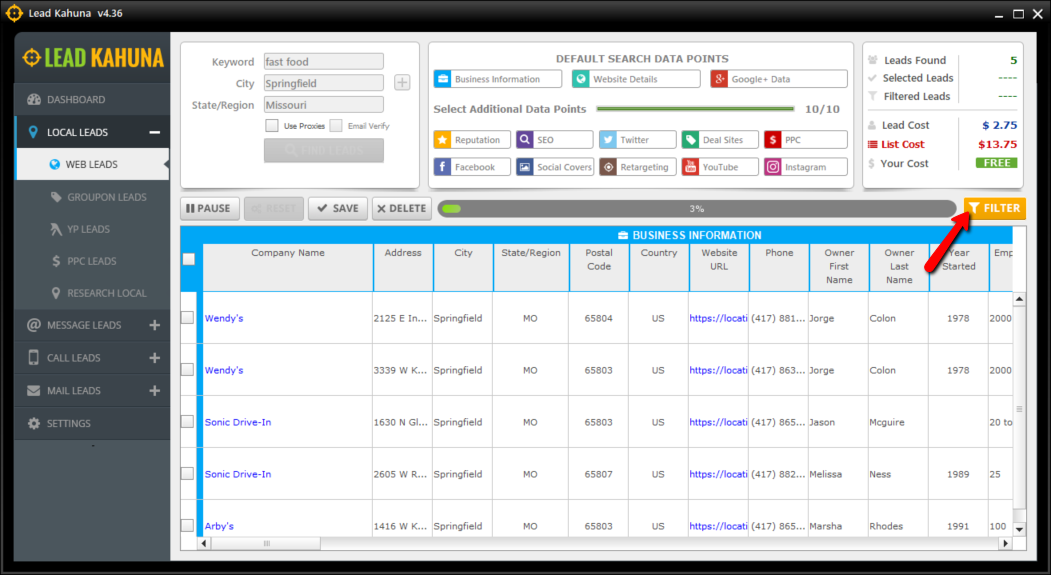
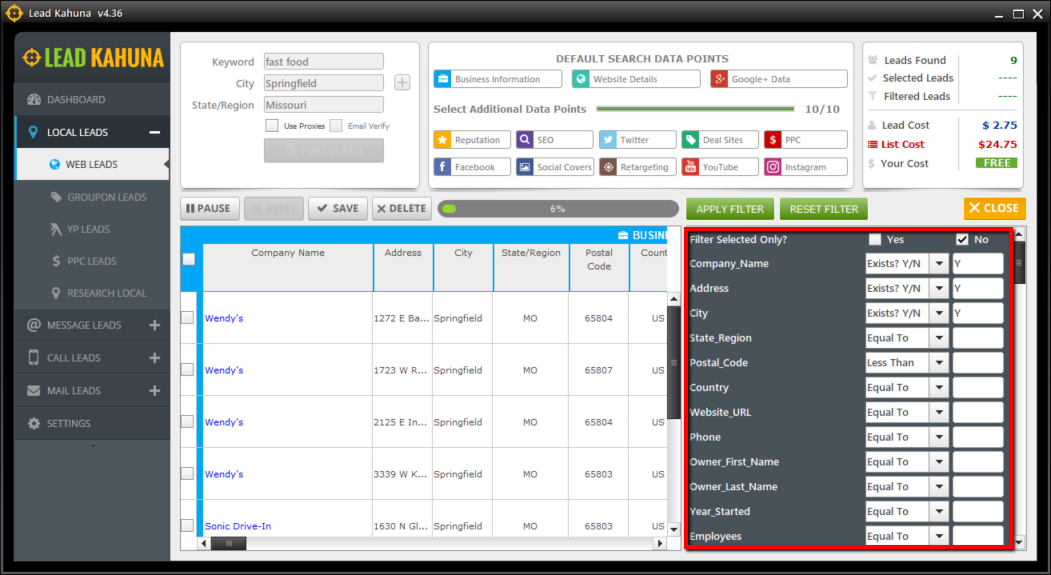
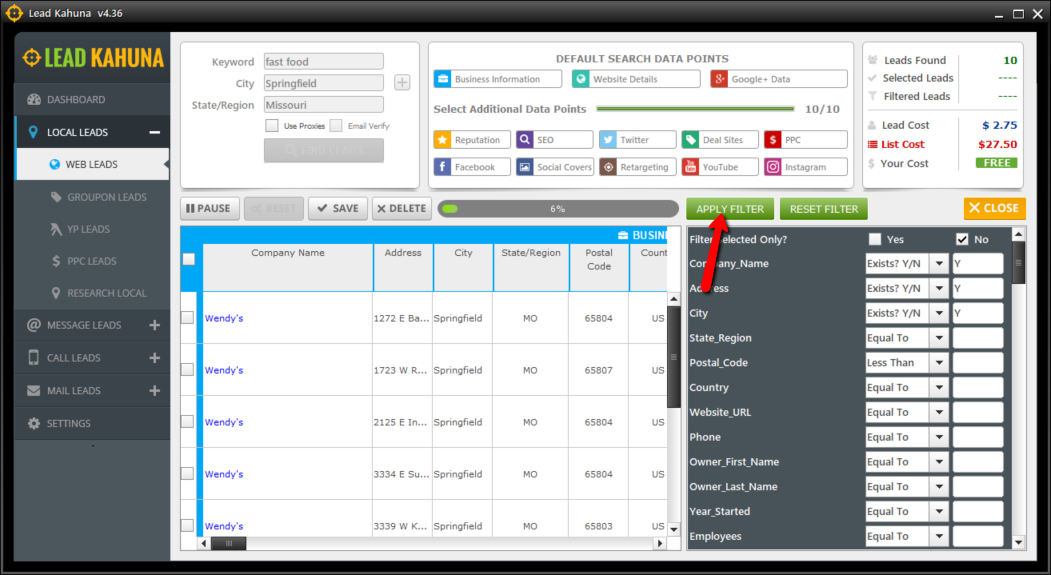
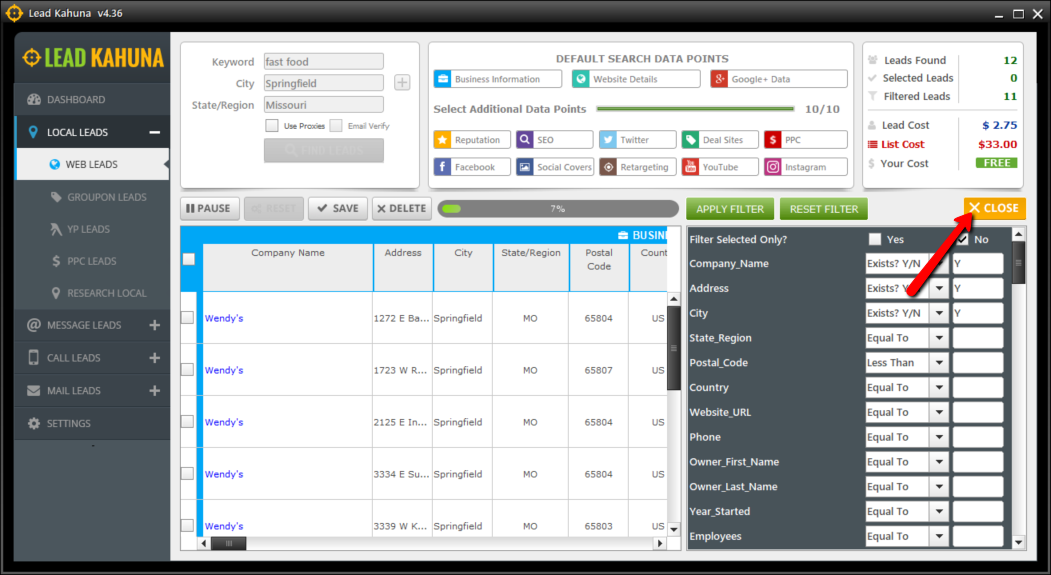
Related Topics: