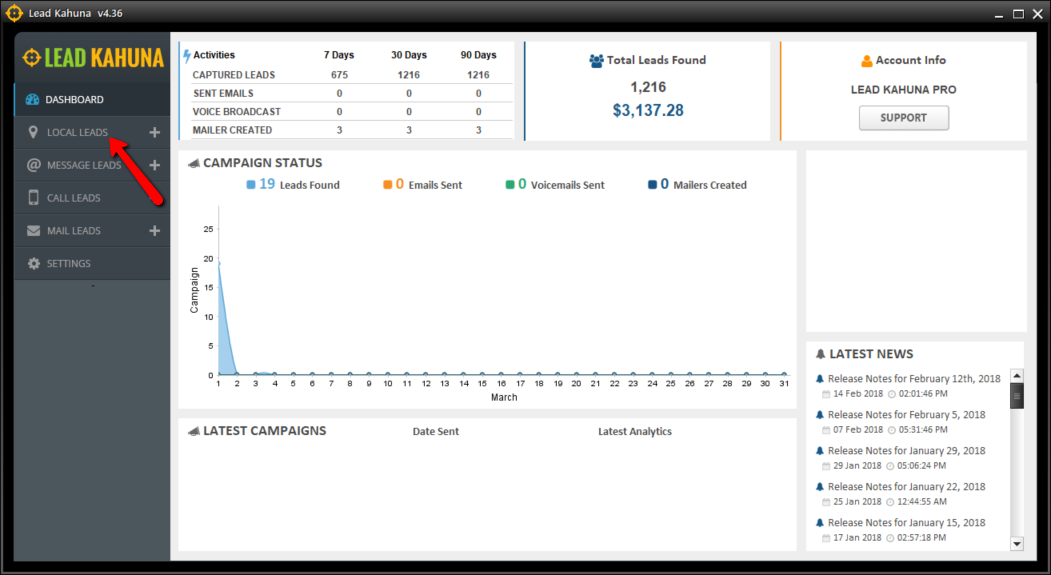
This article shows you how to export Leads in Lead Kahuna.
Exporting Leads allows you use your Lead Kahuna Leads however you need to. Complete the following steps to export your Lead Kahuna Leads:
1. From the Main Dashboard, click Local Leads.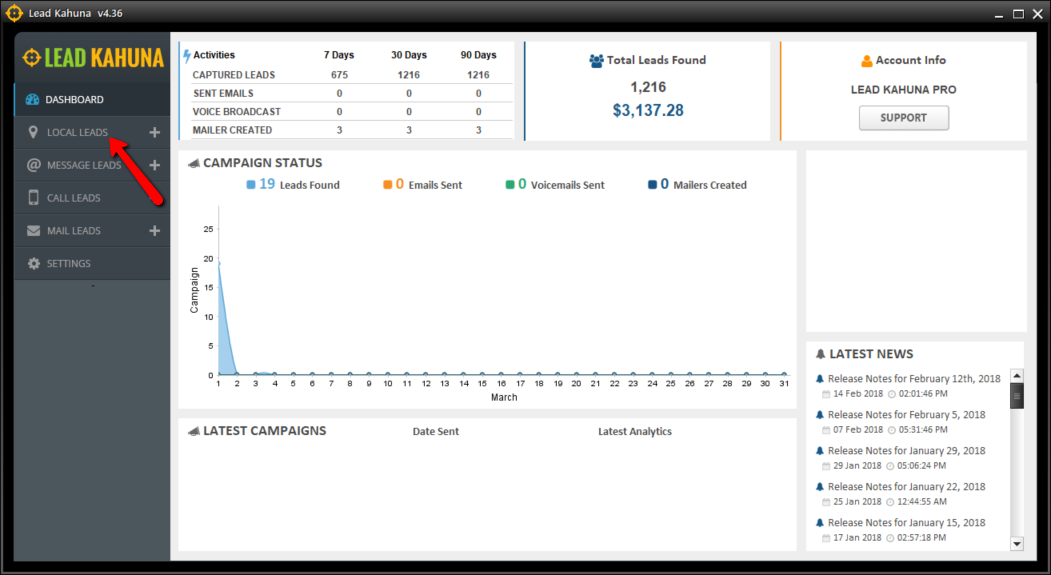
2. Type your keyword, which is your niche.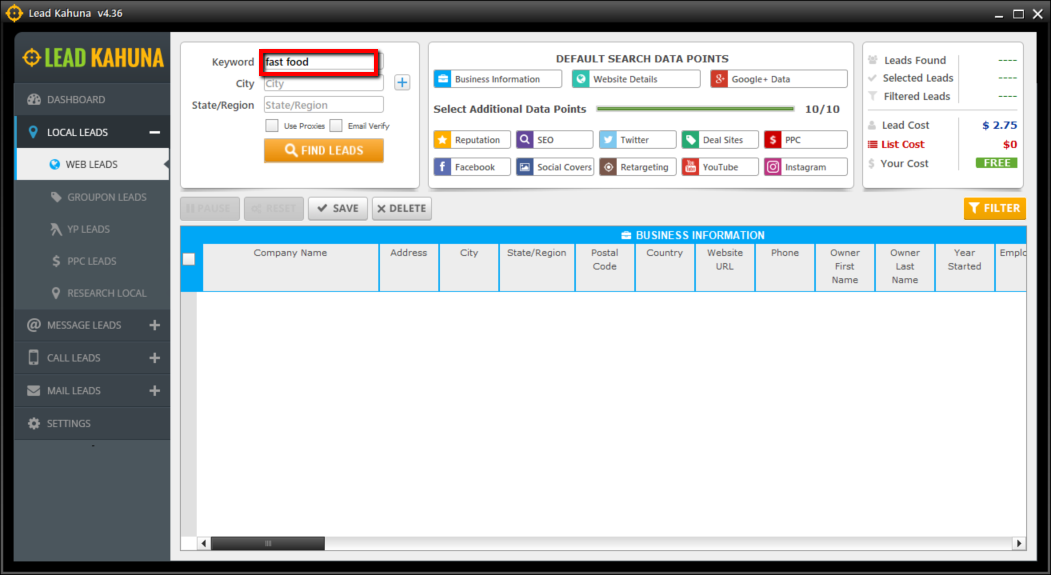
3. Enter a city and state or region.
💡 Click here to learn how to use the multicity search.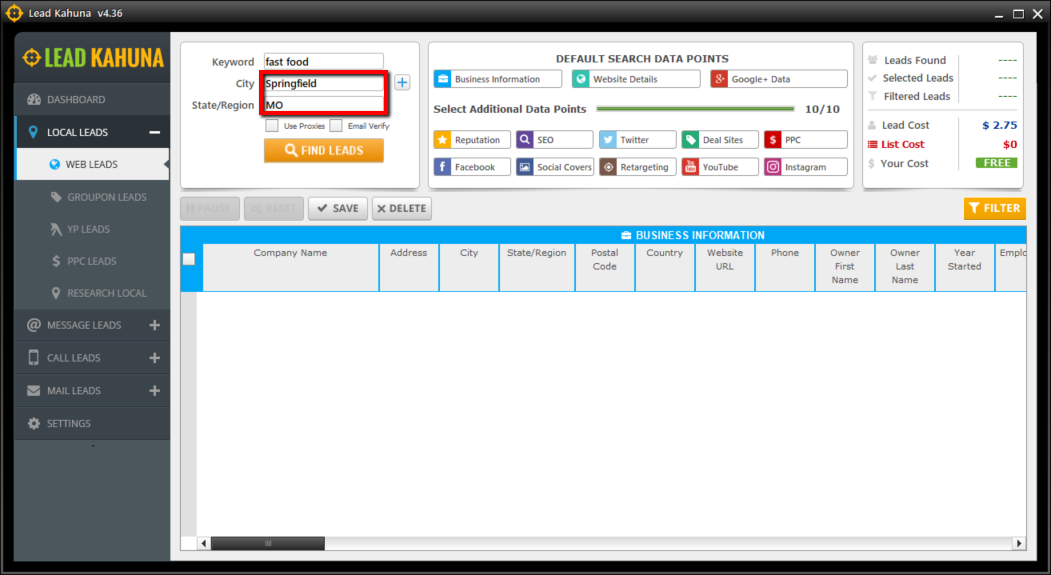
4. Click Find Leads.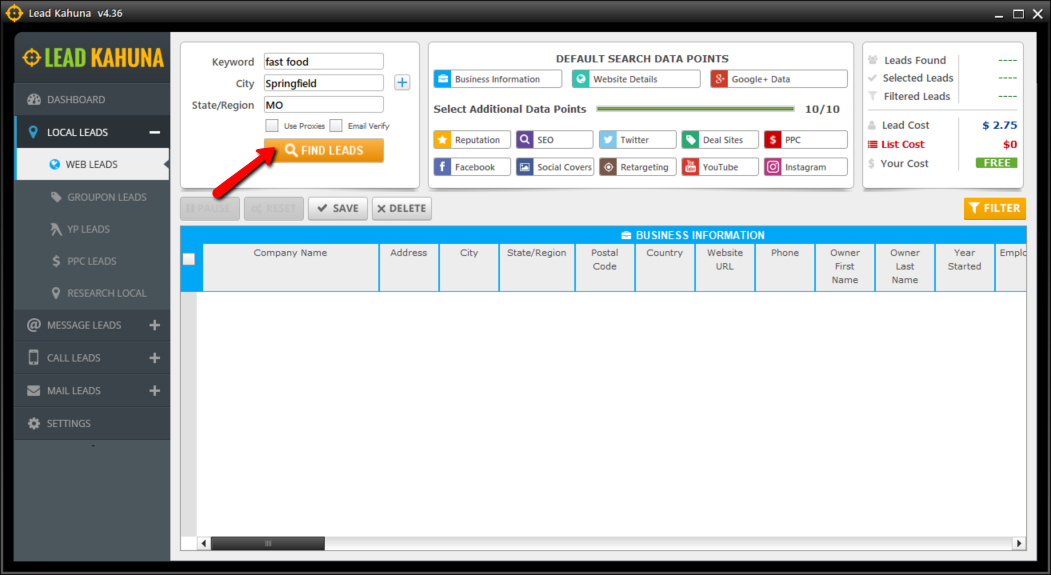
5. Select a Lead or Leads.
💡 Use the select all checkbox to quickly select all your Leads. 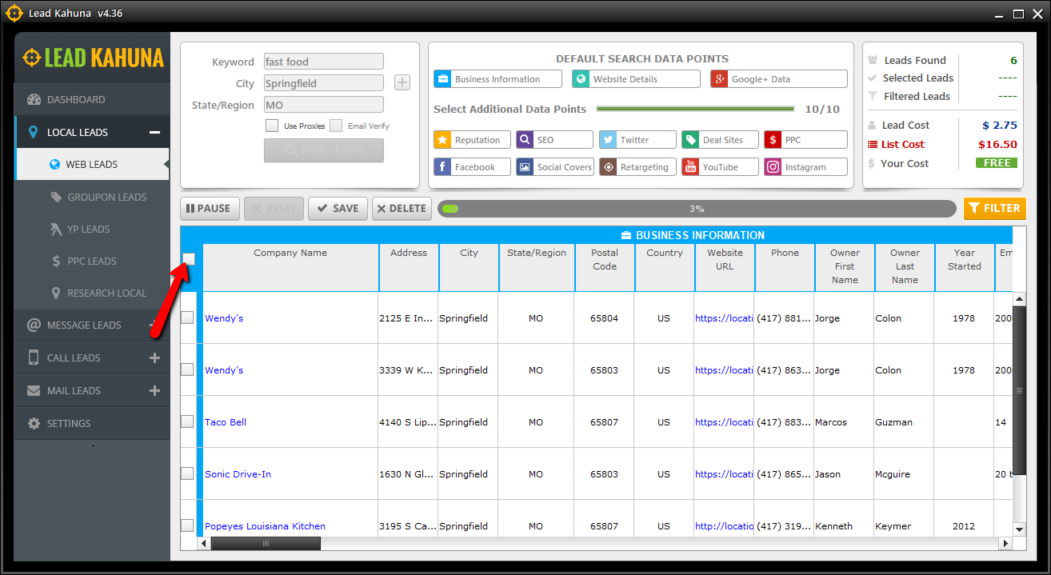
6. Click Save.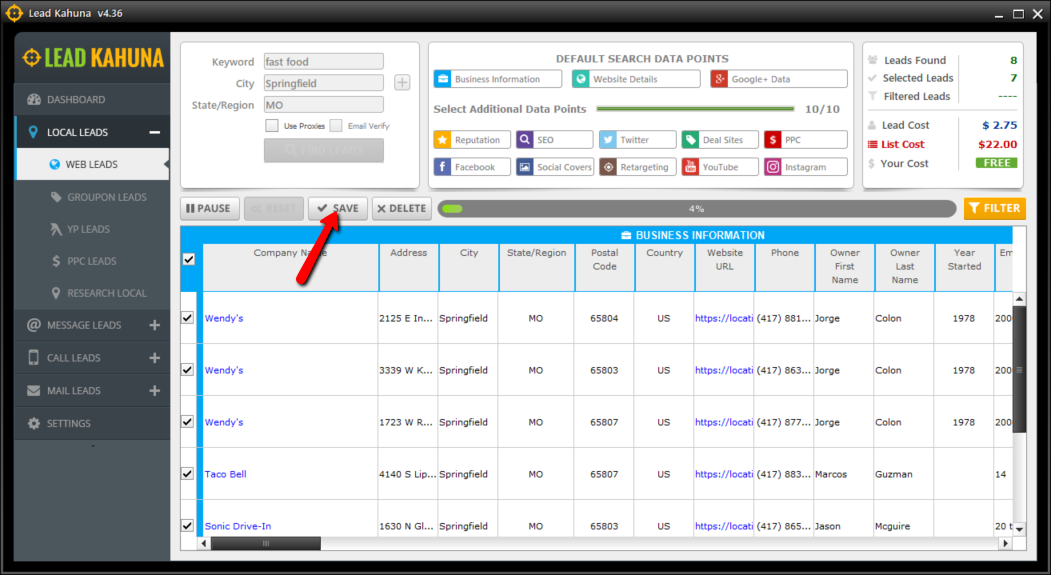
7. Click Name File.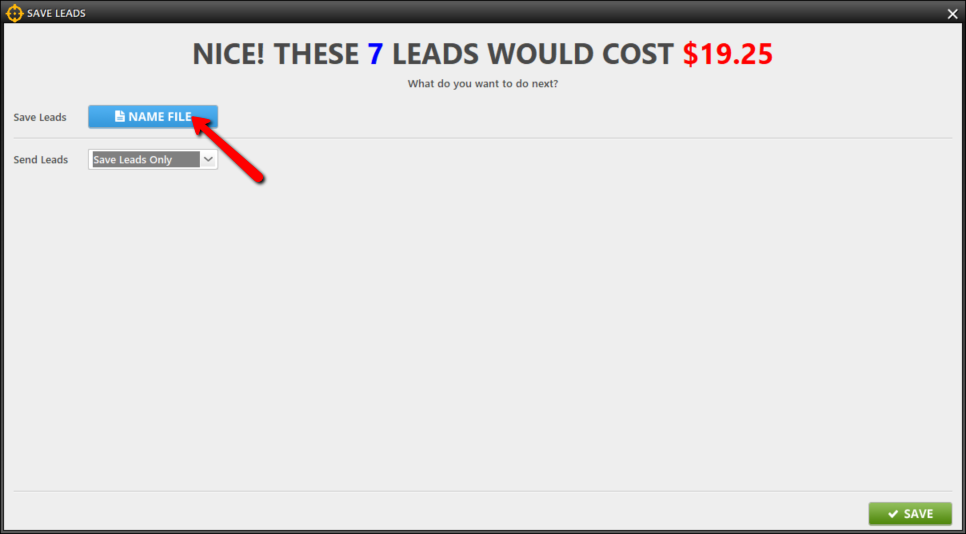
8. Select a location for your file.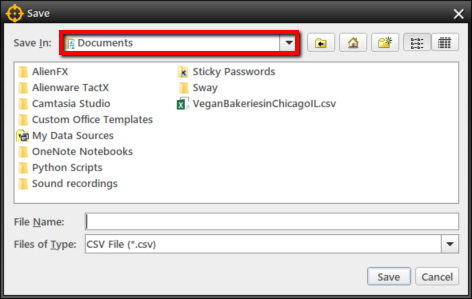
9. Type a file name.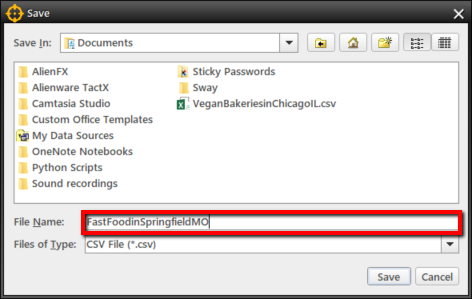
10. Click Save.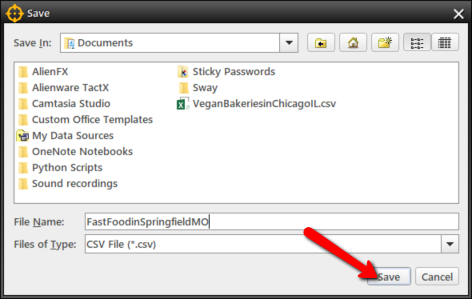
11. Click Save.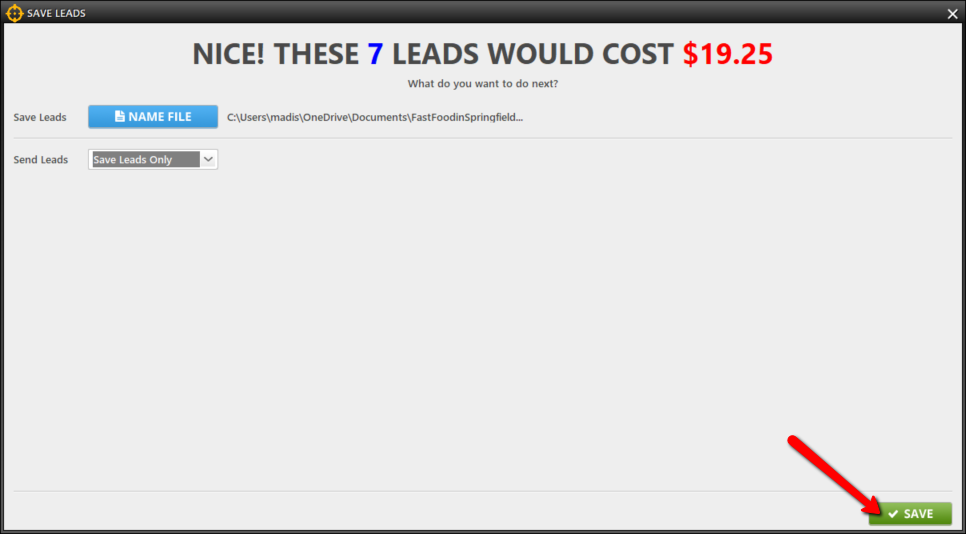
Related Topics: