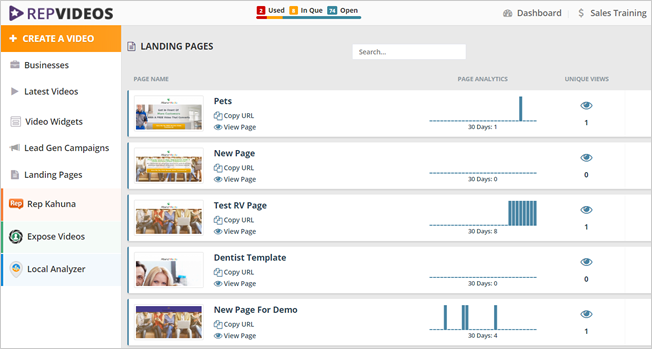
Each Landing Page you create lets you tailor an email confirmation message to your lead after they complete the process of creating their own Rep Videos.
If you are split testing a landing page, each lead will receive the same confirmation email, regardless of which split test option they were presented.
To start editing your Landing Page Confirmation Email, follow these steps:
Step 1. Select the landing page with the confirmation email you wish to edit.
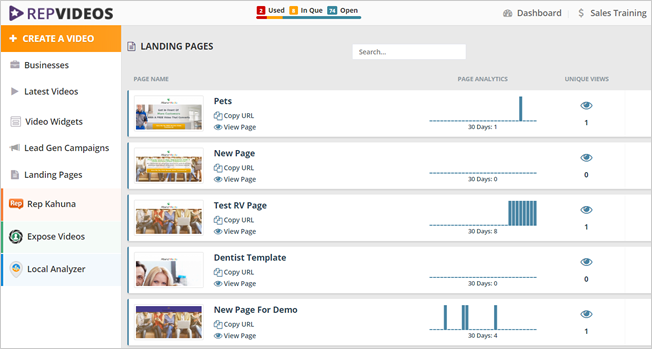
Step 2. From the Landing Page Details screen, select the Confirmation Email button.
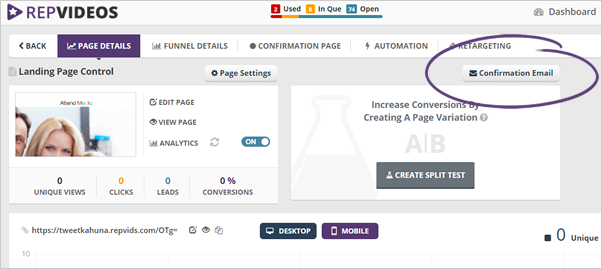
Step 3. You can manually edit the text fields for the email subject line and the body of the email message.
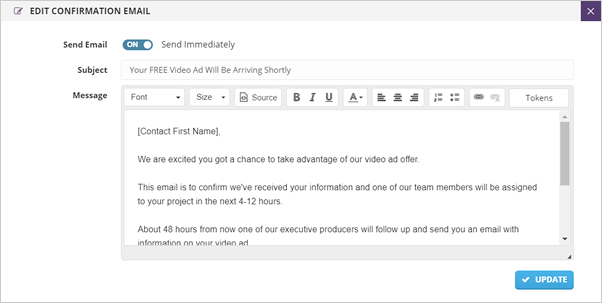
Step 4. Use the toggle button over the email subject line to turn the confirmation email on or off.
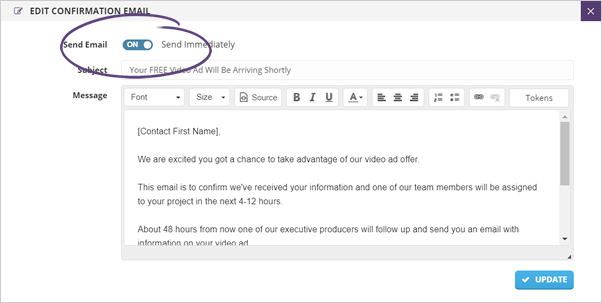
Step 5. Add Tokens to populate the leads’ responses to the lead generation form into your message for a custom look and feel.
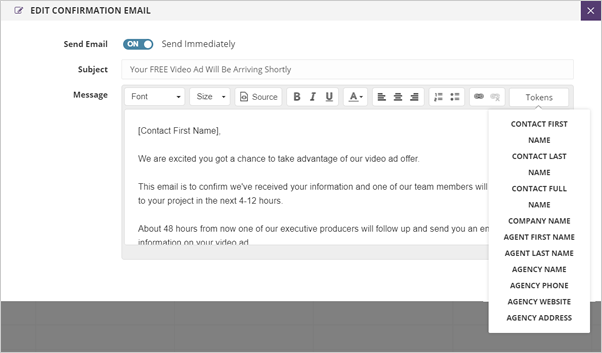
Step 6. Click Update to save the changes to your landing page confirmation email.
Related Articles:
Rep Videos: Limited Spots Landing Page Feature
Adding Media to Rep Videos Landing Pages
Landing Page Analytics - Views
Edit Landing Pages
How to Duplicate a Landing Page
Setting up Landing Page as Your Home Page