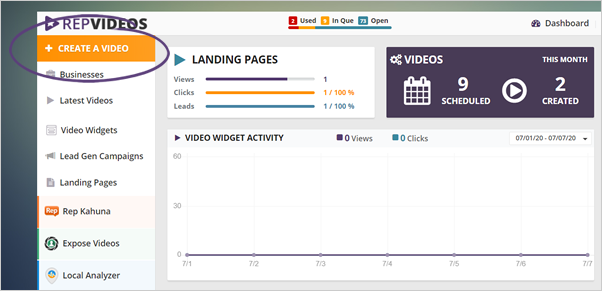
One of the great features of RepVideos is that we go out and crawl the web for all the 5-star reviews for the company you are adding during the company setup process. These reviews are housed inside the Review Inbox and can be scheduled quickly and easily.
There are two ways on how you can create a video from the Review Inbox:
You can create a video from the Review Inbox through these steps:
Step 1. From the main dashboard, click Create A Video.
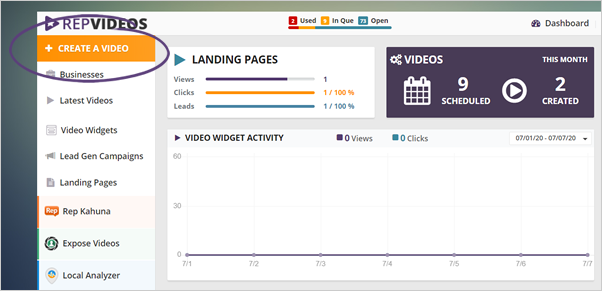
Step 2. Select a company you would like to work on and click Create A Video.
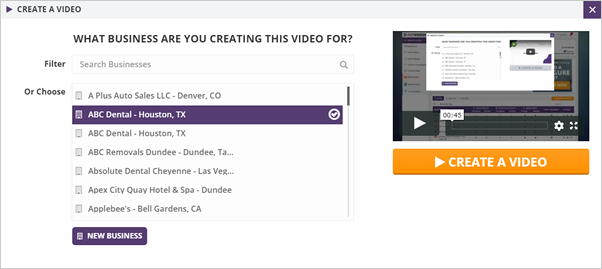
Step 3. Choose the video style and review type that you want to use. Once you are done, create a review from Online Review Inbox.
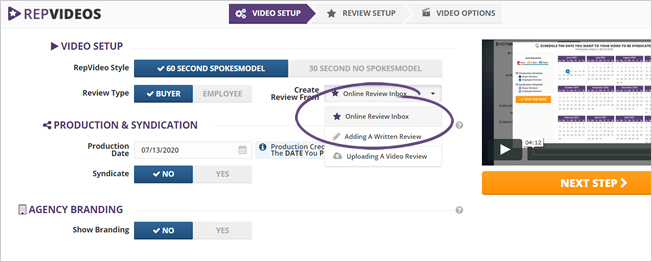
Presently, online review inbox is only available for Buyer Reviews, not Employee Reviews.
Step 4. Schedule your production or syndication date and complete the other details asked. Once you are done, click Next Step.
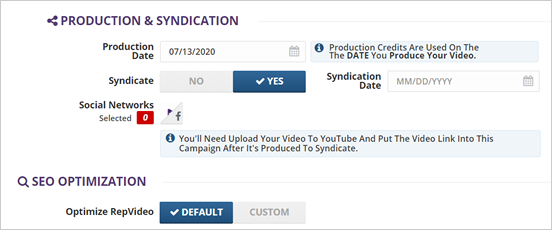
Step 5. Select the review that you want to use from the Review Inbox and click Next Step.
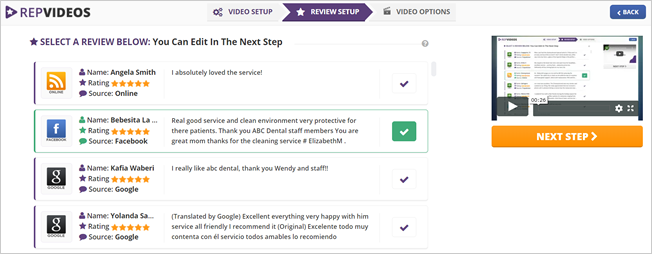
Step 6. Complete the remaining wizard steps.
Step 7. If you want to create a video directly from the Review Inbox, make sure you are in the Review Inbox tab.
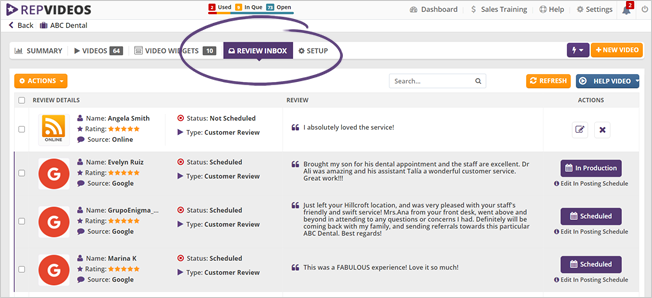
Step 8. Click the Edit icon.
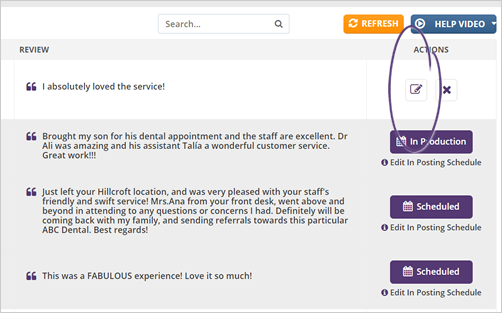
Step 9. Complete all the wizard steps.
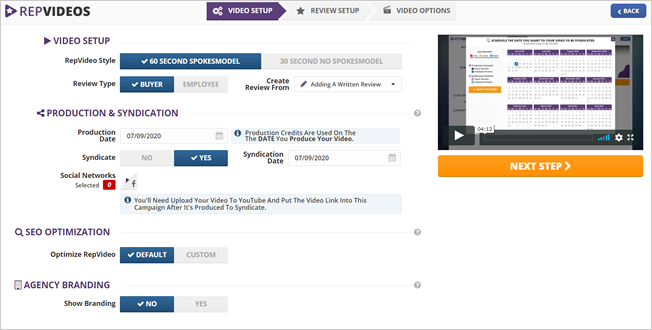
Related Articles:
View an Example Rep Video Review
Uploading a Video Review
Adding a Review Manually