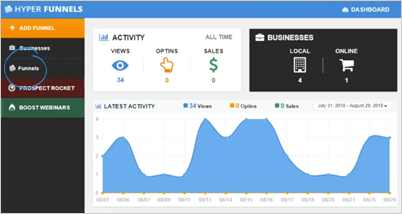
Funnel Pages gives you the ability to save a template that you want to use for future use. These can be funnels that you have created from scratch and it is working well for you.
To create a Funnel Template, follow these steps:
Select ‘Funnels’ from the left-hand side navigation.
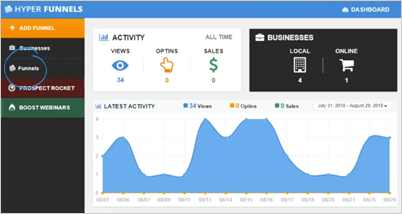
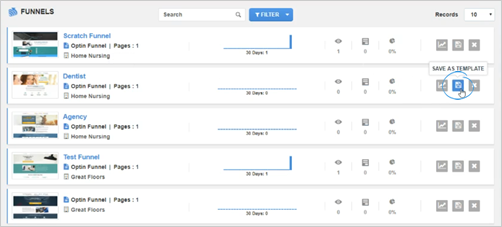


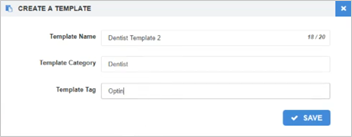

Also See:
Using Your Templates
Editing Your Templates