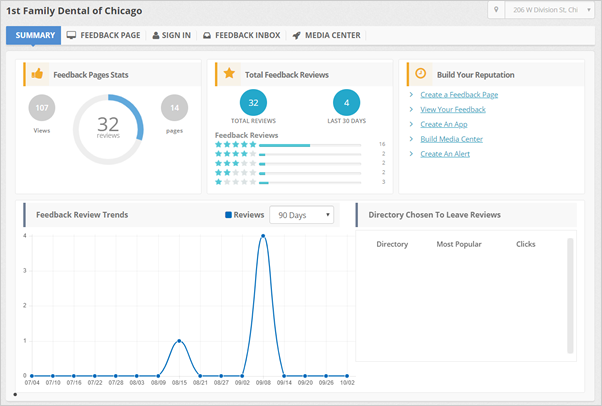
The Build Dashboard covers everything you could - and should - be doing to help build your customer's Online Reputation. It will give you an overall starting point. You can also create Feedback Pages here that your customer can use. These pages will direct people to leave a positive feedback review.
The Build Dashboard lets you also access the Sign In Form, Feedback Inbox, and Media Center.
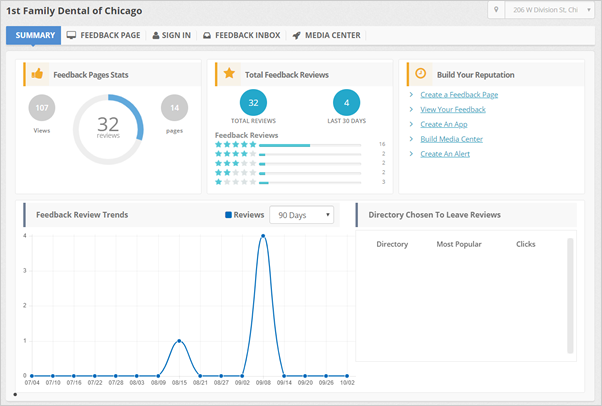
Feedback Pages Stats
This section tells you how many views you have got from all the traffic that went into the page. For this particular Merchant example, we got 107 Views out of 14 different Feedback Pages. You can also see the percentage of Conversion of how many people visited the page who filled up the form.
The Feedback Pages can also be used in multiple ways. You can use them as Surveys, a way to collect feedback and leverage. These pages give many ideas for your customers to help them gain insights into what their consumers are doing or thinking about the service and experience that they are having.
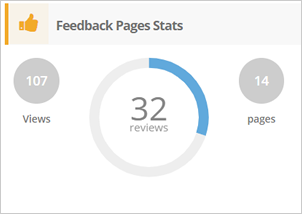
Total Feedback Reviews
This section gives you the breakdown of the total Feedback Reviews you have got. In this example, you can see that out of the entire 808 Reviews, and there are 767 Five Star, 25 Four Star, 3 Three Star, and Two Star and 13 One Star. Aside from the breakdown of reviews, you can also see how many reviews they have got from the last 30 days.

Feedback Review Trends
The Feedback Review Trends lets you see when this feedback comes in which you can filter over the last 30 - 180 days. These Trends are either Marketing Promotions or how this is leveraged throughout the business.
We give you a lot of different ways to begin to collect feedback from the Feedback Page, Appointment Check-In, and Media Center.
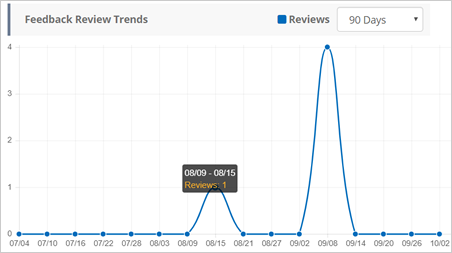
Directory Chosen To Leave Reviews
This section gives you the breakdown of the positive feedback collected from sites coming from Google, Facebook, Bing, and TripAdvisor. You can also add other websites where you ask customers to leave that positive feedback and turn it into a review online.
In this example, you can see that Google has 83% with five clicks, and Facebook has 17% with one click. You can see that this is a great way to gauge where the consumers are interested in leaving the review.

In the Feedback Page, you have up to three options of where you would like to send them. So if you are looking to promote one directory over another, you can do that.
Build Your Reputation
This section displays all the steps that you should be taking to ensure that your Merchant is taking hold of the full power of Reputation Kahuna.
You can:
Create Feedback Pages
Actively view that Feedback
Create a Media Center
Create an Alert for their feedback, which you can be notified anytime, whether it is either a Positive or Negative. That feedback will be sent directly to their Decision Maker or Marketing Manager or whoever is accountable in dealing with that particular consumer.
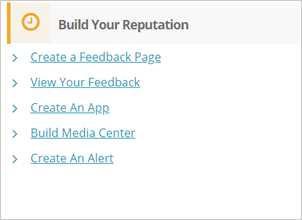
Related Articles:
Analytics in Rep Kahuna
Agency Dashboard Overview
Manage Dashboard Overview