
In this article, you will learn the steps to access your Premium Bonus of 10x covers inside Social Covers.

Here are the Niches covered in your Premium Bonus:
To get access to your Premium Bonus of 10x covers, follow these steps:
Step 1. From the main dashboard, click Create Covers.
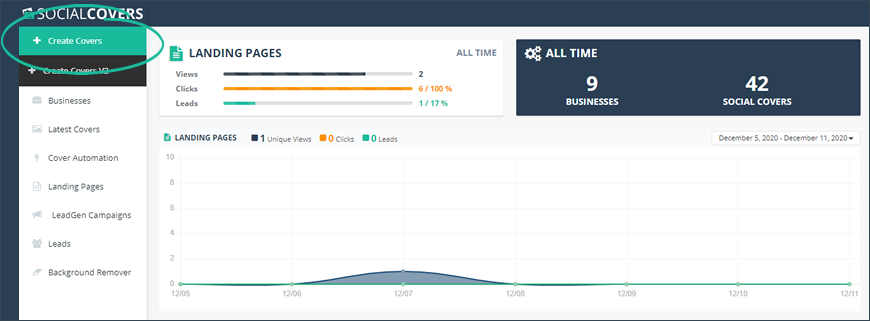
Step 2. Create a new business or select an existing one.
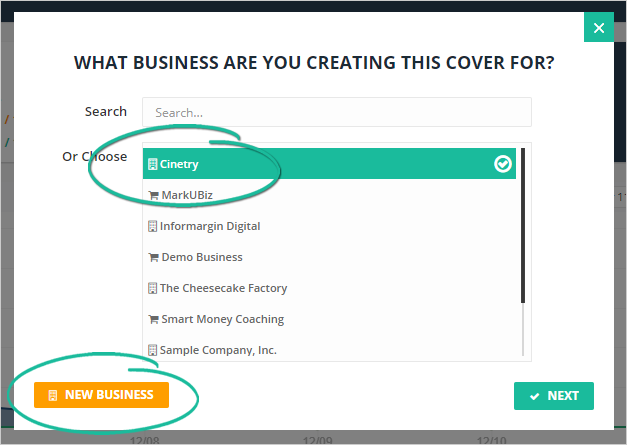
Step 3. Once you are done, click Next.
Step 4. You then will see the Template Gallery. Navigate to the Marketplace Templates tab to find your Bonus covers.
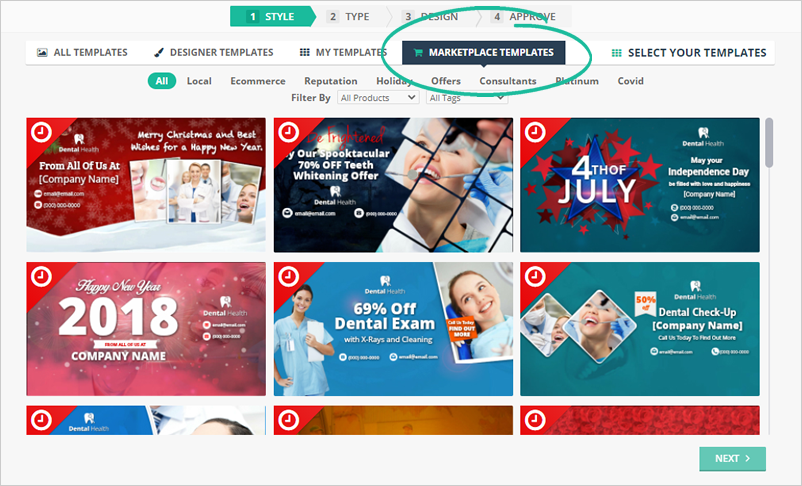
Step 5. Select the cover of your choice and edit.
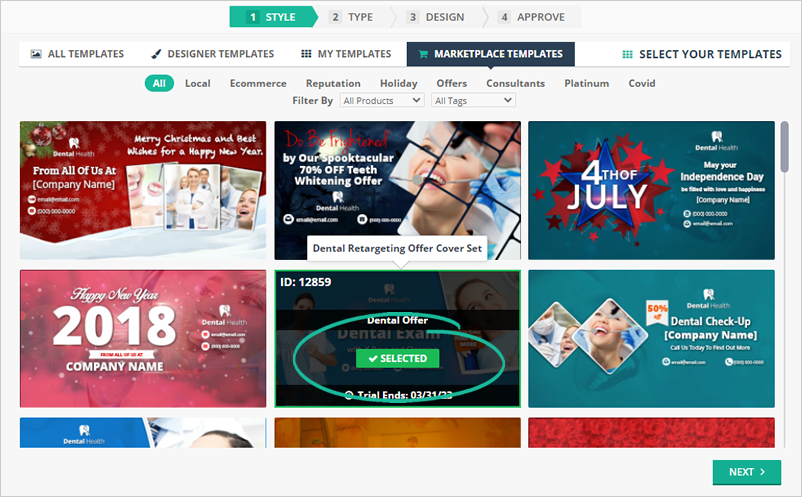
Learn how to create and edit a cover here.
Related Articles:
BONUS: Unlimited Lead Capture System
BONUS: 12 Done For You Designed Web Pages
Bonus: Done for You Biz Contacting for First 20 Businesses
BONUS: The COVID Call w/ David Sprague & Jason Fladlien
BONUS: Sales Masterclasses
Bonus: Social Covers Case Study - $1200 in a Week Strategy!