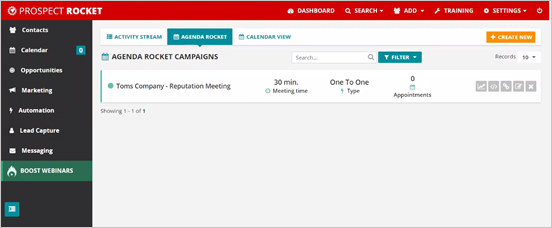Once you have created your new campaign in Agenda Rocket, you are going to see it on your Campaign Dashboard. This dashboard displays all the details and appointments you have created and you also have the option to edit your campaign if ever you have not set it up correctly using the wizard.
The Activity Steam displays all your current and incoming activities from your campaign.

The Agenda Rocket tab displays all your current campaigns. It gives you different actions such as viewing the full details of your campaign, editing your campaign itself, and viewing your analytics.