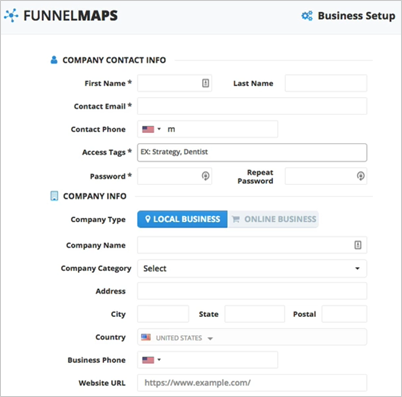
This article demonstrates how you can add a new business inside of Funnel Maps.
Follow the steps below successfully add a business into Funnel Maps:
Step 1. When setting up the business inside of Funnel Maps, you are going to fill in the general information of the business contact and company information.
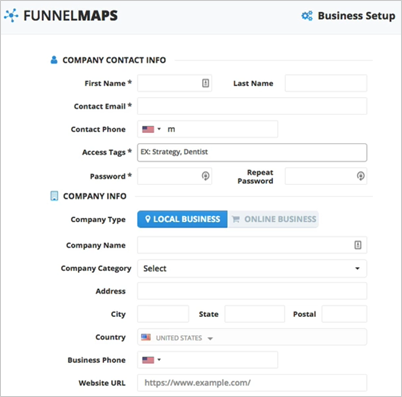
Step 2. Set Access Tags. By default, this is set to "Strategy" and put the funnels in there.
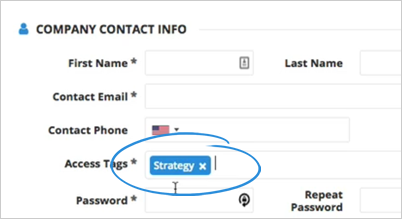
Step 3. As you go, you will be able to tag specific templates like, for example, for an HVAC company.
Selecting the HVAC templates will give the business funnels for HVAC only.
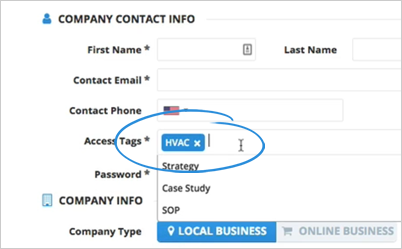
Step 4. You can fill in the other fields which are marked with an asterisk only. Still, we recommend adding as much information as possible, so you do not have to go back to this section again twice.
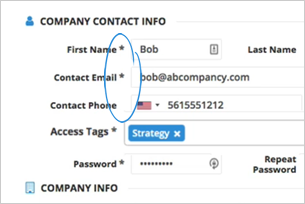
Step 5. Once the information is filled in, click the Save button.
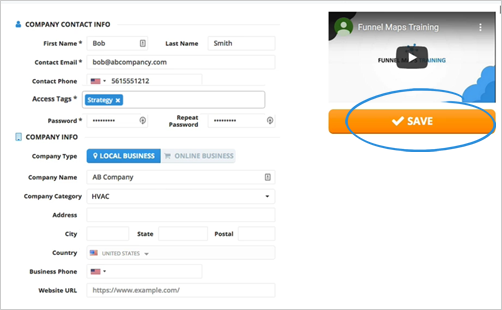
Step 6. The image below will be the exact page that the business will see when they log in. The only difference is that when your customer logs in, it will have your branding on the upper left-hand corner of the page and show your ad.
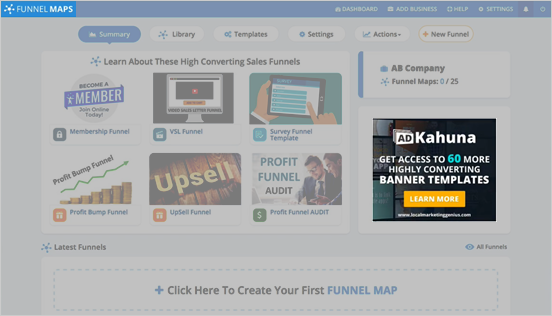
Learn how to change the default ad to your custom ad here.
Related Articles:
Updating A Business Profile
Agency Profile Settings
Agency Email Setup Settings
Agency Integration Settings
Agency Manage Tags Settings
Agency Notifications Settings